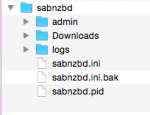I am currently running 9.3 stable updated via GUI from 9.2.1.7. My plugins were installed on the older version and have been working fine for the most part since. I installed them by uploading .pbi files.
I recently read somewhere on the FreeNAS forums that it's highly recommended to install/update/maintain plugins via pkg methods. Is this true or the best practice?
If so, how do I backup my configs of my plugins so I can delete them, backup my jail, delete the jail, re-create jail, then install plugins and configs to reset them back up.
I recently read somewhere on the FreeNAS forums that it's highly recommended to install/update/maintain plugins via pkg methods. Is this true or the best practice?
If so, how do I backup my configs of my plugins so I can delete them, backup my jail, delete the jail, re-create jail, then install plugins and configs to reset them back up.