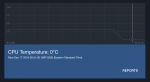That makes FreeNAS even harder to use on the rather common HPE MicroServer which only has four drive bays, two of which would be occupied by the system drives. I would love to have that issue remedied and USB drives possible to use again.
You can remedy this by buying high quality USB flash drives and putting them on USB3 ports. This is not a "new" problem and has basically been around since Day 1 with FreeNAS. The base image has grown from the days when it was installable on a 1GB USB thumb drive. Even back then, it could take a substantial amount of time (half an hour sometimes?) to install. So if you are still using USB2 and crappy low throughput USB thumb drives, the time to perform an upgrade will be substantially greater than it used to be, because the image is much larger. It isn't clear that there's a workable fix to that issue other than to get less crummy USB devices. Or to strip the system down to bare functionality. Which some of us wouldn't mind, but isn't a reasonable business decision for iXsystems, as all the competitive products offer abilities to run VM's and add-ons and all that extra stuff.
It is helpful to remember that FreeNAS exists as a way for iXsystems to get testing and feedback on their TrueNAS product. They have to pay developers to develop this stuff, which comes from the paid product. As nice as it would be to have a stripped down 1GB-image version of FreeNAS without all the bells and whistles, that's not likely to happen. Part of the price we pay as users of the free product is that we get our stuff for "free" but we are basically hitchhiking on the TrueNAS product development. Sometimes it's necessary to move on. We used to have a bunch of FreeNAS users who had built dirt-cheap AMD E350 APU systems with 4GB or less of memory. That's no longer supported. Could it be? Sure, but iXsystems isn't going to sell a non-ZFS TrueNAS box, so it isn't supported anymore. Likewise, it is probably unfortunate that your MicroServer only has four bays. I hacked the one here years ago to put a six-2.5-in-3.5 dealie in the optical bay, and was actually running RAID1 SSD boot years before the ZFS transition happened. You can still use your USB boot drives, it just takes for-freakin'-ever. :-/
I am hearing a lot about putting the boot drives on SSD. Mine are currently on mirrored USBs and I want to keep them that way for now. Will this be an issue going forward? I mean, will they not work at all?
Adding mirrored SSD's for me will be a PITA as I lack the 2 SATA ports that are needed. If this is the case then a new SATA board will be needed.
You want to use SSD because the USB thumb drives have proven inconsistent at best over the last seven years. You can make USB thumb drives more reliable by putting them in a mirror pair (creates redundancy) and moving the system dataset into your hard disk pool (reduces writes). USB thumb drives tend to be slow, don't usually have meaningful wear leveling, and have other negatives associated with them. There isn't really a way to fix that, except to cope with reality, and ideally to buy high quality ones, to reduce the likelihood of problems.
To the best of my knowledge, no one is talking about deprecating support for USB. It's just that they suck, they've always sucked, and they suck worse now that the system is using ZFS for the root filesystem, and there's more stuff that's built into FreeNAS, so the FreeNAS image is bigger, and this means that slow USB devices that merely sucked badly in years past... suck terribly now.
Lots of suck.