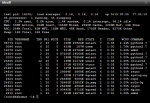silverdevil
Dabbler
- Joined
- Aug 15, 2015
- Messages
- 21
Hi everyone thanks in advance for your help and input. Here is my situation:
I just set up a Freenas box with the following specs:
Supermicro A1SA7-2750F (with 2x USB 3.0 Ports, 2x USB 2.0 ports, 4x Gigabit ethernet ports IPMI)
http://www.supermicro.com/products/motherboard/Atom/X10/A1SAi-2750F.cfm
16gb EEC ram
4x 3TB WD Red drives (RAID Z2)
2x 120 GB Sandisk SSD
I have a ton of files on several 2TB USB 3.0 external hard drives that I would like to migrate over to the FREENAS CIFS shares that i just set up.
My problem is this: My other computers suck. I just bough an ASUS ROG G501JW laptop, which is very thin with USB 3.0 ports, but it lacks a gigabit ethernet port! I only have a 100Mbps USB adapter that came with the computer to compensate. I have other desktop computers networked with 1 gbps connections to an ASUS RT-AC68U router (https://www.asus.com/us/Networking/RTAC68U/) , but none of my networked desktops have USB 3.0 ports. Now, the ASUS router does have a USB 3.0 port, and I can easily plug a drive in and access it on my network from other desktops, but there is no option in my router's Tomato Firmware to copy the router's shared files onto my freenas machine without going through a middleman (like a networked desktop).
I found that when I used a networked desktop to drag and drop files from the ASUS router's shared USB 3.0 drive onto my FREENAS CIFS share, the speeds are terrible, like 25 MBps (about 200 Mbps). I am assuming this is because the data goes from USB 3.0 external > router > the desktop that issued the copy command > router > freenas machine? Normally I get 80MBps speeds (about 640 Mbps) when I copy large files that are on my desktop hard drive to the FREENAS share, which is probably normal (assuming the data goes from desktop > router > Freenas).
So am I missing something or not understanding something here? Is there a way to get my ASUS router USB 3.0 port to copy directly to the FREENAS without having to go through a windows desktop computer to tell it so? Or can FREENAS just get it from that router's USB 3.0 port somehow? Does rsync have a role to play in all of this?
I have noticed that FREENAS will not recognize any USB 3.0 drives plugged into the NAS even with the tunable xhci_load enabled. very frustrating as I would have just plugged the drives directly into the FREENAS machine (yes I am aware that USB is unreliable, but this seems like such an easy way out) .
please help this newbie, thank you.
I just set up a Freenas box with the following specs:
Supermicro A1SA7-2750F (with 2x USB 3.0 Ports, 2x USB 2.0 ports, 4x Gigabit ethernet ports IPMI)
http://www.supermicro.com/products/motherboard/Atom/X10/A1SAi-2750F.cfm
16gb EEC ram
4x 3TB WD Red drives (RAID Z2)
2x 120 GB Sandisk SSD
I have a ton of files on several 2TB USB 3.0 external hard drives that I would like to migrate over to the FREENAS CIFS shares that i just set up.
My problem is this: My other computers suck. I just bough an ASUS ROG G501JW laptop, which is very thin with USB 3.0 ports, but it lacks a gigabit ethernet port! I only have a 100Mbps USB adapter that came with the computer to compensate. I have other desktop computers networked with 1 gbps connections to an ASUS RT-AC68U router (https://www.asus.com/us/Networking/RTAC68U/) , but none of my networked desktops have USB 3.0 ports. Now, the ASUS router does have a USB 3.0 port, and I can easily plug a drive in and access it on my network from other desktops, but there is no option in my router's Tomato Firmware to copy the router's shared files onto my freenas machine without going through a middleman (like a networked desktop).
I found that when I used a networked desktop to drag and drop files from the ASUS router's shared USB 3.0 drive onto my FREENAS CIFS share, the speeds are terrible, like 25 MBps (about 200 Mbps). I am assuming this is because the data goes from USB 3.0 external > router > the desktop that issued the copy command > router > freenas machine? Normally I get 80MBps speeds (about 640 Mbps) when I copy large files that are on my desktop hard drive to the FREENAS share, which is probably normal (assuming the data goes from desktop > router > Freenas).
So am I missing something or not understanding something here? Is there a way to get my ASUS router USB 3.0 port to copy directly to the FREENAS without having to go through a windows desktop computer to tell it so? Or can FREENAS just get it from that router's USB 3.0 port somehow? Does rsync have a role to play in all of this?
I have noticed that FREENAS will not recognize any USB 3.0 drives plugged into the NAS even with the tunable xhci_load enabled. very frustrating as I would have just plugged the drives directly into the FREENAS machine (yes I am aware that USB is unreliable, but this seems like such an easy way out) .
please help this newbie, thank you.