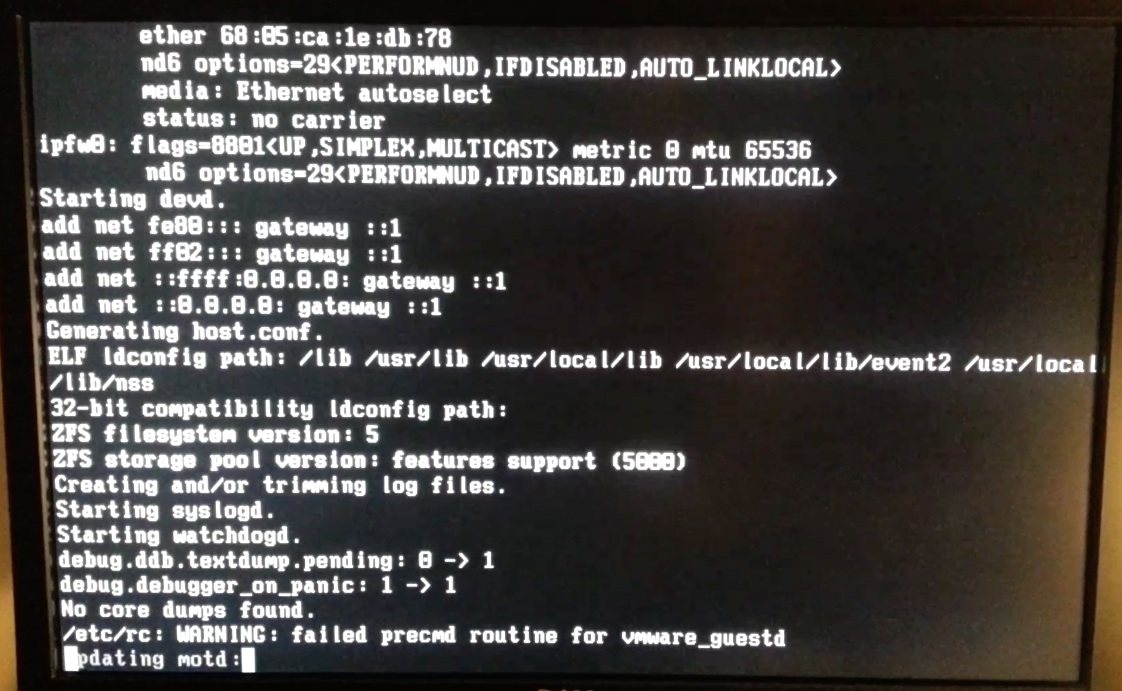I have been running 9.1.1 from an 8GB flash drive since August without any issues. My system is a 64bit AMD Athlon Dual Core 4850e, 8GB RAM, with two 1 gigabit Ethernet NIC's. I attempted a GUI upgrade to 9.2.0. The system boots FreeNAS and brings the ZFS pool online, but when it is configuring the network interfaces (one is connected to a DHCP-enabled network and the other is connected to a static-IP private LAN) the system reboots. This goes on continuously until I manually turn off the system.
I then tried a clean install of 9.2.0 on both the previously-working flash drive and another 4GB flash drive. In both cases, I see the same symptoms...a reboot loop when or just after configuring the network devices. I then performed a clean install of 9.1.1, and got back to a properly working configuration without any issues. What changed in 9.2.0 that may cause this reboot loop on a system that works perfectly fine with 9.1.1?
I then tried a clean install of 9.2.0 on both the previously-working flash drive and another 4GB flash drive. In both cases, I see the same symptoms...a reboot loop when or just after configuring the network devices. I then performed a clean install of 9.1.1, and got back to a properly working configuration without any issues. What changed in 9.2.0 that may cause this reboot loop on a system that works perfectly fine with 9.1.1?