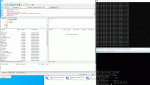-
Important Announcement for the TrueNAS Community.
The TrueNAS Community has now been moved. This forum will now become READ-ONLY for historical purposes. Please feel free to join us on the new TrueNAS Community Forums
You are using an out of date browser. It may not display this or other websites correctly.
You should upgrade or use an alternative browser.
You should upgrade or use an alternative browser.
How to install the MXGE driver in FreeNAS?
- Thread starter glossjorge
- Start date
- Joined
- Nov 25, 2013
- Messages
- 7,776
No no no ... install a running working FreeBSD system, then copy the modules from there. Filezilla is fine for that. That was my intention all along. Not copy from the downloaded CD image but install a working machine ...
IC so ..I shall follow these instructions

 www.freebsd.org
www.freebsd.org
Can i use the same machine as i have 500gb NVME so that way i can either boot into FreeBSD or Freenas ?
Remote Installation of the FreeBSD Operating System Without a Remote Console
Describes the remote installation of the FreeBSD operating system when the console of the remote system is unavailable
Can i use the same machine as i have 500gb NVME so that way i can either boot into FreeBSD or Freenas ?
- Joined
- Nov 25, 2013
- Messages
- 7,776
Why don't you install FreeBSD in a VM - Virtualbox is free for Windows, Mac, Linux ... because you might need to update this FreeBSD machine, then try again. Best to have two machines up and running.
Interesting I have tried three aspects
1) Did another clean install of 11.3 - (https://download.freenas.org/11.3/STABLE/U3/x64/ timestamp19-May-2020 14:08 ) - so that atleast i can check if my card is working or collect the 5 mxge modules from that. I could not find any
2) I tried Virtualbox - installed "VirtualBox-6.1.8-137981-Win" (based on a latest utube guidance i see the only difference is i keep getting 32bit despite i have a windows pro 64bit cpu and OS) & tried loading "FreeBSD-11.3-RELEASE-amd64-disc1.iso" - but no luck says errror.
3) in Freenas i noticed Virtual Machine as per example in docs Fig. 17.1.2 Creating a Sample Virtual Machine
Now i have FreeBSD VM installed however in VNC i dont see anything ..
Back to square one ,,, i got the Card working not sure which version 11.3 which release..
1) Did another clean install of 11.3 - (https://download.freenas.org/11.3/STABLE/U3/x64/ timestamp19-May-2020 14:08 ) - so that atleast i can check if my card is working or collect the 5 mxge modules from that. I could not find any
2) I tried Virtualbox - installed "VirtualBox-6.1.8-137981-Win" (based on a latest utube guidance i see the only difference is i keep getting 32bit despite i have a windows pro 64bit cpu and OS) & tried loading "FreeBSD-11.3-RELEASE-amd64-disc1.iso" - but no luck says errror.
3) in Freenas i noticed Virtual Machine as per example in docs Fig. 17.1.2 Creating a Sample Virtual Machine
Now i have FreeBSD VM installed however in VNC i dont see anything ..
Back to square one ,,, i got the Card working not sure which version 11.3 which release..
I could succesfully set up a VM on my Windows PC.
I can also see the required FreeBSD 11.3 missing mxge Kernel files in the Virtual Machine as i used VMWare Workstation 12.0 and installed FreeBSD.
However i am not able to transfer the files via Filezilla ? or any other method is much appreciated ??
I can also see the required FreeBSD 11.3 missing mxge Kernel files in the Virtual Machine as i used VMWare Workstation 12.0 and installed FreeBSD.
However i am not able to transfer the files via Filezilla ? or any other method is much appreciated ??
Attachments
- Joined
- Apr 24, 2020
- Messages
- 5,399
From the VM, try scp to your FreeNAS.
scp /boot/kernel/*mxge* root@<your FreeNAS IP>:/boot/kernel- Joined
- Apr 24, 2020
- Messages
- 5,399
Are you using NAT or bridge mode on the VM?
- Joined
- Apr 24, 2020
- Messages
- 5,399
That's the problem. Shut down the VM, and switch to bridge mode. You should be able to reach your FreeNAS server then.
- Joined
- Apr 24, 2020
- Messages
- 5,399
Once the files are over, remember to
chmod ugo+rx *mxge* and chown root:wheel *mxge*.the Bridge did not work ..wondering that the install did not go right as i was unable to even ping the freenas !!
I had identified the issue i did nto use DHCP and network defaulted to NAT again , so i re-installed a fresh FreeBSD 11.3 and just used your commands.
Its copied with no issues. I am also attaching the snaps for any other Newbie's like me can just follow what you have detailed me thanking you Samuel. Big step for me on this...
After Reboot ..still the 10G lan Card does not show
I check the permissions its just like others ...again pic attached
I also had the Loder.conf & tunables as
if_mxge_load="YES"
mxge_ethp_z8e_load="YES"
mxge_eth_z8e_load="YES"
mxge_rss_ethp_z8e_load="YES"
mxge_rss_eth_z8e_load="YES"
Now wonder what ??
I had identified the issue i did nto use DHCP and network defaulted to NAT again , so i re-installed a fresh FreeBSD 11.3 and just used your commands.
Its copied with no issues. I am also attaching the snaps for any other Newbie's like me can just follow what you have detailed me thanking you Samuel. Big step for me on this...
After Reboot ..still the 10G lan Card does not show
I check the permissions its just like others ...again pic attached
I also had the Loder.conf & tunables as
if_mxge_load="YES"
mxge_ethp_z8e_load="YES"
mxge_eth_z8e_load="YES"
mxge_rss_ethp_z8e_load="YES"
mxge_rss_eth_z8e_load="YES"
Now wonder what ??
Attachments
- Joined
- Apr 24, 2020
- Messages
- 5,399
Please provide a dmesg from your last reboot, to see if it complained about the mxge kos.
root@MVNKnas[~]# dmesg | grep -i mxge
module mxge_ethp_z8e_fw already present!
module mxge_eth_z8e_fw already present!
module mxge_rss_ethp_z8e_fw already present!
module mxge_rss_eth_z8e_fw already present!
module_register: cannot register pci/mxge from kernel; already loaded from if_mxge.ko
Module pci/mxge failed to register: 17
Not sure that is 17 ??
module mxge_ethp_z8e_fw already present!
module mxge_eth_z8e_fw already present!
module mxge_rss_ethp_z8e_fw already present!
module mxge_rss_eth_z8e_fw already present!
module_register: cannot register pci/mxge from kernel; already loaded from if_mxge.ko
Module pci/mxge failed to register: 17
Not sure that is 17 ??
- Joined
- Apr 24, 2020
- Messages
- 5,399
OK, that means all the mxge* modules are built-in the kernel, and the ones you moved over are redundant. Try removing them, verifying your tunables, and rebooting. Please provide the dmesg after the reboot to ensure the mxge modules loaded.
Just to be clear ..I have theLoader.conf with these 5 module loading.,..secondly the tunables..is that the compaint? or
is the kernel builtin... then why did it not work earlier ??
Also i had no update on the Bug raised just tunred as low priority :(
is the kernel builtin... then why did it not work earlier ??
Also i had no update on the Bug raised just tunred as low priority :(
- Joined
- Apr 24, 2020
- Messages
- 5,399
OK, I misunderstood. Erase the entries from loader.conf, and only use the tunables. That's why dmesg complained about the modules being already present. Reboot again, and see if the mxge modules loaded:
kldstat | grep mxge.After only loader reference removed. & with Tunables all 5..
root@MVNKnas[~]# dmesg | grep -i mxge
module mxge_eth_z8e_fw already present!
module mxge_ethp_z8e_fw already present!
module mxge_rss_eth_z8e_fw already present!
module mxge_rss_ethp_z8e_fw already present!
module_register: cannot register pci/mxge from kernel; already loaded from if_mxge.ko
Module pci/mxge failed to register: 17
root@MVNKnas[~]# kldstat | grep mxge
10 1 0xffffffff82bf4000 16c40 if_mxge.ko
===============> Still the same..so removed the 4 except if_mxge_load="YES" tunable
root@MVNKnas[~]# dmesg | grep -i mxge
module_register: cannot register pci/mxge from kernel; already loaded from if_mxge.ko
Module pci/mxge failed to register: 17
root@MVNKnas[~]# kldstat | grep mxge
10 1 0xffffffff82bf4000 16c40 if_mxge.ko
root@MVNKnas[~]#
===============> removed tunable if_mxge_load="YES" too
root@MVNKnas[~]# kldstat | grep mxge
root@MVNKnas[~]# dmesg | grep -i mxge
also attaching dmesg
root@MVNKnas[~]# dmesg | grep -i mxge
module mxge_eth_z8e_fw already present!
module mxge_ethp_z8e_fw already present!
module mxge_rss_eth_z8e_fw already present!
module mxge_rss_ethp_z8e_fw already present!
module_register: cannot register pci/mxge from kernel; already loaded from if_mxge.ko
Module pci/mxge failed to register: 17
root@MVNKnas[~]# kldstat | grep mxge
10 1 0xffffffff82bf4000 16c40 if_mxge.ko
===============> Still the same..so removed the 4 except if_mxge_load="YES" tunable
root@MVNKnas[~]# dmesg | grep -i mxge
module_register: cannot register pci/mxge from kernel; already loaded from if_mxge.ko
Module pci/mxge failed to register: 17
root@MVNKnas[~]# kldstat | grep mxge
10 1 0xffffffff82bf4000 16c40 if_mxge.ko
root@MVNKnas[~]#
===============> removed tunable if_mxge_load="YES" too
root@MVNKnas[~]# kldstat | grep mxge
root@MVNKnas[~]# dmesg | grep -i mxge
also attaching dmesg
Attachments
- Joined
- Nov 25, 2013
- Messages
- 7,776
If
If that is the case, then your card is simply not supported by the
@kumarmvnk could you please double check your card is one of these listed in the manpage:
If this is an onboard device, check if it is enabled. If none of this works,
kldload complains the module was already loaded, but kldstat doesn't show it, the reason is most probably, that iX decided to compile the driver into the kernel.If that is the case, then your card is simply not supported by the
mxge(4) driver.@kumarmvnk could you please double check your card is one of these listed in the manpage:
Code:
Myricom 10GBase-CX4 (10G-PCIE-8A-C, 10G-PCIE-8AL-C) Myricom 10GBase-R (10G-PCIE-8A-R, 10G-PCIE-8AL-R) Myricom 10G XAUI over ribbon fiber (10G-PCIE-8A-Q, 10G-PCIE-8AL-Q)
If this is an onboard device, check if it is enabled. If none of this works,
pciconf -lv should give you more output than you ever asked for and should give some hints.Similar threads
- Replies
- 6
- Views
- 3K
- Replies
- 4
- Views
- 2K
D
- Replies
- 3
- Views
- 2K