-
Important Announcement for the TrueNAS Community.
The TrueNAS Community has now been moved. This forum will now become READ-ONLY for historical purposes. Please feel free to join us on the new TrueNAS Community Forums
You are using an out of date browser. It may not display this or other websites correctly.
You should upgrade or use an alternative browser.
You should upgrade or use an alternative browser.
How to install the MXGE driver in FreeNAS?
- Thread starter glossjorge
- Start date
- Joined
- Nov 25, 2013
- Messages
- 7,776
I just checked with my FreeNAS 11.3-U3.1 and, yes - no if_mxge.ko there.
So your best approach is probably a bug ticket in ixSystems' JIRA. The driver is part of FreeBSD in 11.3 and 12.1 so there is no reason why the module should not be in FreeNAS.
For a short term fix: install a stock FreeBSD 11.3 somewhere and copy all the modules over.
So your best approach is probably a bug ticket in ixSystems' JIRA. The driver is part of FreeBSD in 11.3 and 12.1 so there is no reason why the module should not be in FreeNAS.
For a short term fix: install a stock FreeBSD 11.3 somewhere and copy all the modules over.
I just checked with my FreeNAS 11.3-U3.1 and, yes - no if_mxge.ko there.
So your best approach is probably a bug ticket in ixSystems' JIRA. The driver is part of FreeBSD in 11.3 and 12.1 so there is no reason why the module should not be in FreeNAS.
For a short term fix: install a stock FreeBSD 11.3 somewhere and copy all the modules over.
Thanks, CAn i use the latest 12.1 ? or need 11.3 only? Can you please point me to the right folder ?
also is it FreeBSD-11.3-RELEASE-amd64-bootonly.iso ?
Last edited:
- Joined
- Nov 25, 2013
- Messages
- 7,776
You need the FreeBSD matching your FreeNAS kernel version.
So in my case that would be FreeBSD 11.3 ...
Any yes, you can use that image to install if the target VM or machine is connected to the Internet. If it is offline, you would need
Code:
root@freenas-pmh[~]# uname -a FreeBSD freenas-pmh.local 11.3-RELEASE-p9 FreeBSD 11.3-RELEASE-p9 #0 r325575+c153e5c9a38(HEAD): Wed May 20 16:09:43 EDT 2020 root@mp20.tn.ixsystems.com:/freenas-releng/freenas/_BE/objs/freenas-releng/freenas/_BE/os/sys/FreeNAS.amd64 amd64
So in my case that would be FreeBSD 11.3 ...
Any yes, you can use that image to install if the target VM or machine is connected to the Internet. If it is offline, you would need
...disk1.isoIS the code you sent is it to get directly into freenas? also i am unable to connect to internet not sure why - I am saying this because i tried to change the NTP server details from 0.freebsd.pool.ntp.org to 0.uk.pool.ntp.org.. bt says "Server could not be reached. Check "Force" to continue regardless "You need the FreeBSD matching your FreeNAS kernel version.
Code:root@freenas-pmh[~]# uname -a FreeBSD freenas-pmh.local 11.3-RELEASE-p9 FreeBSD 11.3-RELEASE-p9 #0 r325575+c153e5c9a38(HEAD): Wed May 20 16:09:43 EDT 2020 root@mp20.tn.ixsystems.com:/freenas-releng/freenas/_BE/objs/freenas-releng/freenas/_BE/os/sys/FreeNAS.amd64 amd64
So in my case that would be FreeBSD 11.3 ...
Any yes, you can use that image to install if the target VM or machine is connected to the Internet. If it is offline, you would need...disk1.iso
Also "Unable to connect to url https://update-master.ixsystems.com/FreeNAS/trains.txt: Automatic update check failed. Please check system network settings " when trying to know if there is an update ?
- Joined
- Nov 25, 2013
- Messages
- 7,776
You need a prompt/shell on your FreeNAS and then type
uname -a<ENTER>. That will tell you the FreeBSD version as shown above. The second line is the output of that command on my system.oooh sorry ..You need a prompt/shell on your FreeNAS and then typeuname -a<ENTER>. That will tell you the FreeBSD version as shown above. The second line is the output of that command on my system.
FreeBSD MVNKnas.local 11.3-RELEASE-p9 FreeBSD 11.3-RELEASE-p9 #0 r325575+c153e5c9a38(HEAD): Wed May 20 16:11:04 EDT 2020 root@mp20.tn.ixsystems.com:/freenas-releng/freenas/_BE/objs/freenas-releng/freenas/_BE/os/sys/FreeNAS.amd64-DEBUG amd64
- Joined
- Nov 25, 2013
- Messages
- 7,776
/boot/kernel- Joined
- Apr 24, 2020
- Messages
- 5,399
/boot/kernelPlease advise where i need to copy the FreeBSD 11.3 modules to ?
Great I copied \\FreeBSD\boot\kernel\ all about 876 modules "*.KO" to /boot/kernel with an override of newer files.
- Did a Reboot of Freenas
- however the kldstat did not show if_mxge.ko
I checked
root@MVNKnas[/boot/kernel]# ls if_mxge.ko
if_mxge.ko
root@MVNKnas[/boot/kernel]# kldload if_mxge.ko
kldload: if_mxge.ko is not in the module path
where do i set module path ? as the Loader.conf has the below
# Possible kernel module locations
module_path="/boot/kernel;/boot/modules;/usr/local/modules"
Am i missing something /
- Did a Reboot of Freenas
- however the kldstat did not show if_mxge.ko
I checked
root@MVNKnas[/boot/kernel]# ls if_mxge.ko
if_mxge.ko
root@MVNKnas[/boot/kernel]# kldload if_mxge.ko
kldload: if_mxge.ko is not in the module path
where do i set module path ? as the Loader.conf has the below
# Possible kernel module locations
module_path="/boot/kernel;/boot/modules;/usr/local/modules"
Am i missing something /
- Joined
- Nov 25, 2013
- Messages
- 7,776
kldload if_mxgeAnd who told you to copy all of the FreeBSD modules? You should of course only have added the missing mxge ones. You will probably have to reinstall your FreeNAS, but first let's get this interface detected.
Patrick M. Hausenkldload if_mxge
And who told you to copy all of the FreeBSD modules? You should have course only have added the missing mxge ones. You will probably have to reinstall your FreeNAS, but first let's get this interface detected.
FreeNAS Expert
@10:55 earlier today
- Joined
- Nov 25, 2013
- Messages
- 7,776
Copy all the missing modules for your specific hardware. Sorry, I thought that was evident.
No worries i just re-installed FreeNAS 11.3-U3.1 . Its my learning Curve long since been hands-on .. :(
I shall take a copy of the folder and copy & figure a way to just copy or try to see how i can load all other excet an override !!
But Thanks PMH & Sam :) I am yet to load the data into the pool ...
My wish list is to have
1) 10g Lan working
2) Figure how best i can share my home videos with family in india :) I suppose DDNS ..need to figure that out..
I shall take a copy of the folder and copy & figure a way to just copy or try to see how i can load all other excet an override !!
But Thanks PMH & Sam :) I am yet to load the data into the pool ...
My wish list is to have
1) 10g Lan working
2) Figure how best i can share my home videos with family in india :) I suppose DDNS ..need to figure that out..
- Joined
- Nov 25, 2013
- Messages
- 7,776
The modules you need to copy over are listed in this post already:
 www.ixsystems.com
www.ixsystems.com
How to install the MXGE driver in FreeNAS?
Hey guys, I just put a Myricom 10G NIC in my FreeNAS machine, but it's not showing, I read that the driver for it is called mxge and it's supposed to come with FreeBSD since version 6 and since FreeNAS 11.3 shows as FreeBSD 11.3, it should be included, so how can I install this driver to it...
Yes i have created each one as a loader tunable ..
if_mxge_load="YES"
mxge_ethp_z8e_load="YES"
mxge_eth_z8e_load="YES"
mxge_rss_ethp_z8e_load="YES"
mxge_rss_eth_z8e_load="YES"
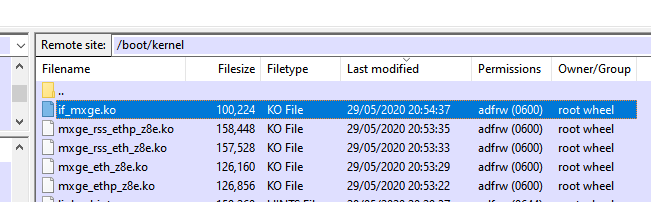
After reboot ...
it says wrong kernel.
I suppose its not liking the transfer from windows or some permission maybe ?
Now i am unable to boot as it say booting after the wrong kernel messages and i was trying to give chmod 777 on these files ... Sorry messing it up multiple times :)
if_mxge_load="YES"
mxge_ethp_z8e_load="YES"
mxge_eth_z8e_load="YES"
mxge_rss_ethp_z8e_load="YES"
mxge_rss_eth_z8e_load="YES"
After reboot ...
it says wrong kernel.
I suppose its not liking the transfer from windows or some permission maybe ?
Now i am unable to boot as it say booting after the wrong kernel messages and i was trying to give chmod 777 on these files ... Sorry messing it up multiple times :)
- Joined
- Nov 25, 2013
- Messages
- 7,776
Use
So,
Read up on these tools or we will be getting nowhere. Then on the FreeNAS try to
If it still says "wrong kernel" your FreeBSD version does not match the FreeBSD in your FreeNAS. You might have to upgrade your FreeBSD to 11.3-p9 first. This can be done with
You want to fiddle in an unsupported way with the intestines of a Unix system? Congrats, you are Unix system administrator now. Now hone those skills ...
Kind regards,
Patrick
P.S. It might be easier to get a supported 10GE card ...
ssh and scp to copy this stuff around. Again I thought this was obvious, because someone messing with kernel modules will have a good understanding of Unix already? No? Sorry, not meant as an insult, I really assumed you were familiar with all this.So,
ssh is the command line tool you use to login from one Unix system to another one, scp copies files via the same transport mechanism. Login to your VM (I assume your FreeBSD is a VM), then e.g.cd /boot/kernel; scp if_mxge.ko <ip of your freenas>:/boot/kernelRead up on these tools or we will be getting nowhere. Then on the FreeNAS try to
kldload the module, If that works, repeat for all the other ones.If it still says "wrong kernel" your FreeBSD version does not match the FreeBSD in your FreeNAS. You might have to upgrade your FreeBSD to 11.3-p9 first. This can be done with
freebsd-update.You want to fiddle in an unsupported way with the intestines of a Unix system? Congrats, you are Unix system administrator now. Now hone those skills ...
Kind regards,
Patrick
P.S. It might be easier to get a supported 10GE card ...
Usesshandscpto copy this stuff around. Again I thought this was obvious, because someone messing with kernel modules will have a good understanding of Unix already? No? Sorry, not meant as an insult, I really assumed you were familiar with all this.
So,sshis the command line tool you use to login from one Unix system to another one,scpcopies files via the same transport mechanism. Login to your VM (I assume your FreeBSD is a VM), then e.g.
cd /boot/kernel; scp if_mxge.ko <IP of your freenas>:/boot/kernel
Read up on these tools or we will be getting nowhere. Then on the FreeNAS try tokldloadthe module, If that works, repeat for all the other ones.
If it still says "wrong kernel" your FreeBSD version does not match the FreeBSD in your FreeNAS. You might have to upgrade your FreeBSD to 11.3-p9 first. This can be done withfreebsd-update.
You want to fiddle in an unsupported way with the intestines of a Unix system? Congrats, you are Unix system administrator now. Now hone those skills ...
Kind regards,
Patrick
P.S. It might be easier to get a supported 10GE card ...
Patrick,
Sure I shall try that. However I use desktop to freenas and work with this self built spec.
supermicro mbd-x10sra-f motherboard
Intel Xeon E5-2683 v3 14-core/28 thread 2GHz 120W LGA2011-3
Kingston 4x16GB RDIMM DDR4 2400MHz(However CPU uses it as 2133mhz)
PCIE x 4 card based NVME WD Black 500Gb
However the GPU - ATI RADEON HD 4850 GDDR3 1GB VIDEO GRAPHICS CARD - did not show up left aside ..
I used to do hands-n testing with Unix / Aix / Mainframes / Java / .Net Pearl/ Python / AWK SED & Pearl scripts so just use the commands and forget as its been atleast 10 years using it hands-on... Just using tools and commands given by developers...
However now I don't have a VM but use Putty / Filezilla & run just Freenas... so i shall try the VM as need to figure out how to install & use SSH as ou suggested .
Thanks though.
- Joined
- Nov 25, 2013
- Messages
- 7,776
If you don't have a VM then where did you install that stock FreeBSD to subsequently copy over the modules? You need to install a FreeBSD machine, then ssh into that, then copy the modules from there to you FreeNAS ...
Similar threads
- Replies
- 6
- Views
- 3K
- Replies
- 4
- Views
- 2K
D
- Replies
- 3
- Views
- 2K
