Some months ago I tried adding a secure WebDAV share but could never access it as it never accepted my password (insecure WebDAV worked OK).
I was told there was an open bug issue with... was it the certificates or with WebDAV itself.. and that I should wait for an update to try again. I waited for 2 updates, I think!
I tried to add a WebDAV share yesterday and it too will not work if set to require https access. So I stopped the service and deleted the share I created thinking all would be OK but it is not.
My CIFS shares can no longer be written to from PCs. I tried rolling back to an earlier boot config... No help.
You can see the problem in the screen shots below.
I need to correct my volume settings now, but I do not know what all the settings in that now-wrong dialog box should be!
Can someone please help me reset permissions on my volume?
Thx all!
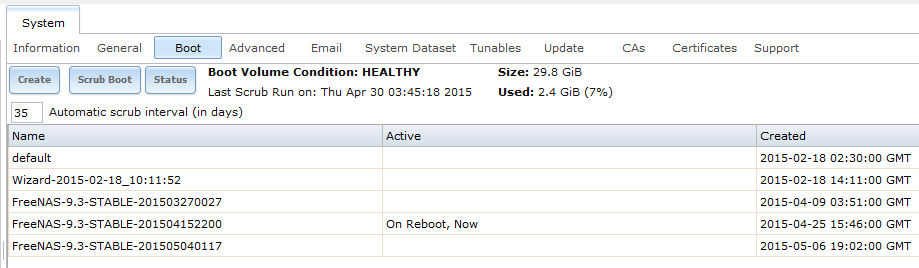
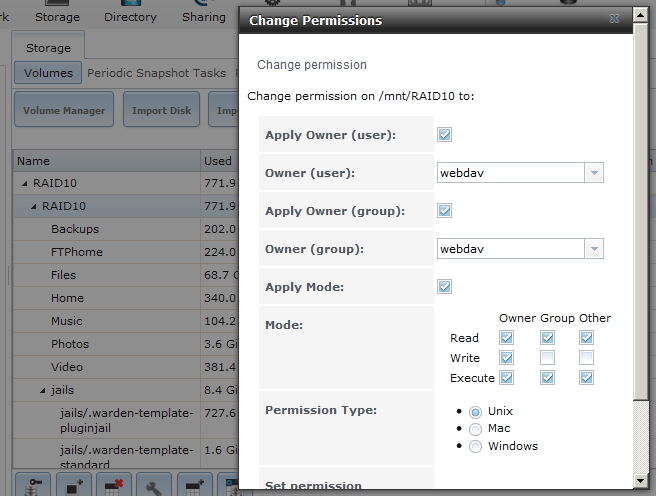
I was told there was an open bug issue with... was it the certificates or with WebDAV itself.. and that I should wait for an update to try again. I waited for 2 updates, I think!
I tried to add a WebDAV share yesterday and it too will not work if set to require https access. So I stopped the service and deleted the share I created thinking all would be OK but it is not.
My CIFS shares can no longer be written to from PCs. I tried rolling back to an earlier boot config... No help.
You can see the problem in the screen shots below.
I need to correct my volume settings now, but I do not know what all the settings in that now-wrong dialog box should be!
Can someone please help me reset permissions on my volume?
Thx all!

