-
Important Announcement for the TrueNAS Community.
The TrueNAS Community has now been moved. This forum will now become READ-ONLY for historical purposes. Please feel free to join us on the new TrueNAS Community Forums
You are using an out of date browser. It may not display this or other websites correctly.
You should upgrade or use an alternative browser.
You should upgrade or use an alternative browser.
TrueNAS 12.0-STABLE - Set up VLANs
- Thread starter Newfoundland.Republic
- Start date
- Joined
- Nov 25, 2013
- Messages
- 7,776
No. There is one vnet per virtual interface in your jail. The first one being vnet0. To use multiple interfaces in a jail, to connect to e.g. bridge10, bridge20, bridge30, you set:
Then you can apply an IPv4/6 address to each interface like in my screenshot.
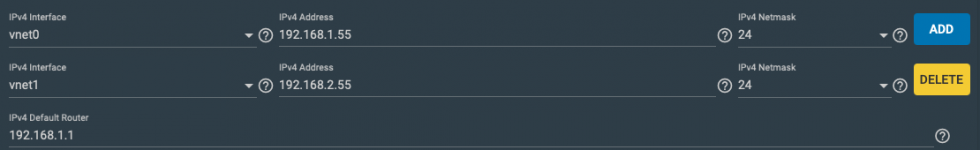
vnet0:bridge10,vnet1:bridge20,vnet2:bridge30 in the "interfaces" config of your jail.Then you can apply an IPv4/6 address to each interface like in my screenshot.
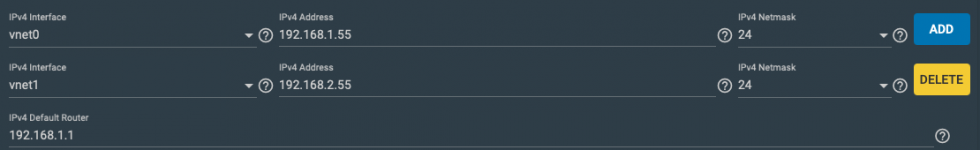
NinthWave
Contributor
- Joined
- Jan 9, 2021
- Messages
- 129
Everything was working on VMWare.
Now I am trying, on the production TrueNAS, to move an existing jail from bce0 (untagged) to the new bce1 vlan and the jail refuses to start for a "vnet error"
Where should I look to pinpoint the problem?
It's a CUPS jail, no sharing.
Now I am trying, on the production TrueNAS, to move an existing jail from bce0 (untagged) to the new bce1 vlan and the jail refuses to start for a "vnet error"
Code:
root@truenas[~]# iocage start cups No default gateway found for ipv6. * Starting cups + Started OK + Using devfs_ruleset: 1000 (iocage generated default) + Configuring VNET FAILED route: writing to routing socket: Network is unreachable add net default: gateway 10.0.0.1 fib 0: Network is unreachable Stopped cups due to VNET failure
Where should I look to pinpoint the problem?
It's a CUPS jail, no sharing.
Last edited:
- Joined
- Nov 25, 2013
- Messages
- 7,776
iocage get all cups, please.NinthWave
Contributor
- Joined
- Jan 9, 2021
- Messages
- 129
I hope I won't look dumb again by overlooking something. I believe the switch is configured correctly as all other vlan clients are working correctly. Only the TrueNAS bce1 seems to be non-working. Unfortunately, I don't have a laptop to connect to this port with vlan activated on it's NIC and ping pfSense.iocage get all cups, please.
Code:
root@truenas[~]# iocage get all cups CONFIG_VERSION:28 allow_chflags:0 allow_mlock:0 allow_mount:0 allow_mount_devfs:0 allow_mount_fusefs:0 allow_mount_nullfs:0 allow_mount_procfs:0 allow_mount_tmpfs:0 allow_mount_zfs:0 allow_quotas:0 allow_raw_sockets:1 allow_set_hostname:1 allow_socket_af:0 allow_sysvipc:0 allow_tun:0 allow_vmm:0 assign_localhost:0 available:readonly basejail:0 boot:0 bpf:1 children_max:0 cloned_release:12.2-RELEASE comment:none compression:lz4 compressratio:readonly coredumpsize:off count:1 cpuset:off cputime:off datasize:off dedup:off defaultrouter:auto # I tried with 10.0.0.1 which is the default router, no more success defaultrouter6:none depends:none devfs_ruleset:4 dhcp:0 enforce_statfs:2 exec_clean:1 exec_created:/usr/bin/true exec_fib:0 exec_jail_user:root exec_poststart:/usr/bin/true exec_poststop:/usr/bin/true exec_prestart:/usr/bin/true exec_prestop:/usr/bin/true exec_start:/bin/sh /etc/rc exec_stop:/bin/sh /etc/rc.shutdown exec_system_jail_user:0 exec_system_user:root exec_timeout:60 host_domainname:none host_hostname:cups host_hostuuid:cups host_time:1 hostid:4c4c4544-004b-5a10-8058-b2c04f4e4e31 hostid_strict_check:0 interfaces:vnet0:bridge20 ip4:new ip4_addr:10.0.20.5/24 ip4_saddrsel:1 ip6:new ip6_addr:none ip6_saddrsel:1 ip_hostname:0 jail_zfs:0 jail_zfs_dataset:iocage/jails/cups/data jail_zfs_mountpoint:none last_started:none localhost_ip:none login_flags:-f root mac_prefix:862b2b maxproc:off memorylocked:off memoryuse:off min_dyn_devfs_ruleset:1000 mount_devfs:1 mount_fdescfs:1 mount_linprocfs:0 mount_procfs:0 mountpoint:readonly msgqqueued:off msgqsize:off nat:0 nat_backend:ipfw nat_forwards:none nat_interface:none nat_prefix:172.16 nmsgq:off notes:none nsem:off nsemop:off nshm:off nthr:off openfiles:off origin:readonly owner:root pcpu:off plugin_name:none plugin_repository:none priority:99 pseudoterminals:off quota:none readbps:off readiops:off release:12.2-RELEASE reservation:none resolver:/etc/resolv.conf rlimits:off rtsold:0 securelevel:2 shmsize:off stacksize:off state:down stop_timeout:30 swapuse:off sync_state:none sync_target:none sync_tgt_zpool:none sysvmsg:new sysvsem:new sysvshm:new template:0 type:jail used:readonly vmemoryuse:off vnet:1 vnet0_mac:862b2bbd67e5 862b2bbd67e6 # There is 2 MACs, strange vnet0_mtu:auto vnet1_mac:none vnet1_mtu:auto vnet2_mac:none vnet2_mtu:auto vnet3_mac:none vnet3_mtu:auto vnet_default_interface:none vnet_default_mtu:1500 vnet_interfaces:none wallclock:off writebps:off writeiops:off
NinthWave
Contributor
- Joined
- Jan 9, 2021
- Messages
- 129
Code:
root@truenas[~]# pciconf -lv | grep -A1 -B3 network
bce0@pci0:1:0:0: class=0x020000 card=0x02371028 chip=0x163914e4 rev=0x20 hdr=0x00
vendor = 'Broadcom Inc. and subsidiaries'
device = 'NetXtreme II BCM5709 Gigabit Ethernet'
class = network
subclass = ethernet
bce1@pci0:1:0:1: class=0x020000 card=0x02371028 chip=0x163914e4 rev=0x20 hdr=0x00
vendor = 'Broadcom Inc. and subsidiaries'
device = 'NetXtreme II BCM5709 Gigabit Ethernet'
class = network
subclass = ethernet
- Joined
- Nov 25, 2013
- Messages
- 7,776
Code:
defaultrouter:auto # I tried with 10.0.0.1 which is the default router, no more success [...] ip4_addr:10.0.20.5/24
The defaultrouter must be in the 10.0.20.0/24 network - that's why the jail does not start. I assume the jail is supposed to be accessed from hosts in other networks and be able to reach the internet (to install packages and updates, at least)? Then you need something in that VLAN that is a router. Either your layer3 switch (if it is layer3 capable), a separate firewall, or as a last resort your TrueNAS host.
I can help with setting up the TrueNAS host as a router if necessary but I would not recommend it.
NinthWave
Contributor
- Joined
- Jan 9, 2021
- Messages
- 129
Is there anything missing in my pfSense rules ?Code:defaultrouter:auto # I tried with 10.0.0.1 which is the default router, no more success [...] ip4_addr:10.0.20.5/24
The defaultrouter must be in the 10.0.20.0/24 network - that's why the jail does not start. I assume the jail is supposed to be accessed from hosts in other networks and be able to reach the internet (to install packages and updates, at least)? Then you need something in that VLAN that is a router. Either your layer3 switch (if it is layer3 capable), a separate firewall, or as a last resort your TrueNAS host.
I can help with setting up the TrueNAS host as a router if necessary but I would not recommend it.
- Joined
- Nov 25, 2013
- Messages
- 7,776
How should I be able to tell? What is "PRINT net"? 10.0.20.0/24? I can only help you get the jail to start. If the jail is indeed a part of "PRINT net" you need to set "PRINT address" - whatever that is - as the default gateway and DNS server in your jail config.
NinthWave
Contributor
- Joined
- Jan 9, 2021
- Messages
- 129
I'll ask a friend, good with networking to check this and go the TrueNAS=host as a last resort.I can help with setting up the TrueNAS host as a router if necessary but I would not recommend it.
- Joined
- Nov 25, 2013
- Messages
- 7,776
No ... your pfSense is the router! All is well. Why don't you just configure your jail correctly? My remark was more "I can't tell you if your rules are correct because I don't know what you want to achieve ..." - the pfSense is definitely not the cause of your jail not starting.
Let's wind back to the last step - your jail does not start because iocage aborts with some error message you cannot make sense of.
This is because the defaultrouter you configured must be an address in the same network as the jail's IPv4 address: 10.0.20.5/24. So whatever your pfSense has as an IP address in that network - that's what you put into the jail's "defaultrouter" field. And in the "resolver" field you put the string "nameserver <same-ip-address-as-defaultrouter>" and I am confident your jail will start.
Let's wind back to the last step - your jail does not start because iocage aborts with some error message you cannot make sense of.
This is because the defaultrouter you configured must be an address in the same network as the jail's IPv4 address: 10.0.20.5/24. So whatever your pfSense has as an IP address in that network - that's what you put into the jail's "defaultrouter" field. And in the "resolver" field you put the string "nameserver <same-ip-address-as-defaultrouter>" and I am confident your jail will start.
NinthWave
Contributor
- Joined
- Jan 9, 2021
- Messages
- 129
That's what was missing. I'd love to buy you a beerAnd in the "resolver" field you put the string "nameserver <same-ip-address-as-defaultrouter>" and I am confident your jail will start.
NinthWave
Contributor
- Joined
- Jan 9, 2021
- Messages
- 129
So I have transfered the Emby server form native lan to vlan10 (sorry, not 30).Sort of. Interfaces and jail - yes. But you use the emby application (whatever that is) at the emby address in vlan 30. So your pfsense needs to route between your desktop and the emby jail. And if you want to do filesharing in addition to whatever emby does, this is done from the host because file sharing is builtin into TrueNAS. So you mount a dataset that is outside of the emby jail (create in Storage > Pools) e.g./mnt/<yourpool>/shares/embyinto the jail at some convenient location e.g./var/emby.
If you want the file sharing address to be in vlan 30, too, then your host does need an IP address there. So give the host an address for the bridge30 interface, not the vlan30 one.
jail=embyIP=10.0.10.20Since the movies are on the host at /mnt/movies, there was a working share prior to moving emby to the vlan
I have given an IP to the bridge10
IP=10.0.10.2I can access the Emby Web management from my PC (on native subnet)
Kodi does not return a connexion error to emby
I can see the movies, art....
But I can not start any playback as it returns a "no stream error"
I guess I missed something again.
The host (hence the files) are in another subnet at 10.0.0.6, I guess that's why Emby and Host don't talak together but I don't get where I should connect them together.
- Joined
- Nov 25, 2013
- Messages
- 7,776
The TrueNAS itself does not need an IP address in that VLAN.
What's your defaultrouter setting for the emby jail? Is it the IP address of your pfsense?
The rest is up to your pfsense ruleset. If Kodi and emby use multicast - what I don't know - you probably need a multicast repeater plugin for your pfsense. I only use OPNsense, so no idea what is available.
But foremost: why are you doing this? What are you gaining by ripping a small private LAN apart using technology intended for data centers managed by professionals? What's the user story?
You have a working network. You change things around that break the network. Why?
What's your defaultrouter setting for the emby jail? Is it the IP address of your pfsense?
The rest is up to your pfsense ruleset. If Kodi and emby use multicast - what I don't know - you probably need a multicast repeater plugin for your pfsense. I only use OPNsense, so no idea what is available.
But foremost: why are you doing this? What are you gaining by ripping a small private LAN apart using technology intended for data centers managed by professionals? What's the user story?
You have a working network. You change things around that break the network. Why?
NinthWave
Contributor
- Joined
- Jan 9, 2021
- Messages
- 129
I am glad you asked because I did not want to hijack this thread.you have a working network. You change things around that break the network. Why?
Short story, I have had an accident and seriously broken one ankle. I have been off for 3 months now and still can't walk. With too much time to spare, I am trying to spend my time sitting in front of my computer since that's all I can do apart from reading books. So I am learning to make my way though networking, linux, FreeBSD.... and my days go by.
On shodan.io, I have read that people got hacked from their printer or cell phone. Plus we have a kid at home that does I don't know what behind his door. For one, I know he blindly installs game cheats that freely access windows RAM and registry...
And there is a kind of popular lobby on segmenting everything in order to avoid hacking. And honestly, I am not sure what part is necessary.
I have TrueNAS which is the repository of:
- 1400 CDs I manually ripped
- hundreds of DVDs I manually ripped
- all my documents (banking, résumés...)
- backups
I now have 8 vlans
- LAN (safe hosts)
- IOT (phone ATA, smart home, TV boxes)
- Wifi (safe hosts)
- Guests (wifi guests)
- Surveil (cameras and NVR)
- LAN2 (kid's PC, really unsafe)
- Print (CUPS and printer)
- Dev (to try things)
Maybe, without hijacking the purpose of this thread which is setuping vlans in TrueNAS, as a wizened sage, you could share your thoughs on what is usefull and what is not. I am much open to return to a simpler network.
Last edited:
- Joined
- Nov 25, 2013
- Messages
- 7,776
Well for one I would deem it reasonable to keep this emby thing in the same VLAN as the clients accessing it. What I would do in this case is move the web interface of the TrueNAS and possibly the SMB share, too, to a more isolated zone/VLAN. And then mount the meticulously ripped media into the emby jail read-only.
And you will probably need to educate yourself about pfSense. Which definitely is beyond the scope of this forum. The good news is that there is a pfSense one, too.
Kearning the network basics is of course a great idea, but how about reading about the fundamentals - addressing, routing, bridging/switching/VLANs first? There is not much documentation on the iXsystems/TrueNAS side for all of that, because all of this is "data center stuff" managed by pros. In the OPNsense forum we have similar requests like "I added this VLAN here and this one there and now it doesn't work ...". All of this stuff took me years to learn. And I only have so much time for free support ...
Keep going, though!
Patrick
And you will probably need to educate yourself about pfSense. Which definitely is beyond the scope of this forum. The good news is that there is a pfSense one, too.
Kearning the network basics is of course a great idea, but how about reading about the fundamentals - addressing, routing, bridging/switching/VLANs first? There is not much documentation on the iXsystems/TrueNAS side for all of that, because all of this is "data center stuff" managed by pros. In the OPNsense forum we have similar requests like "I added this VLAN here and this one there and now it doesn't work ...". All of this stuff took me years to learn. And I only have so much time for free support ...
Keep going, though!
Patrick
NinthWave
Contributor
- Joined
- Jan 9, 2021
- Messages
- 129
This is what I am trying to achieve. Emby server (serving movies) is now in vlan10 along with the TVboxes taht are pulling said movies.Well for one I would deem it reasonable to keep this emby thing in the same VLAN as the clients accessing it.
Is it not the goal of an emby jail in vlan10? I am not sure how it is different from your previous sentence ?What I would do in this case is move the web interface of the TrueNAS and possibly the SMB share, too, to a more isolated zone/VLAN.
I could do that since the jail itself is just 2 GiB while the movies account for 500 GiB.And then mount the meticulously ripped media into the emby jail read-only.
But I was under the impression that it is best practice to keep the jails for the "systems" and the datasets (not in iocage) for data...
I am a member of pfSense forum and ask questions there as well. And I have a friend that can help me with some networking. The thing is, books and FAQs tell you how to make each specific thing work but they rarely tell you which way to not make things you'll regret when needs grow.And you will probably need to educate yourself about pfSense.
NinthWave
Contributor
- Joined
- Jan 9, 2021
- Messages
- 129
The default router is at 10.0.10.1.What's your defaultrouter setting for the emby jail? Is it the IP address of your pfsense?
I thought that since jails have their own network stack, the embyjail would be able to access the movie dataset though this stack and ACL.The rest is up to your pfsense ruleset.
If I am to set rules in pfSense to allow embyjail 10.0.10.20 to access TrueNAS host 10.0.0.6, it seems to me it defeats the purpose of isolating emby in it's own jail in the first place ?
- Joined
- Nov 25, 2013
- Messages
- 7,776
I understood your last problem that you moved emby into VLAN 10 and then video playback stopped working? So there is at least one client not in VLAN 10 that needs to access emby?Is it not the goal of an emby jail in vlan10? I am not sure how it is different from your previous sentence ?
Yes, correct. Your data goes in regular TrueNAS datasets outside of iocage. These can then be mounted into the jails, read-write or read-only as desired.But I was under the impression that it is best practice to keep the jails for the "systems" and the datasets (not in iocage) for data...
The movie dataset resides on the TrueNAS that also hosts the emby jail, right? In that case the mounts do not use the network at all. They are configured at "Jails > jailname > Mount Points" in the UI. These are strict local Unix mounts, no sharing protocol involved.I thought that since jails have their own network stack, the embyjail would be able to access the movie dataset though this stack and ACL.
HTH,
Patrick
Hi Patrick,
really nice explanation!
One question I still have open:
If I want to use a LAN IP for TrueNAS and VLANs for the jails etc. but use all on one LAGG I would have to create one Bridge directly on the LAGG for the TrueNAS IP?!
So Physical --> LAGG--> LAN Bridge | VLANs --> VLAN Bridges
really nice explanation!
One question I still have open:
If I want to use a LAN IP for TrueNAS and VLANs for the jails etc. but use all on one LAGG I would have to create one Bridge directly on the LAGG for the TrueNAS IP?!
So Physical --> LAGG--> LAN Bridge | VLANs --> VLAN Bridges
Physical --> LAGG (if present) --> VLAN --> Bridge
Similar threads
- Replies
- 2
- Views
- 1K
- Replies
- 4
- Views
- 2K
