medicineman25
Dabbler
- Joined
- Mar 20, 2021
- Messages
- 29
Having a bit of trouble getting a jail onto a separate VLAN from TrueNAS and I guess just understanding how VLANs work on TrueNAS in general. The documentation seems either a bit sparse or I'm just not finding the right stuff.
What I want is to have the jails get assigned dhcp leases from my dhcp server running on my network, outside of Proxmox or indeed TrueNAS. TrueNAS should be on VLAN1 (net0), my unifi jail on VLAN10 (net1), my transmission client on VLAN20 (net2).
I have TrueNAS running inside Proxmox, here is my hardware tab for that VM:
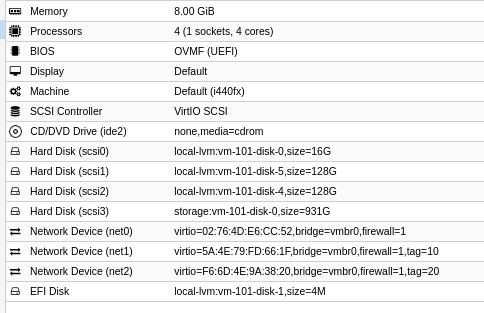
I try to add my jails to either net2 or net1 vnet_default_interface, but they are still getting IP addresses from the net0 subnet. The same happens in the opposite direction if I move TrueNAS to VLAN20, all of the jails will then receive IP addresses from that subnet.
Jic: on the switch that Proxmox is connected to, all the appropriate VLANs are assigned to the switch port.
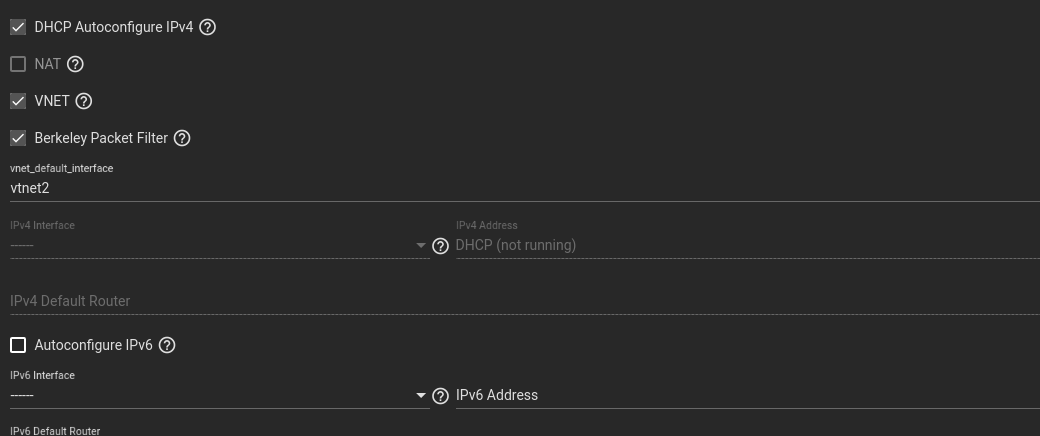
******************************************************************************************************************
EDIT:
Found a couple threads on this issue, going to explore further
Thread #1: https://www.truenas.com/community/threads/truenas-12-0-stable-set-up-vlans.89280/
Thread #2: https://www.truenas.com/community/threads/separating-jails-with-vlans.43537/
Thread #3: https://www.truenas.com/community/threads/how-to-set-separate-vlan-for-jail.54019/#post-374176
What I want is to have the jails get assigned dhcp leases from my dhcp server running on my network, outside of Proxmox or indeed TrueNAS. TrueNAS should be on VLAN1 (net0), my unifi jail on VLAN10 (net1), my transmission client on VLAN20 (net2).
I have TrueNAS running inside Proxmox, here is my hardware tab for that VM:
I try to add my jails to either net2 or net1 vnet_default_interface, but they are still getting IP addresses from the net0 subnet. The same happens in the opposite direction if I move TrueNAS to VLAN20, all of the jails will then receive IP addresses from that subnet.
Jic: on the switch that Proxmox is connected to, all the appropriate VLANs are assigned to the switch port.
******************************************************************************************************************
EDIT:
Found a couple threads on this issue, going to explore further
Thread #1: https://www.truenas.com/community/threads/truenas-12-0-stable-set-up-vlans.89280/
Thread #2: https://www.truenas.com/community/threads/separating-jails-with-vlans.43537/
Thread #3: https://www.truenas.com/community/threads/how-to-set-separate-vlan-for-jail.54019/#post-374176
Attachments
Last edited:


