-
Important Announcement for the TrueNAS Community.
The TrueNAS Community has now been moved. This forum will now become READ-ONLY for historical purposes. Please feel free to join us on the new TrueNAS Community Forums
You are using an out of date browser. It may not display this or other websites correctly.
You should upgrade or use an alternative browser.
You should upgrade or use an alternative browser.
Problems with privileges
- Thread starter s3r3ft
- Start date
-
- Tags
- permits privileges users
Basil Hendroff
Wizard
- Joined
- Jan 4, 2014
- Messages
- 1,644
What I think you're observing is how Windows interprets the Unix permissions on the dataset.
Basil Hendroff
Wizard
- Joined
- Jan 4, 2014
- Messages
- 1,644
You mean the group sistemas? What users do you have assigned on the corresponding dataset? eg.
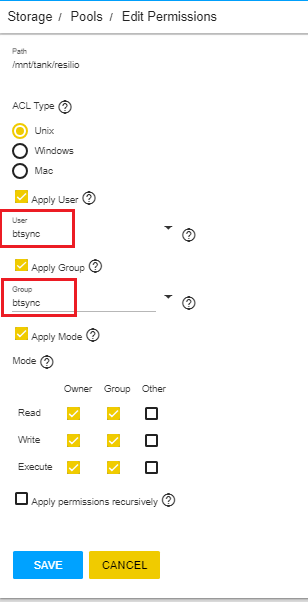
Basil Hendroff
Wizard
- Joined
- Jan 4, 2014
- Messages
- 1,644
Have a look at the video FreeNAS and Samba (CIFS) permissions. It may help clarify permissions for you.
Basil Hendroff
Wizard
- Joined
- Jan 4, 2014
- Messages
- 1,644
Explain what it is you're trying to achieve? For instance, who is the primary user of the share and what will they be accessing the share from eg. a Windows PC?
Basil Hendroff
Wizard
- Joined
- Jan 4, 2014
- Messages
- 1,644
I'm not able to open this link.
ok look, I'm working in a window 7, my intention that any user within the network lan, either win 7 or win10 can access this shared folder, with user that gave them access, such as user contabilidad, password xxxx, basically so I have my folder configured.
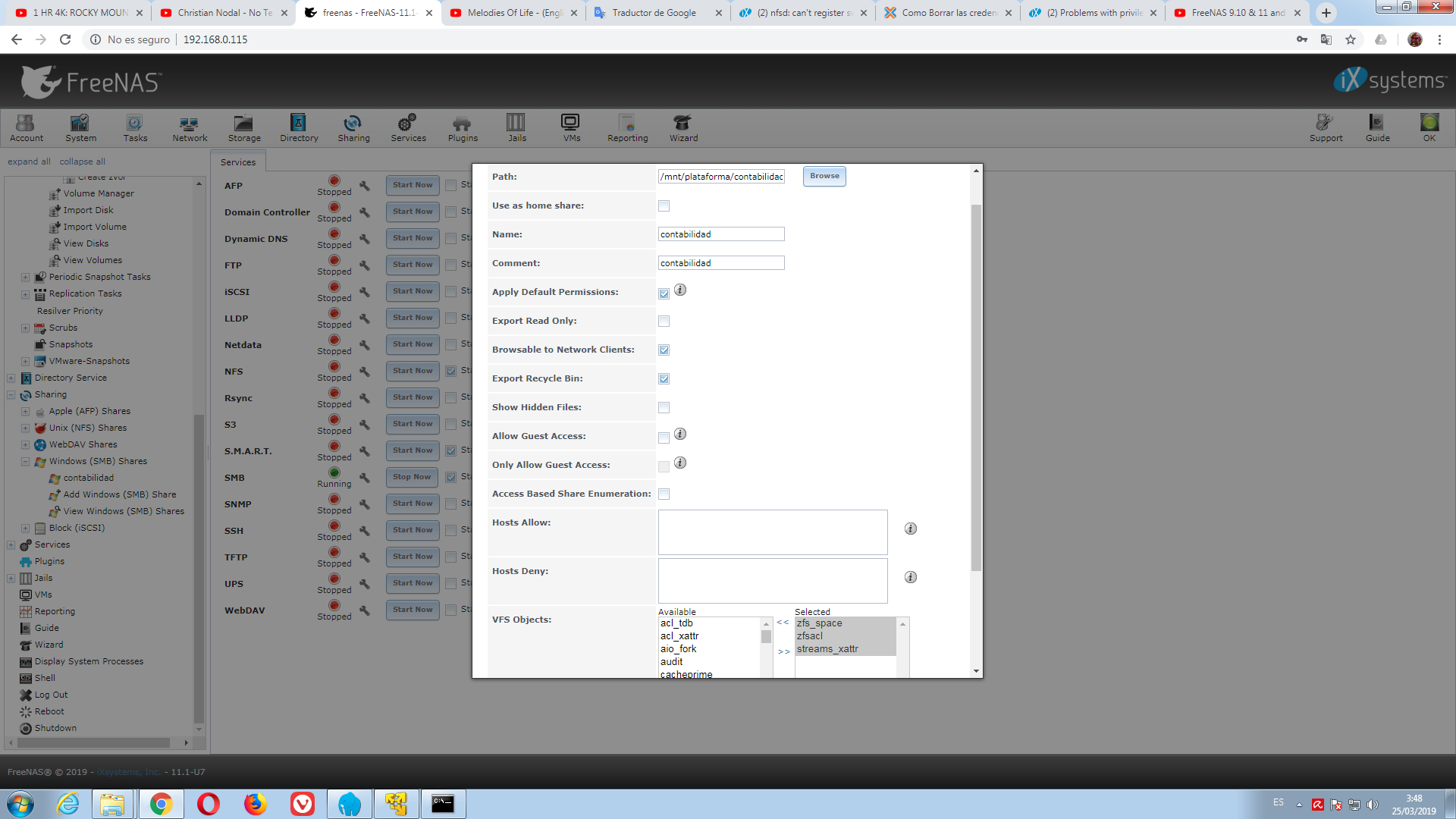
I have this in the storage
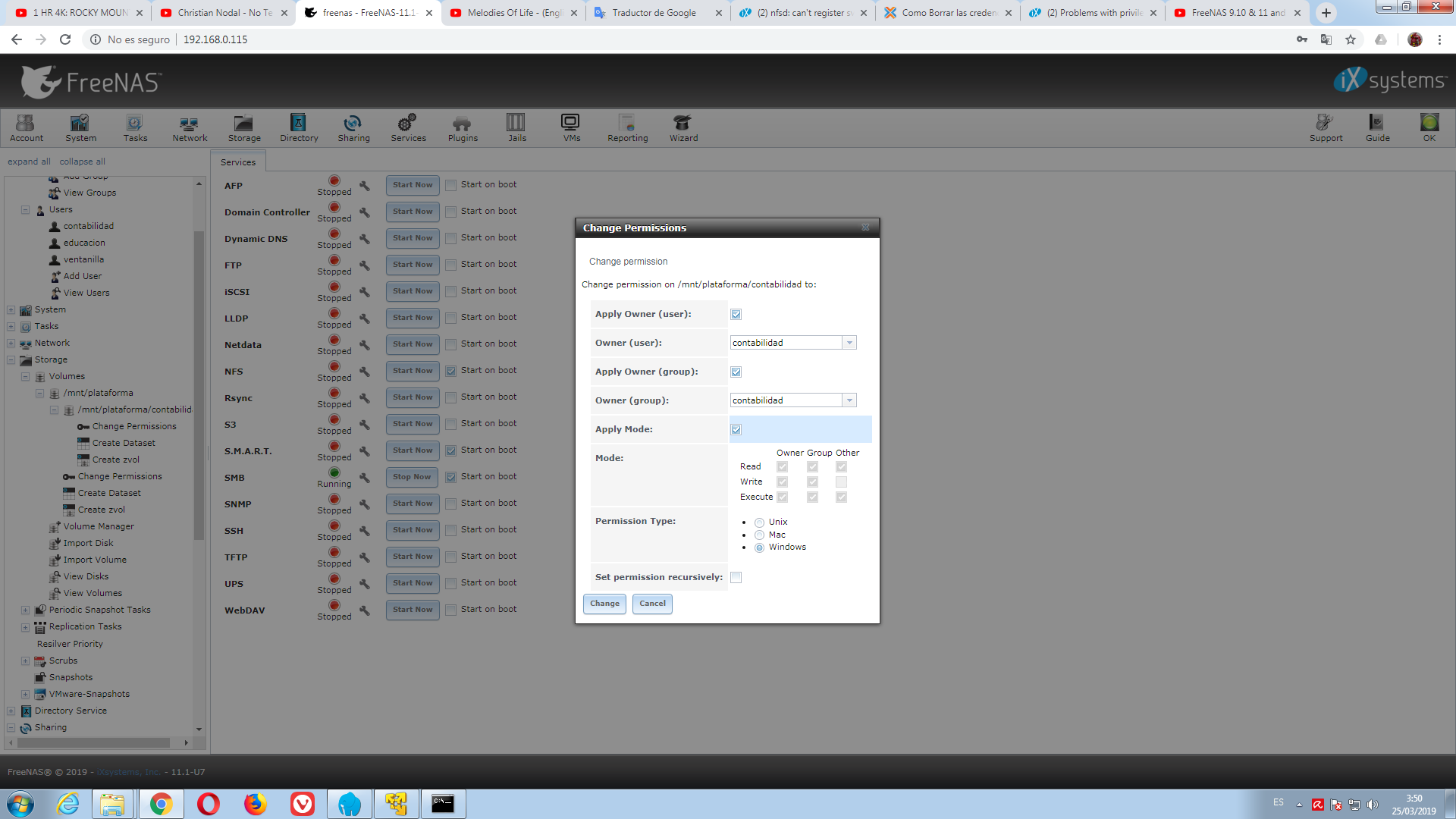
and I have this in the user
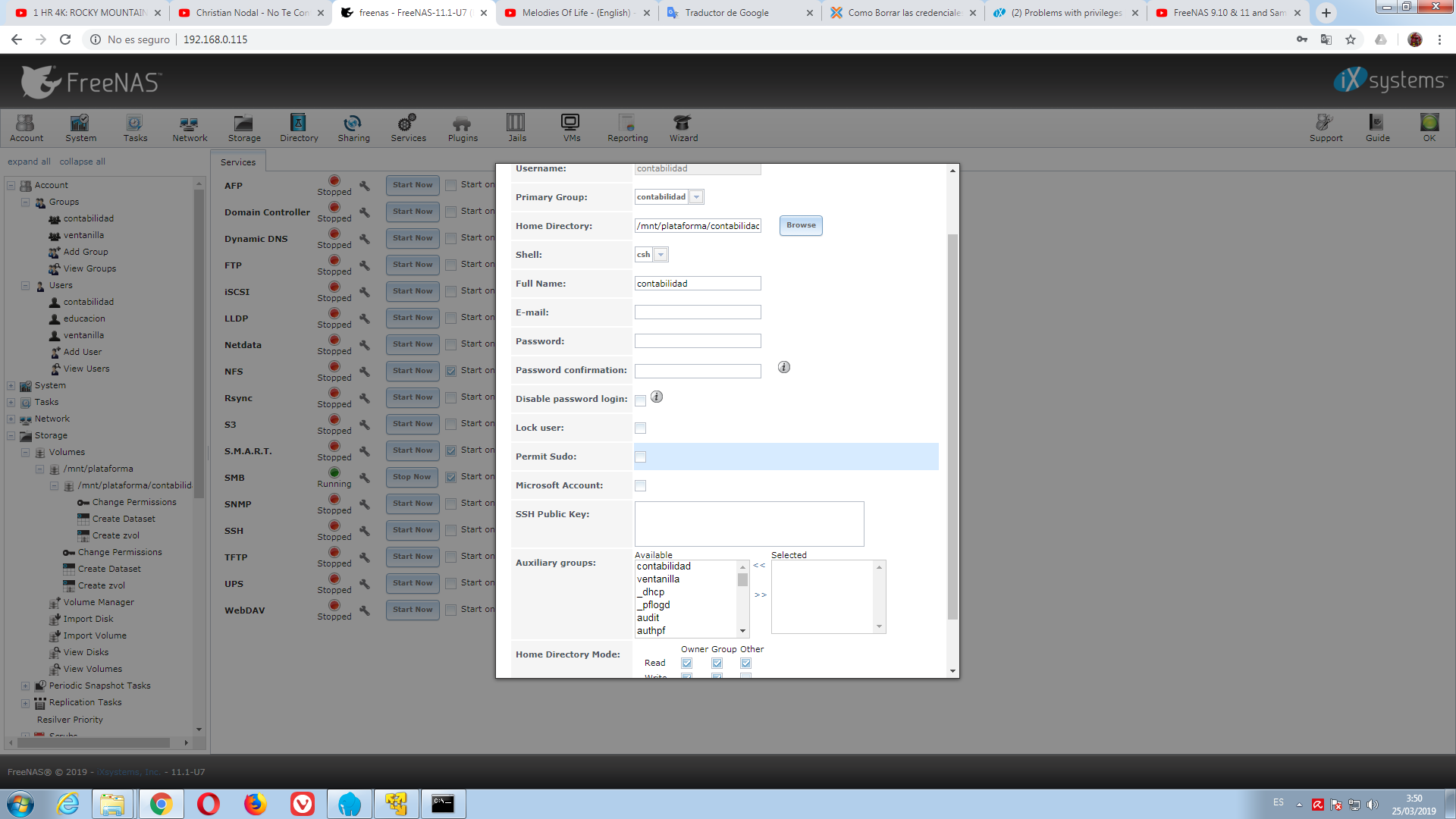
but when looking at the properties of the shared folder, I see an unknown account, and I do not know why, a valid account should appear.
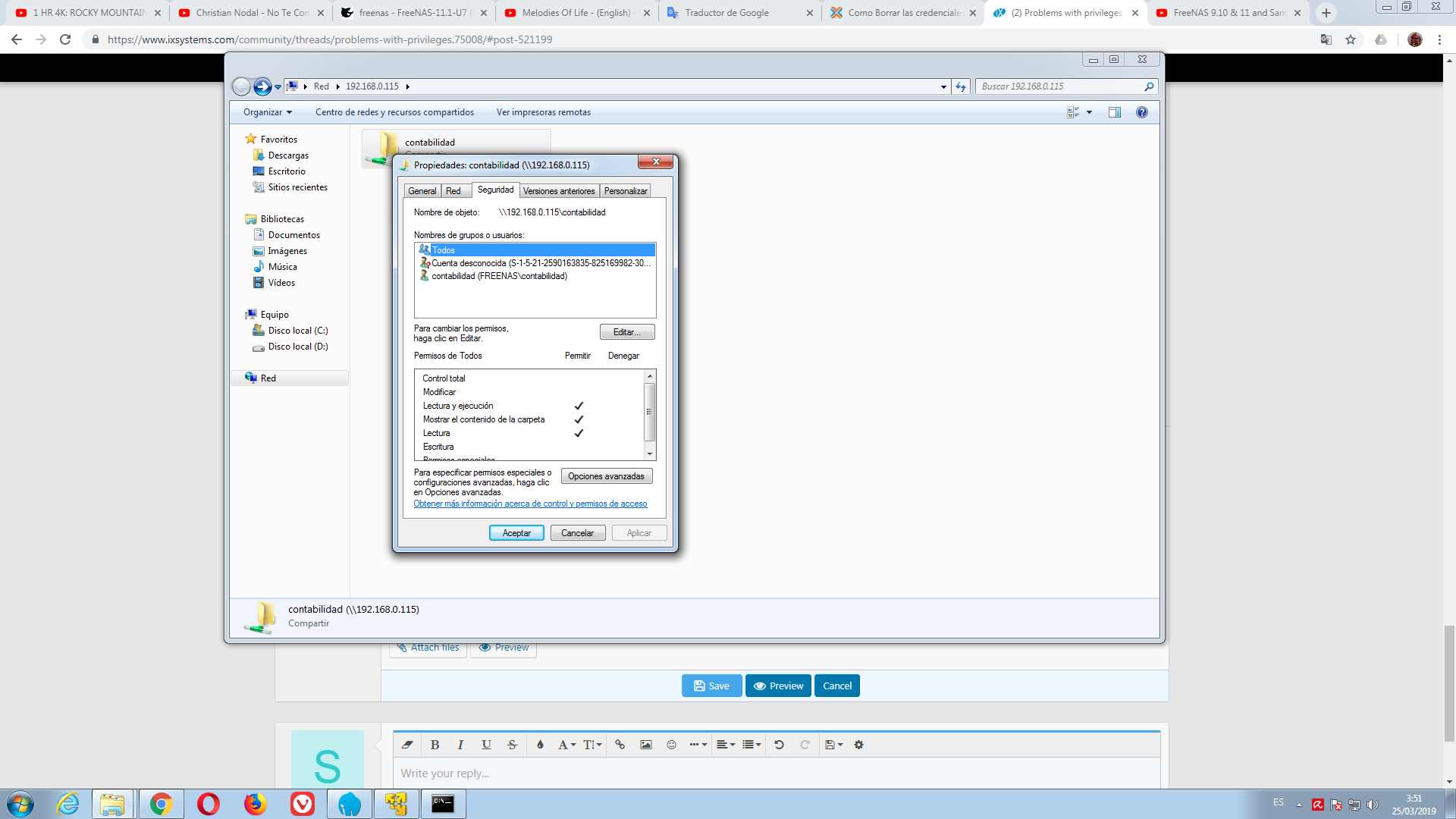
Maybe I'm missing something to configure? or do something wrong?
I have this in the storage
and I have this in the user
but when looking at the properties of the shared folder, I see an unknown account, and I do not know why, a valid account should appear.
Maybe I'm missing something to configure? or do something wrong?
Basil Hendroff
Wizard
- Joined
- Jan 4, 2014
- Messages
- 1,644
I have this in the storage
View attachment 29566
and I have this in the user
View attachment 29567
but when looking at the properties of the shared folder, I see an unknown account, and I do not know why, a valid account should appear.
View attachment 29568
I'm unable to see any of these attachments.
Basil Hendroff
Wizard
- Joined
- Jan 4, 2014
- Messages
- 1,644
Not that it matters, but is user contabilidad the system administrator?
Basil Hendroff
Wizard
- Joined
- Jan 4, 2014
- Messages
- 1,644
Other users have read access only or RW?my intention that any user within the network lan, either win 7 or win10 can access this shared folder
Basil Hendroff
Wizard
- Joined
- Jan 4, 2014
- Messages
- 1,644
You may have a corrupted groupmap. Let's put this to one side for the moment and resolve the permissions issue first.I see an unknown account, and I do not know why, a valid account should appear.
Last edited:
they have access to both, reading and writing, and the user contabilidad is not an administrator, it is just a simple user with read and write permissions, for owner users and groupsOther users have read access only or RW?
Basil Hendroff
Wizard
- Joined
- Jan 4, 2014
- Messages
- 1,644
So, just to be clear, you want the share to have the following properties:
A RW share for all users on the FreeNAS system, with authorised persons to administer the share.
A RW share for all users on the FreeNAS system, with authorised persons to administer the share.
Similar threads
- Replies
- 0
- Views
- 758
- Replies
- 1
- Views
- 665
- Replies
- 1
- Views
- 1K

