-
Important Announcement for the TrueNAS Community.
The TrueNAS Community has now been moved. This forum has become READ-ONLY for historical purposes. Please feel free to join us on the new TrueNAS Community Forums
You are using an out of date browser. It may not display this or other websites correctly.
You should upgrade or use an alternative browser.
You should upgrade or use an alternative browser.
Plex only seeing some movies
- Thread starter carleycr
- Start date
- Status
- Not open for further replies.
I'm hesitant to do this, as right now, the majority content is owned by the media user, including the newly created movies2 directory. Any other suggestions?I'm not sure exactly why. But we can easily test if this is what's going on by changing the owner of the original share to root and see if that does anything.
Nick2253
Wizard
- Joined
- Apr 21, 2014
- Messages
- 1,633
Actually, something just occurred to me.
Can you go into the jail, and run ls -la on the directories from within the jail? My prediction is that the plex jail does not understand or have access to files owned by media/media group. I had a similar problem with a transmission jail, where the transmission user was incorrectly set up (the uid and guid did not match between the jail and FreeNAS proper).
Can you go into the jail, and run ls -la on the directories from within the jail? My prediction is that the plex jail does not understand or have access to files owned by media/media group. I had a similar problem with a transmission jail, where the transmission user was incorrectly set up (the uid and guid did not match between the jail and FreeNAS proper).
So, because I setup my FreeNAS back in 2014/2015, I have a single jail with all my plugins in it. When I go to the media folder in the jail, it only has the content from /mnt/Vol1/DS1/movies. It doesn't have any directories or files from /mnt/Vol1/media. Screenshot of storage in my jail.Actually, something just occurred to me.
Can you go into the jail, and run ls -la on the directories from within the jail? My prediction is that the plex jail does not understand or have access to files owned by media/media group. I had a similar problem with a transmission jail, where the transmission user was incorrectly set up (the uid and guid did not match between the jail and FreeNAS proper).
Nick2253
Wizard
- Joined
- Apr 21, 2014
- Messages
- 1,633
Can you run the command I asked about above? Your screenshot doesn't really provide any info.
Can you go into the jail, and run ls -la on the directories from within the jail? My prediction is that the plex jail does not understand or have access to files owned by media/media group. I had a similar problem with a transmission jail, where the transmission user was incorrectly set up (the uid and guid did not match between the jail and FreeNAS proper).
Nick, sorry if I wasn't clear. What I meant was that I only have 1 jail with all my plugins in it. That was the recommended approach at the time I set my plugins up about 3 years ago. Screenshot of directory attached. Let me know if this still isn't what you're looking for. It appears only files, no directories, are in the jail destination of /mnt/media/videos/movies. It's as almost if the any directories from source /mnt/Vol1/media/videos/movies can't be seen, but any files not in directories from that source can be seen.
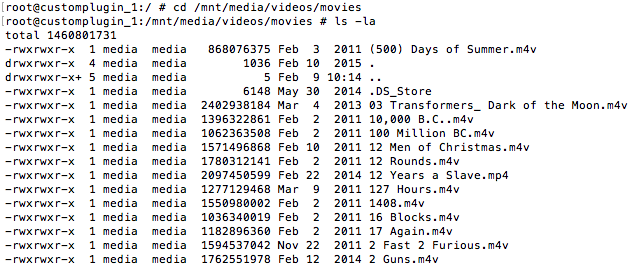
Example of media dataset share. You'll notice 2 Guns and 12 years a slave are seen in the ssh command, but not directories like 8 Mile, 22 jump street, 300.
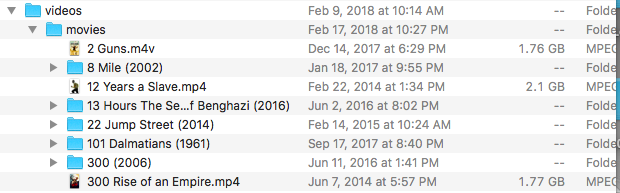
Example of media dataset share. You'll notice 2 Guns and 12 years a slave are seen in the ssh command, but not directories like 8 Mile, 22 jump street, 300.
Nick2253
Wizard
- Joined
- Apr 21, 2014
- Messages
- 1,633
I take it back about your screenshot, because your set up is actually kind of weird with your mount, since you're mounting one dataset inside of the other in the jail. I'm thinking that this setup might be an issue here. And that would explain why it worked when you copied it out into a different directory.
I wonder, are you assuming that mounting the directories/datasets that way will merge them? If /mnt/Vol1/media has data in videos/movies, then that directory will be effectively "hidden" when /mnt/Vol1/DS1/Movies is mounted at that location. Looking at your two most recent screenshots, I see many more differences than just missing files and directories. For example, look at the modification dates on 2 Guns in Finder and from ls: Dec 14, 2017 vs Feb 12, 2014.
I wonder, are you assuming that mounting the directories/datasets that way will merge them? If /mnt/Vol1/media has data in videos/movies, then that directory will be effectively "hidden" when /mnt/Vol1/DS1/Movies is mounted at that location. Looking at your two most recent screenshots, I see many more differences than just missing files and directories. For example, look at the modification dates on 2 Guns in Finder and from ls: Dec 14, 2017 vs Feb 12, 2014.
I had the jail storage setup this way for years. The files in /mnt/Vol1/DS1/movies are from an old hard drive where I originally stored my movies before I built a NAS. So instead of moving them over to the media dataset, I just I'd pointed the jail storage to that DS1 dataset and it picked up the files. Somewhere along the longs this last fall, those movies disappeared from plex. and I've been fiddling with this issue ever since. I guess did think they would merge, or just add the files from the different sources to 1 location within the jail.
2 guns is a bad example, as I used that while troubleshooting this issue in December.
So, all that being said, if I move over everything from /mnt/Vol1/DS1/movies to /mnt/Vol1/media/videos/movies, and just have my jail storage source as the media dataset and destination as /mnt/media, Plex should theoretically pick up everything, correct?
2 guns is a bad example, as I used that while troubleshooting this issue in December.
So, all that being said, if I move over everything from /mnt/Vol1/DS1/movies to /mnt/Vol1/media/videos/movies, and just have my jail storage source as the media dataset and destination as /mnt/media, Plex should theoretically pick up everything, correct?
Nick2253
Wizard
- Joined
- Apr 21, 2014
- Messages
- 1,633
So, all that being said, if I move over everything from /mnt/Vol1/DS1/movies to /mnt/Vol1/media/videos/movies, and just have my jail storage source as the media dataset and destination as /mnt/media, Plex should theoretically pick up everything, correct?
That should be correct. It's possible that we're barking up the wrong tree here, and there is a different issue.
I was working with someone else who had something similar going on with their jail storage, and a near identical setup: /mnt/pool/media/movies was a folder that had data in it, and media/movies was a subdataset. When they mounted media/movies in their jail, they were seeing the data in the folder, not the data in the subdataset. We were able to fix this problem by unmounted the media/movies dataset, moving the movies folder, remounting the dataset, and copying the files into the dataset (as it was supposed to be).
It's possible that some order of operations was causing the problems here, and that's what you're running in to. How they ended up in this position, I have no idea.
danb35
Hall of Famer
- Joined
- Aug 16, 2011
- Messages
- 15,504
Just as a very wild guess... You've shown that the movies listed in the share (via your connected MacOS client machine) include some that aren't shown when you do
ls in the shell. Are the movies shown in Plex the same as the ones shown when you do ls?Nick2253
Wizard
- Joined
- Apr 21, 2014
- Messages
- 1,633
Just as a very wild guess... You've shown that the movies listed in the share (via your connected MacOS client machine) include some that aren't shown when you dolsin the shell. Are the movies shown in Plex the same as the ones shown when you dols?
That was kinda what I was thinking, especially given the different modification dates.
An easy test, I suppose, is create a test file, and see if it shows up in both places.
When I delete the jail storage source of /mnt/Vol1/DS1/Movies, the directories and files in /mnt/Vol1/meda/videos/movies show up in Plex. Nick appears to be correct, that when I added the extra storage to the jail, it overrided the /mnt/media folder in the jail. In the plex client, I delete the source from the DS1 dataset, but the movies are still showing in Plex, just now they're showing as unavailable.
So to confirm, is the best method to move everything over to the media dataset folder? I tested moving 1 file and it moved it, and plex can read it, but did receive an error in ssh. attached. Is there something I'm missing or shouldn't do include in the command?
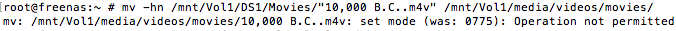
So to confirm, is the best method to move everything over to the media dataset folder? I tested moving 1 file and it moved it, and plex can read it, but did receive an error in ssh. attached. Is there something I'm missing or shouldn't do include in the command?
Nick2253
Wizard
- Joined
- Apr 21, 2014
- Messages
- 1,633
I typically cp then rm, because I don't trust mv (or rather, I don't trust myself with mv; I've made way too many mv mistakes). You could also use rsync, but there's so many different rsync flags I can never remember what I need, and I'm too lazy to look it up.
You may need to temporarily give yourself ownership of the videos/movies folder to make the copies, and then you can chown everything once the copy is complete.
You may need to temporarily give yourself ownership of the videos/movies folder to make the copies, and then you can chown everything once the copy is complete.
So would something like this work?
cp -np /mnt/volume/dataset/source_directory path/* /mnt/volume/dataset/destination_directory
This should copy the files/directories from Vol1/DS1/Movies to /Vol1/media/videos/movies, not overwrite any exising files/directories that already exist, and preserve the metadata. Is that correct?
Once everything is copied over, I can rm the Vol1/DS1/Movies directory on the DS1 dataset, correct?
cp -np /mnt/volume/dataset/source_directory path/* /mnt/volume/dataset/destination_directory
This should copy the files/directories from Vol1/DS1/Movies to /Vol1/media/videos/movies, not overwrite any exising files/directories that already exist, and preserve the metadata. Is that correct?
Once everything is copied over, I can rm the Vol1/DS1/Movies directory on the DS1 dataset, correct?
danb35
Hall of Famer
- Joined
- Aug 16, 2011
- Messages
- 15,504
The metadata is the problem, and the reason for the "operation not permitted" you got when you tried to usepreserve the metadata.
mv. One of the locations (either the source or the destination) is using Windows permissions, the other is using Unix permissions.That make sense. How do I determine which is which? I can tell you that form the FreeNAS GUI under storage, my Volume (Vol1) is Unix permissions. When I look at the DS1 and media datasets, they show Windows permissions in the GUI, but I'm pretty sure the media dataset is Unix permissions, and the DS1 is windows. During my troubleshooting of this issue over the last couple months, I did delete the acl's in /Vol1/DS1/Movies, thinking this would solve any permissions issues related to those files which would allow Plex to read them.The metadata is the problem, and the reason for the "operation not permitted" you got when you tried to usemv. One of the locations (either the source or the destination) is using Windows permissions, the other is using Unix permissions.
- Status
- Not open for further replies.
Similar threads
- Replies
- 5
- Views
- 9K
