I'm running the latest version of Plex. I just got my jail/plex fixed to read media folders from multiple datasets. Only some movies from one of the datasets are coming in. The permissions on the dataset are correct, as some of the movies are coming in. The naming convention is correct. I've tried "Moviename (year)" and "Moviename(year)", with no luck in Plex picking them up. Some files do not live in a folder, some files do lie within a folder with the proper naming convention. I've tried switching to folder view in Plex app and still same results.
I was told by some other users on here to not upgrade my ZFS pool that FreeNAS is prompting for until I fix some of my issues. I'm hesitant to do so, and hesitant to upgrade to 11.1 stable as it's prompting me to do, as I feel like it will just cause more issues rather than fixing them. Screenshot below is referencing the volume upgrade.
Thanks in advance.
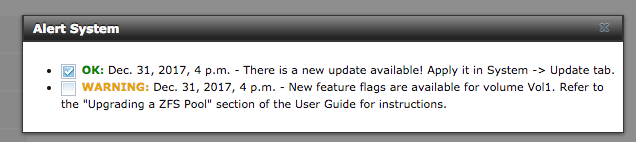
I was told by some other users on here to not upgrade my ZFS pool that FreeNAS is prompting for until I fix some of my issues. I'm hesitant to do so, and hesitant to upgrade to 11.1 stable as it's prompting me to do, as I feel like it will just cause more issues rather than fixing them. Screenshot below is referencing the volume upgrade.
Thanks in advance.
