Kryptonit3
Dabbler
- Joined
- Nov 20, 2019
- Messages
- 10
Hello everyone. I recently bought a Supermicro 846 so I can expand my storage. My current config is as follows:
This is the messages I get on ttyv0 - https://www.youtube.com/watch?v=GEYdvjoggT4
Here is my preliminary troubleshooting on ttyv1 - I show a long dmesg output too - https://www.youtube.com/watch?v=yYiGRZRnXb0
I have also reset the bios and selected 'optimal defaults' as suggested by another thread and still nothing.
I'd appreciate any help with re-enabling the console menu (disabled on old system in advanced menu) or knowing what I need to do to manually do what the console menu network options do automatically.
I couldn't find any options in the bios where the NIC could be enabled/disabled. The jumper on the motherboard to enable GLAN1 is set to enabled. It shows a gigabit uplink to the switch as well. Wasn't previously set to DHCP so cannot check the client list. It is not showing the MAC in the router ARP table either.
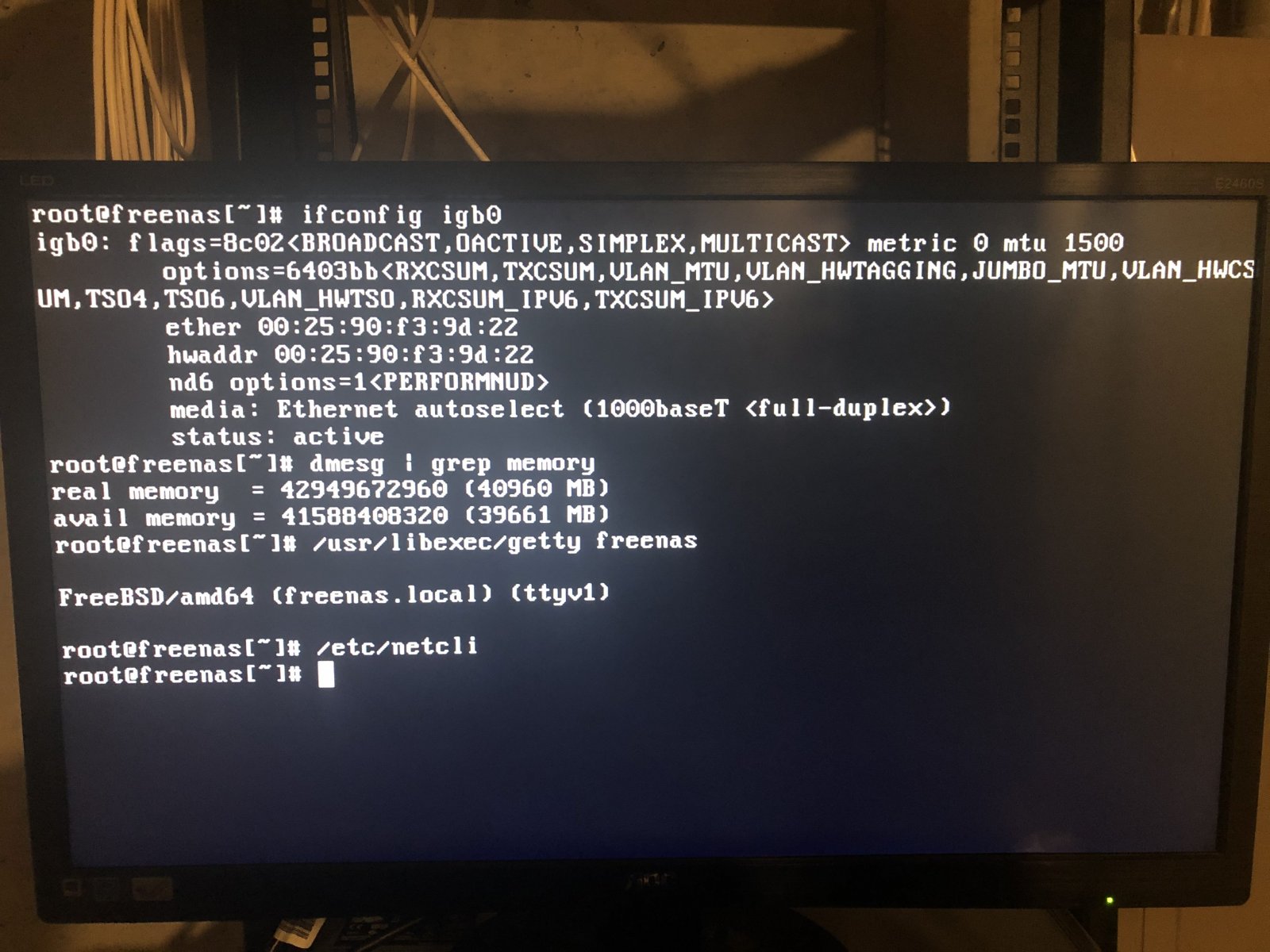
Any help is appreciated.
Thanks!
Jesse Szypulski
- Motherboard make and model: X9DRI-LN4F+ Supermicro Rev 1.20
- CPU make and model: Intel Xeon E5-2650 v2 (x2)
- RAM quantity: 40GB (4 8GB, 2 4GB, works fine in HP Z800, all same frequency)
- Hard drives, quantity, model numbers, and RAID configuration, including boot drives - 6x4TB WD RED raid 10 (freenas), 1x4TB WD RED standalone, going to replace a old drive soon, 2 USB drives; 1 primary, 1 mirror for boot
- Hard disk controllers - HP H220 6Gbs SAS PCI-E 3.0 HBA LSI 9207-8i P20 IT Mode
- Case - Supermicro 846
- Network cards - onboard 4 Gbe NICs. I am plugged into igb0 and it says status: active but no inet address working. in the old system it is statically assigned an IP in my networks subnet
This is the messages I get on ttyv0 - https://www.youtube.com/watch?v=GEYdvjoggT4
Here is my preliminary troubleshooting on ttyv1 - I show a long dmesg output too - https://www.youtube.com/watch?v=yYiGRZRnXb0
I have also reset the bios and selected 'optimal defaults' as suggested by another thread and still nothing.
I'd appreciate any help with re-enabling the console menu (disabled on old system in advanced menu) or knowing what I need to do to manually do what the console menu network options do automatically.
I couldn't find any options in the bios where the NIC could be enabled/disabled. The jumper on the motherboard to enable GLAN1 is set to enabled. It shows a gigabit uplink to the switch as well. Wasn't previously set to DHCP so cannot check the client list. It is not showing the MAC in the router ARP table either.
Any help is appreciated.
Thanks!
Jesse Szypulski
