I've had a 8 drive, single volume ZFS2, single dataset system running for the last 2 years. Since it's in a Dell R510 enclosure I had 4 additional slots to fill. I just received 4 additional drives and installed them.
Now I understand that I can't expand the volume, so I've made provisions (FreeNAS is actually my backup server) to store the data that was on my FreeNAS box on a temporary NAS so I can nuke the volume and rebuild a 12 disk version to realize the additional disks.
When I went to create the volume and realized I had a few options. Here's what I've come up with:
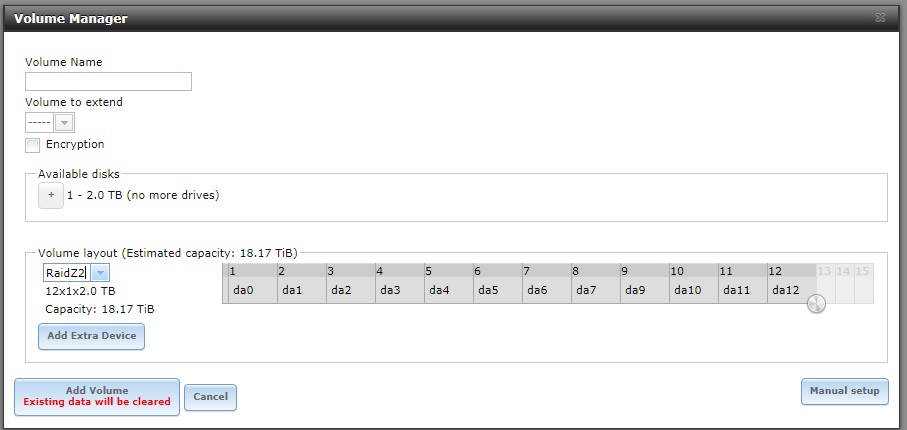
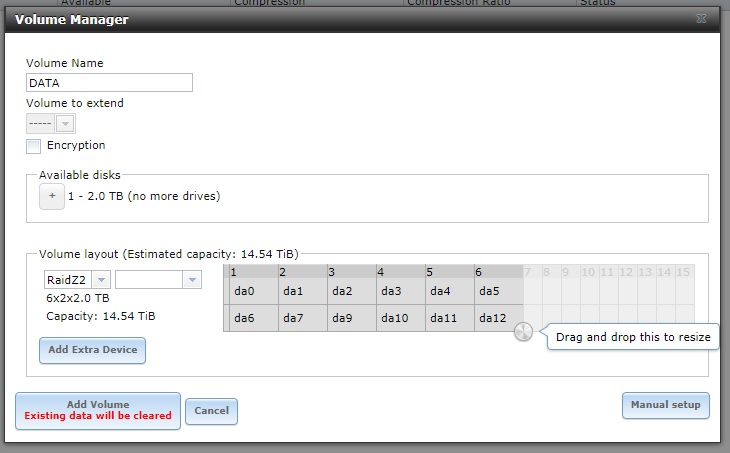
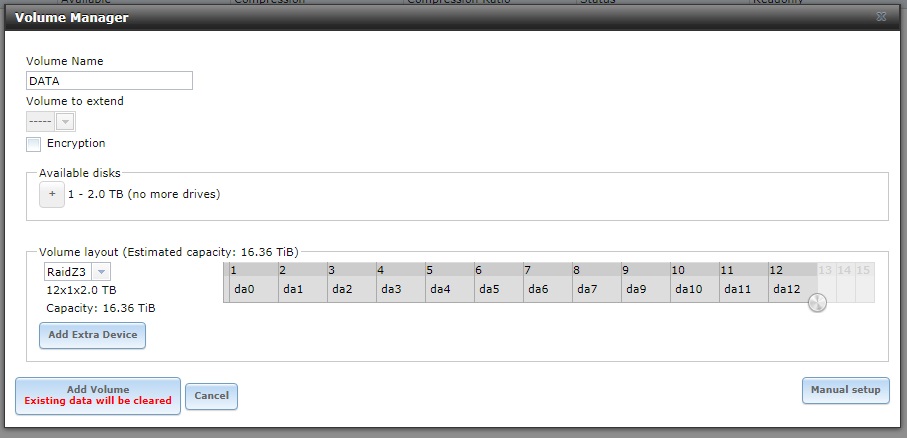
How should I be configuring for 2 disk failure and most possible storage. I read somewhere that I shouldn't be going with the RaidZ2 with all the disks in a row options because it's 12 disks in one array. I'm assuming the RaidZ2 options is 2 6 disk arrays? is that 4 disk failure, 2 per array? I'm a little lost here, and 14.54TB out of 24TB (21 actual) was a lot more loss than I was expecting.
Thanks,
Roveer
Now I understand that I can't expand the volume, so I've made provisions (FreeNAS is actually my backup server) to store the data that was on my FreeNAS box on a temporary NAS so I can nuke the volume and rebuild a 12 disk version to realize the additional disks.
When I went to create the volume and realized I had a few options. Here's what I've come up with:
How should I be configuring for 2 disk failure and most possible storage. I read somewhere that I shouldn't be going with the RaidZ2 with all the disks in a row options because it's 12 disks in one array. I'm assuming the RaidZ2 options is 2 6 disk arrays? is that 4 disk failure, 2 per array? I'm a little lost here, and 14.54TB out of 24TB (21 actual) was a lot more loss than I was expecting.
Thanks,
Roveer
Last edited:
