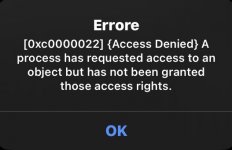Silviuccio
Cadet
- Joined
- Mar 6, 2023
- Messages
- 1
Silviuccio
Cadet
JoinedMar 6, 2023Messages0Yesterday at 9:23 PM
I have read about problems of many users with files not deletable, not openable, for various reasons they are blocked, returning error 0xc0000022.
In my system, but it may not be the same for others, it happens if I EXTRACT ACHES WITH WINRAR directly in the nas.
This does NOT happen if I extract to a windows temporary folder and then copy or move them to the nas.
I think this happens (may be…) because the "owner" of the files in this case would be winrar, who obviously cannot access the NAS not being a normal user.
But it is a hypothesis, there could be other reasons.
I read about user recommendations suggesting creating users with broad permissions, but nothing worked for me.
Any user with all permissions did not access those files. The locked files could only be moved and put in a folder, but taking up unnecessary space on the hard disk.
Not even remotely, via windows share (smb) was possible, not even with all read and write permissions enabled.
Then I solved by enabling via GUI freenas (the version I installed is the v 13 stable) the FTP protocol.
Now, with the same user who acted in samba, via ftp it was possible to delete all unwanted files.
I hope that my experience can be of help to someone.
Thanks for reading.