-
Important Announcement for the TrueNAS Community.
The TrueNAS Community has now been moved. This forum has become READ-ONLY for historical purposes. Please feel free to join us on the new TrueNAS Community Forums
You are using an out of date browser. It may not display this or other websites correctly.
You should upgrade or use an alternative browser.
You should upgrade or use an alternative browser.
SOLVED Cannot open CIFS share from windows
- Thread starter Varroa
- Start date
- Status
- Not open for further replies.
Since you don't use it, have you tried disabling the Active Directory service? Also, you can check the files in /var/log/samba4 for clues. That would be the first place to look.
How? I can't figure out how to disable it, there doesn't seem to be an option in the gui to do that.
Well, this is getting to be WAY too much work. I wanted a easy replacement for my WHS box but if I have to set up a domain or edit my security policies for each PC in my house then I don't think this is the NAS for me. I have way to many PCs and to many re-installs/updated/etc to have to be doing this just to get it to see a network share. I know it is probably something on my network that is causing the issues but everything else I have tried has always worked including basic NAS devices. I think I am going to step back and do more reading.
Robert Trevellyan
Pony Wrangler
- Joined
- May 16, 2014
- Messages
- 3,778
The way I understand the documentation, FreeNAS can be set up to be a client of a directory service, rather than to be the provider of a directory service. In other words, there is no Active Directory service to disable.
Robert Trevellyan
Pony Wrangler
- Joined
- May 16, 2014
- Messages
- 3,778
I assume you're logging out on each PC each time you try a different configuration in FreeNAS? Windows caches shares so you have to force it to forget what it saw before.
So, just to be clear, you browse to the NAS in Windows Explorer | Network and you see something like this:
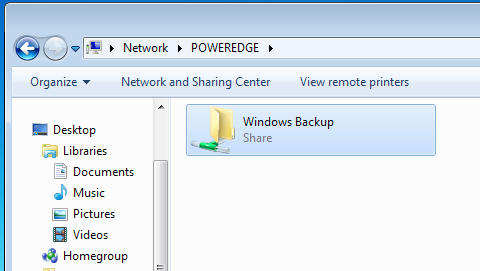
Then you double-click it and you see something like this:
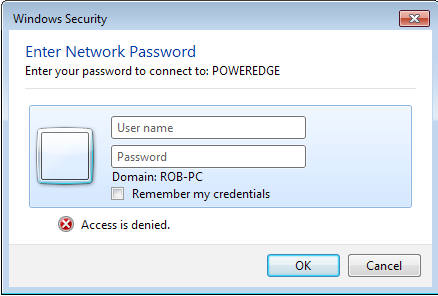
but when you enter the triple-checked user name and password that you configured in FreeNAS for the owner of the share, it doesn't open?
If so, I'm also at a loss, sorry.
So, just to be clear, you browse to the NAS in Windows Explorer | Network and you see something like this:
Then you double-click it and you see something like this:
but when you enter the triple-checked user name and password that you configured in FreeNAS for the owner of the share, it doesn't open?
If so, I'm also at a loss, sorry.
When cifs is configured for Guest, and the permissions allowing guest read, Windows should automatically connect. Once it does, as guest, you shouldn't be able to modify or add files.
I'm using with Windows 7 without any issues. Also have tested connecting from sever 2012.
In your cifs settings, select the check box next to your ip (1.45) and restart your cifs service.
And are you using username and password when logging into your Windows machines?
I'm using with Windows 7 without any issues. Also have tested connecting from sever 2012.
In your cifs settings, select the check box next to your ip (1.45) and restart your cifs service.
And are you using username and password when logging into your Windows machines?
Yes, I have tried logging out/back in on my windows PC after making changes (I have to since the NAS usually disappears after I make a change).
I don't have guest currently configured but I have in the past with no luck. I will give it a try again.
I have tried binding the IP to my NAS but I will try again.
User name password for my Windows PC is different than the share owner but I make sure to select "use different credentials" when trying to map the drive.
I don't have guest currently configured but I have in the past with no luck. I will give it a try again.
I have tried binding the IP to my NAS but I will try again.
User name password for my Windows PC is different than the share owner but I make sure to select "use different credentials" when trying to map the drive.
Robert Trevellyan
Pony Wrangler
- Joined
- May 16, 2014
- Messages
- 3,778
Have you tried simply connecting to the share instead of mapping it as a drive? I don't know why it would make a difference, but I never bother mapping shares as drives so that's another difference between what's working for me but not for you.
Have you tried simply connecting to the share instead of mapping it as a drive? I don't know why it would make a difference, but I never bother mapping shares as drives so that's another difference between what's working for me but not for you.
Yes, I have tried both methods hundreds of times now.
pirateghost
Unintelligible Geek
- Joined
- Feb 29, 2012
- Messages
- 4,219
Are the time on the NAS and the time on the client the same?
Alvin
Explorer
- Joined
- Aug 12, 2013
- Messages
- 65
Yes, there is. It's called "Domain Controller". Go to Services and you'll see it.How? I can't figure out how to disable it, there doesn't seem to be an option in the gui to do that.
Yes, there is. It's called "Domain Controller". Go to Services and you'll see it.
Yes but that only give you the option of changing it to another service, not disabling it.
Yes the time on the NAS and my PCs are the same.
Alvin
Explorer
- Joined
- Aug 12, 2013
- Messages
- 65
You don't see the OFF button?Yes but that only give you the option of changing it to another service, not disabling it.
Robert Trevellyan
Pony Wrangler
- Joined
- May 16, 2014
- Messages
- 3,778
A common thread in my googling that error number and message is issues with security software and/or firewall. Some people also resolve it by enabling NetBIOS over TCP/IP.Here is what I get when I try to map the drive ...
I was having this issue as well. If I recall correctly, I think unchecking the 'apply default permissions" option in the CIFS share settings did the trick for me. I can't be certain this will work for you, but maybe it's worth a shot?
I'll try that tonight
- Status
- Not open for further replies.
Similar threads
- Locked
- Replies
- 1
- Views
- 10K
- Replies
- 20
- Views
- 7K
- Replies
- 3
- Views
- 1K


