Ambitious777
Cadet
- Joined
- Jun 15, 2023
- Messages
- 1
Hi, I'm new at FreeNAS. When I finished installing the FreeNAS 11.3 U5 iso and setting up the IP, subnet and defalut route. I found that I couldn't log in to the GUI through the browser. The error show below:
Already set:
IP: 192.168.136.122
Subnet: 255.255.255.0
Default route: 192.168.136.254
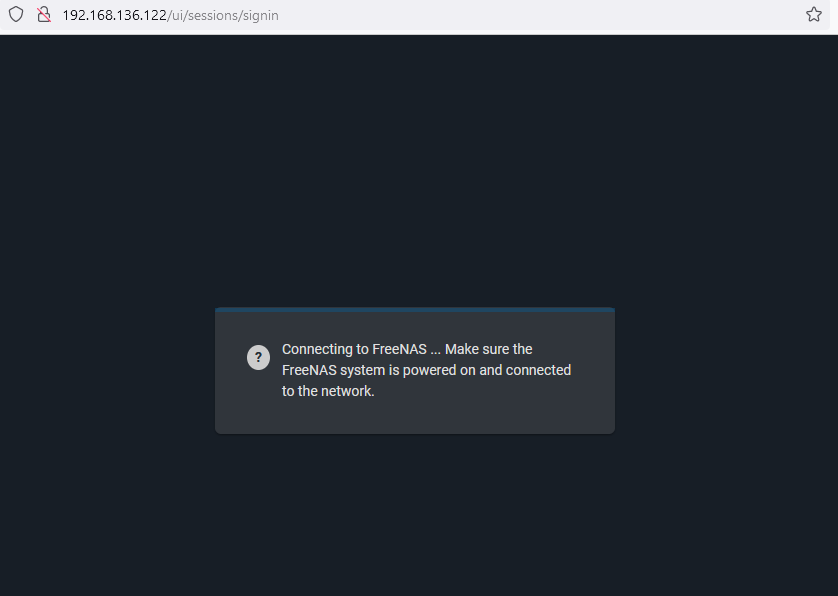
Well in our case, we are now using the proxy server to access the internal servers. For example, we can access our VM vSphere(192.168.139.xxx)by setting up the proxy in the Firefox browser to login the vSphere's GUI.
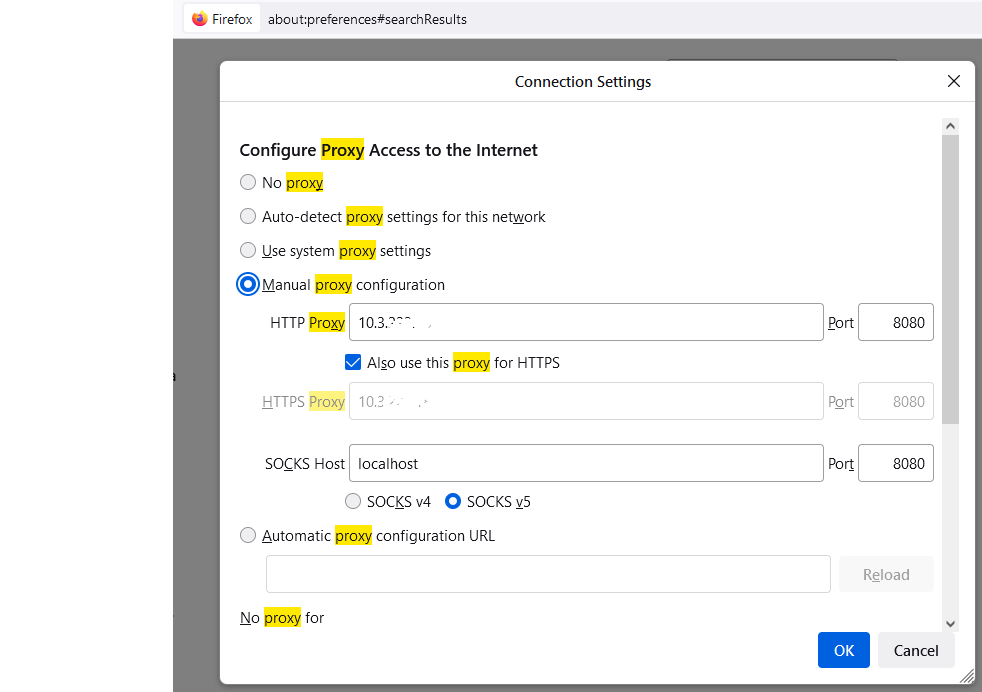
But we found that we could not connect to the FreeNAS GUI with the proxy server. Are there any Settings we missed for setting (proxy server/ switch / FreeNas server )? Is there any thought about our case? Thank you for your help!
Already set:
IP: 192.168.136.122
Subnet: 255.255.255.0
Default route: 192.168.136.254
Well in our case, we are now using the proxy server to access the internal servers. For example, we can access our VM vSphere(192.168.139.xxx)by setting up the proxy in the Firefox browser to login the vSphere's GUI.
But we found that we could not connect to the FreeNAS GUI with the proxy server. Are there any Settings we missed for setting (proxy server/ switch / FreeNas server )? Is there any thought about our case? Thank you for your help!
