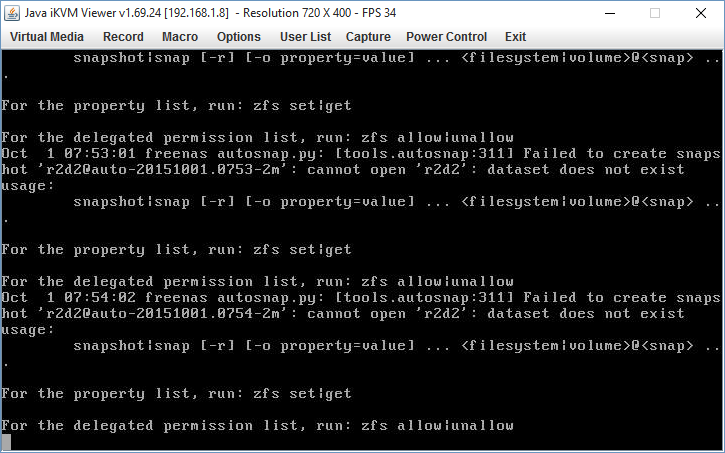okgunguy
Explorer
- Joined
- Aug 4, 2015
- Messages
- 72
While researching how to see snapshots, I pulled up the iKVM window again and saw the following. This is just system messages, I didn't type any commands to get this output. It looks like it's trying to create a new snapshot but my volume 'r2d2' is not there. Are these ZFS commands anything
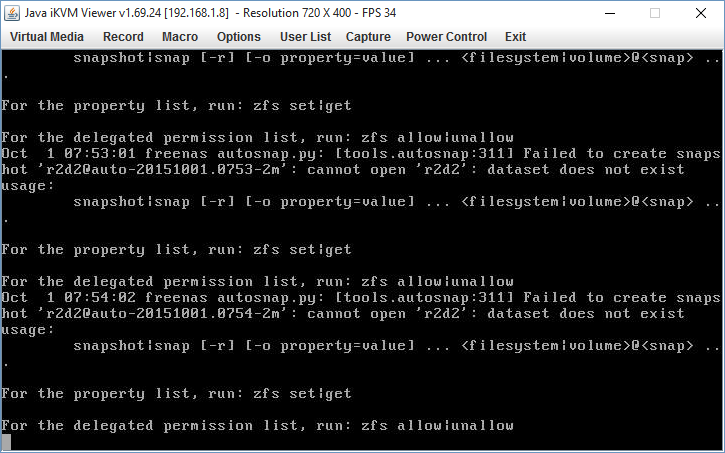 that could help?
that could help?