Ankur Parikh
Cadet
- Joined
- Jun 25, 2014
- Messages
- 2
Hello all,
I have been using FreeNAS for about a year now without any problems. I recently updated to 9.3 and it was working perfectly.
Today I was messing around with my ~/.ssh/ folder and was trying to add a authorized_keys file. I seem to have messed something up big time in the process.
I am now unable to use the webgui. When I go to the address in my browser, it shows only a skeleton of the page. I tried entering some of the links of the images etc that cannot be seen and it throws up a 403/Forbidden message. Please see the image attachments for this.
Also, my SMB shares do not work anymore (authentication fails). I have multiple jails which all seem to be working fine however.
I have tried the following:
1. Going to the console and reseting the root password. Did not work.
2. Going to the console and trying to upgrade the firmware. Also did not work.
3. Going to the console and "reset to factory defaults". Does not work. GUI is still messed up.
Can somebody please help me out and let me know what to do? I have a backup of my configuration from the 9.2 version (just before upgrading to 9.3). If I have to fresh install 9.3 can I use this backup from 9.2?
Thank you.
Ankur
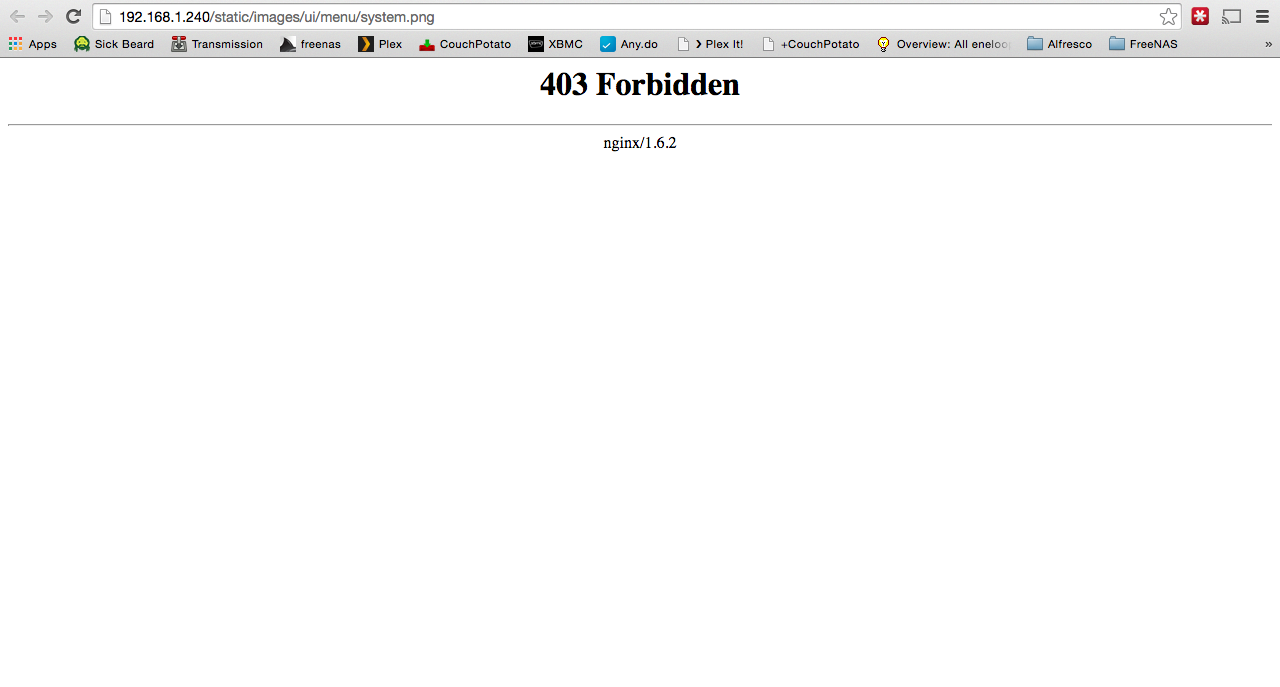
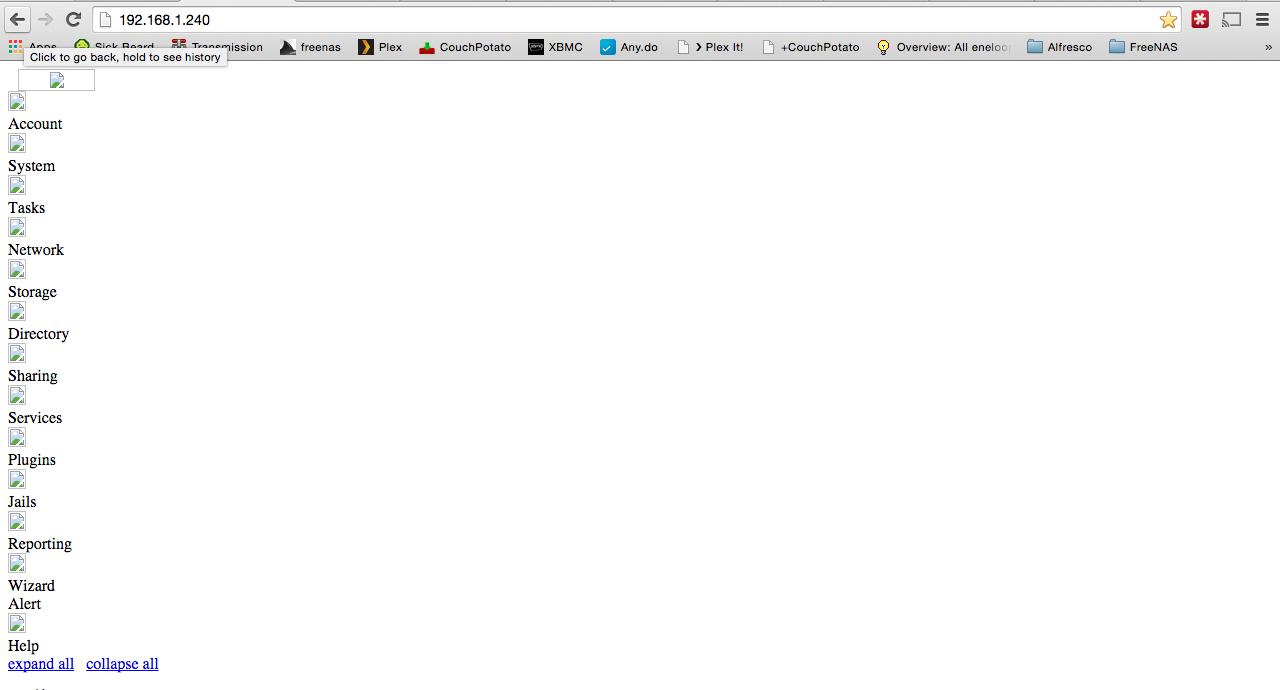
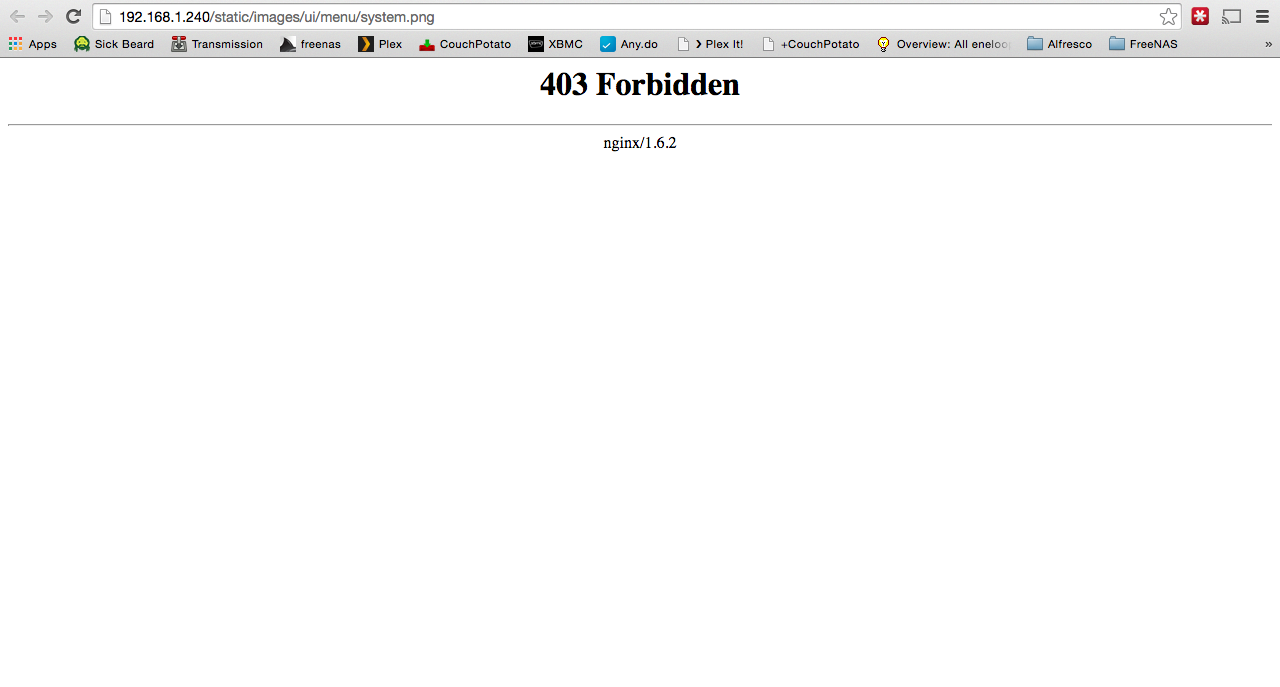
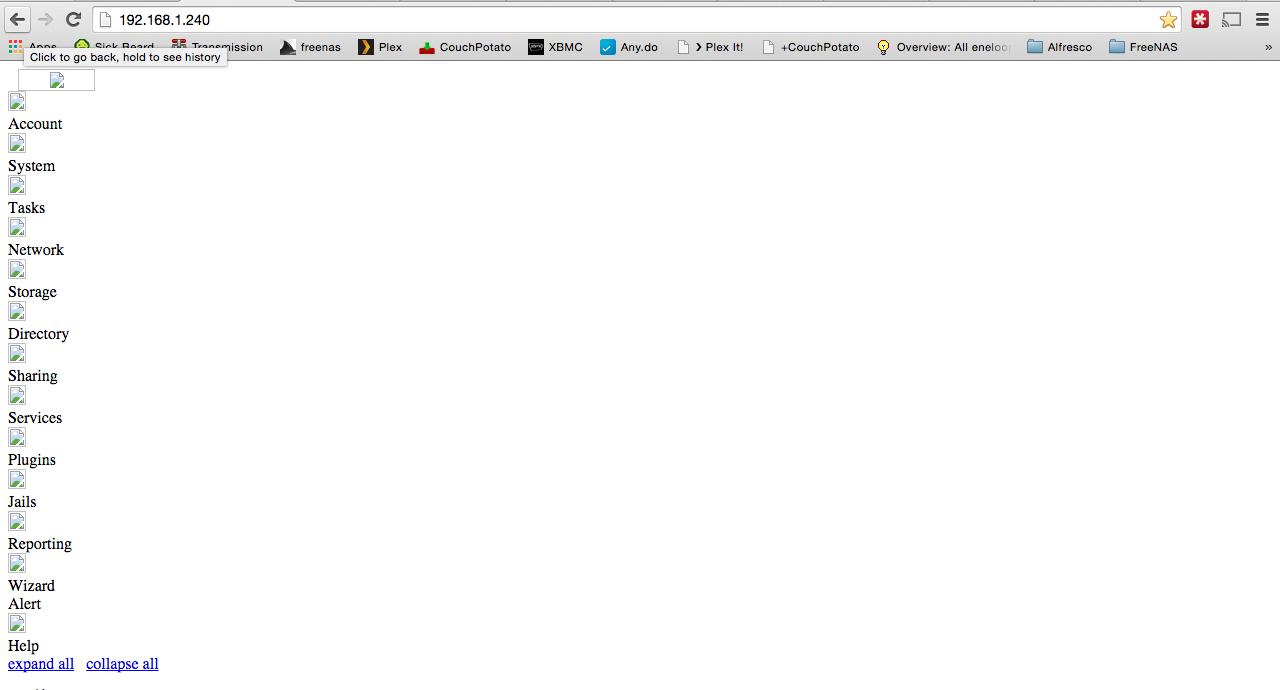
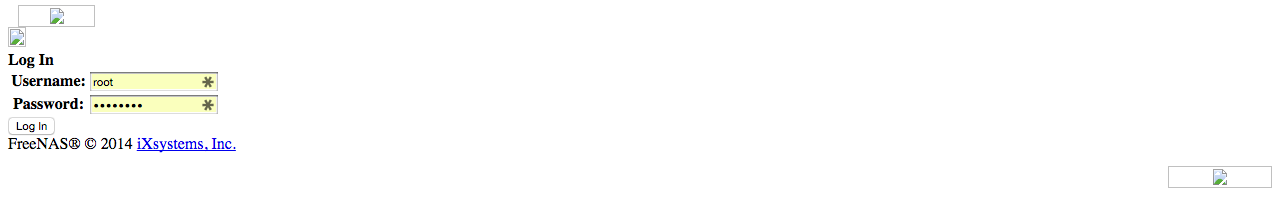
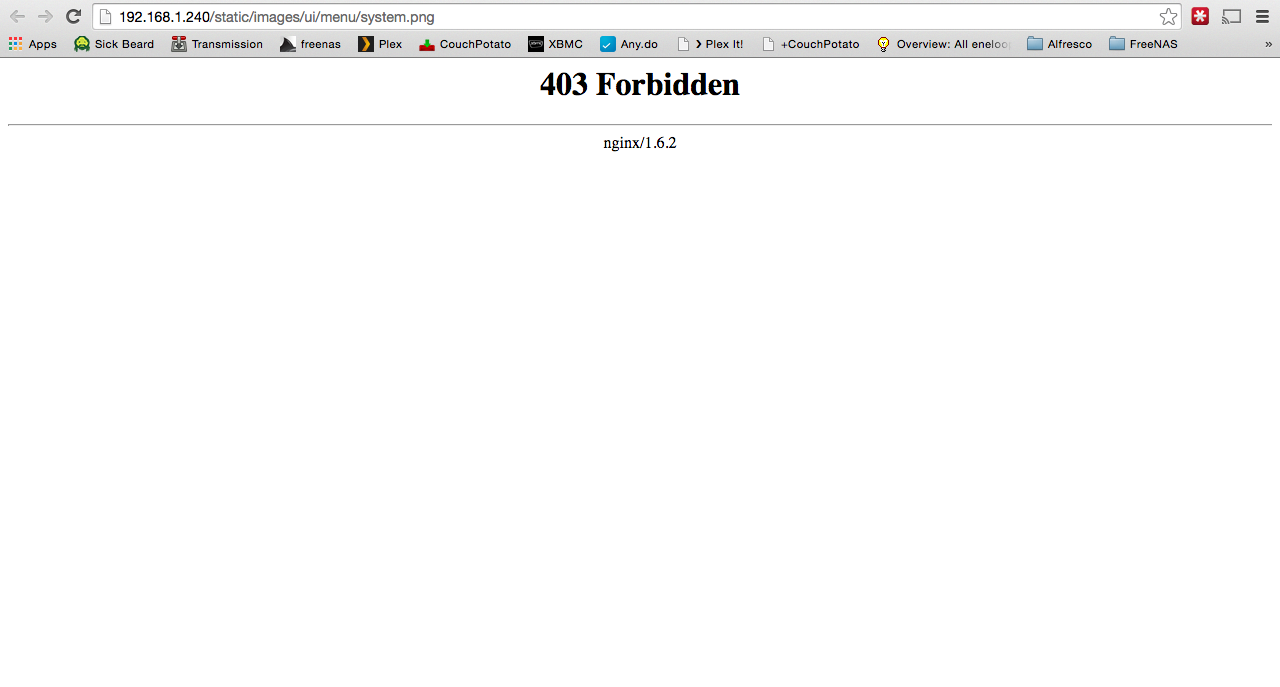
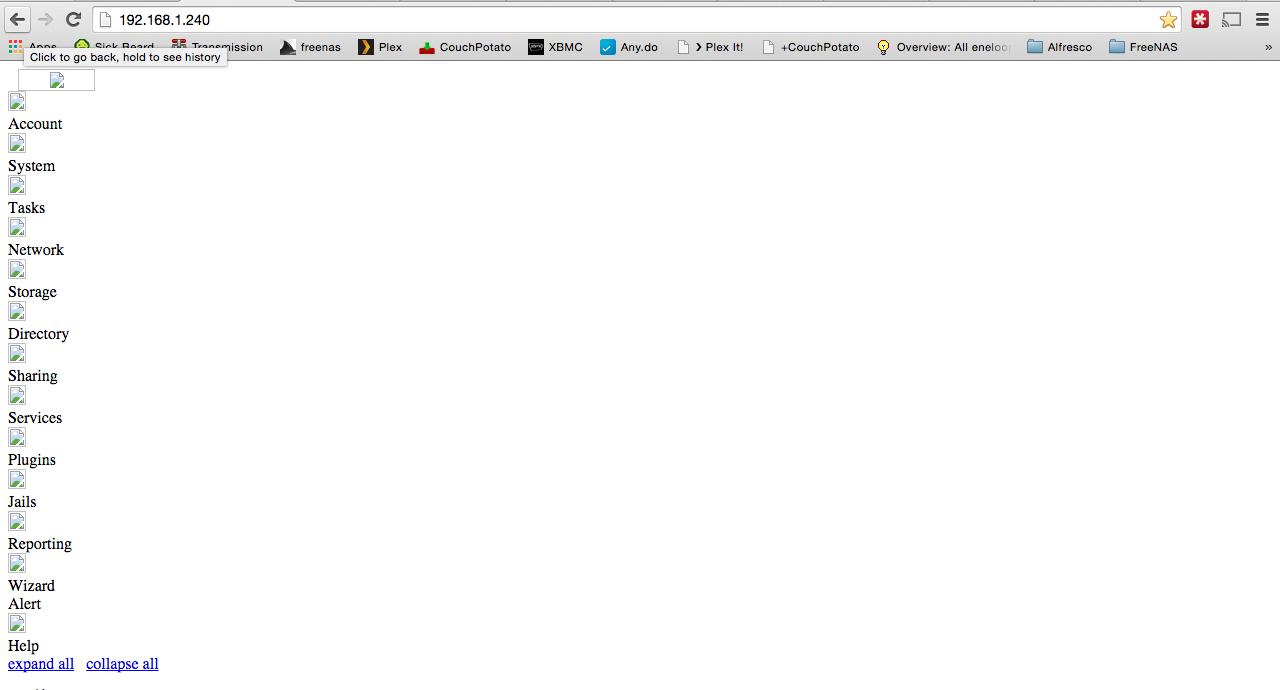
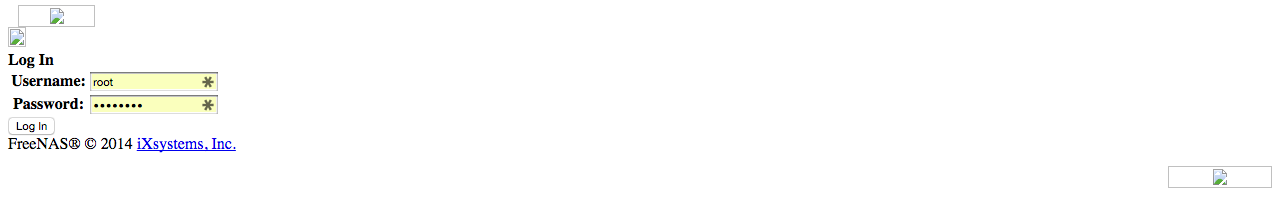
I have been using FreeNAS for about a year now without any problems. I recently updated to 9.3 and it was working perfectly.
Today I was messing around with my ~/.ssh/ folder and was trying to add a authorized_keys file. I seem to have messed something up big time in the process.
I am now unable to use the webgui. When I go to the address in my browser, it shows only a skeleton of the page. I tried entering some of the links of the images etc that cannot be seen and it throws up a 403/Forbidden message. Please see the image attachments for this.
Also, my SMB shares do not work anymore (authentication fails). I have multiple jails which all seem to be working fine however.
I have tried the following:
1. Going to the console and reseting the root password. Did not work.
2. Going to the console and trying to upgrade the firmware. Also did not work.
3. Going to the console and "reset to factory defaults". Does not work. GUI is still messed up.
Can somebody please help me out and let me know what to do? I have a backup of my configuration from the 9.2 version (just before upgrading to 9.3). If I have to fresh install 9.3 can I use this backup from 9.2?
Thank you.
Ankur
Last edited:
