Hi.
I got a question about volumes and datasets on my newly installed FreeNAS box.
I created a volume called "volume01". Then FreeNAS auto-created a dataset underneath this also called "volume01".
All my data is placed in datasets created under the dataset "volume01".
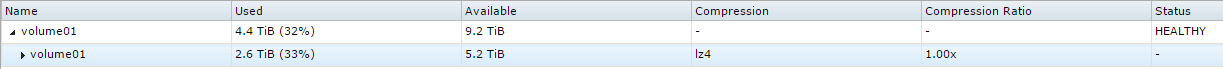
Now, if I add all the used storage for my sub-datasets it adds up to approximately 2,6 TiB, which is exactly the same as the dataset "volume01" states is used on the system. So far so good.
The volume "volume01" though, states that 4,4 TiB is used, even though it only contains the dataset occupying 2,6 TiB. Can anyone explain to me why it is doing like this?
And another question: The volume "volume01" states that there is 9,2 TiB available storage, which is correct (5x 3 TiB disks in RaidZ2), but the dataset "volume01" have only 5,2 TiB available storage, why is that? Is it limited to 5,2 TiB then? What about the remaining 4 TiB then?
Thanks in advance for your answers. Regards
I got a question about volumes and datasets on my newly installed FreeNAS box.
I created a volume called "volume01". Then FreeNAS auto-created a dataset underneath this also called "volume01".
All my data is placed in datasets created under the dataset "volume01".
Now, if I add all the used storage for my sub-datasets it adds up to approximately 2,6 TiB, which is exactly the same as the dataset "volume01" states is used on the system. So far so good.
The volume "volume01" though, states that 4,4 TiB is used, even though it only contains the dataset occupying 2,6 TiB. Can anyone explain to me why it is doing like this?
And another question: The volume "volume01" states that there is 9,2 TiB available storage, which is correct (5x 3 TiB disks in RaidZ2), but the dataset "volume01" have only 5,2 TiB available storage, why is that? Is it limited to 5,2 TiB then? What about the remaining 4 TiB then?
Thanks in advance for your answers. Regards
