esamett
Patron
- Joined
- May 28, 2011
- Messages
- 345
I have two Volumes (Tank1 and Tank2) and I want to understand how many TiB I have used and available. As shown in the attached image, Volume: Tank1 has only one Dataset: video-server. Except for FreeNAS overhead I expect the Used and Available numbers to be close but they are not: Used: 12.7 vs. 15.8 Tib, Available: 18.3 vs. 12.4 TiB. Reporting->Datasets shows the lower numbers - 15.8 and 12.4. tank2 is a bit more complex and the backup datasets have quotas to keep Windows in line. I have deleted all Snapshots and emptied all .recycle bins.
Please excuse this semi-repetitive question. I would appreciate any light that can be shined upon this confusion.
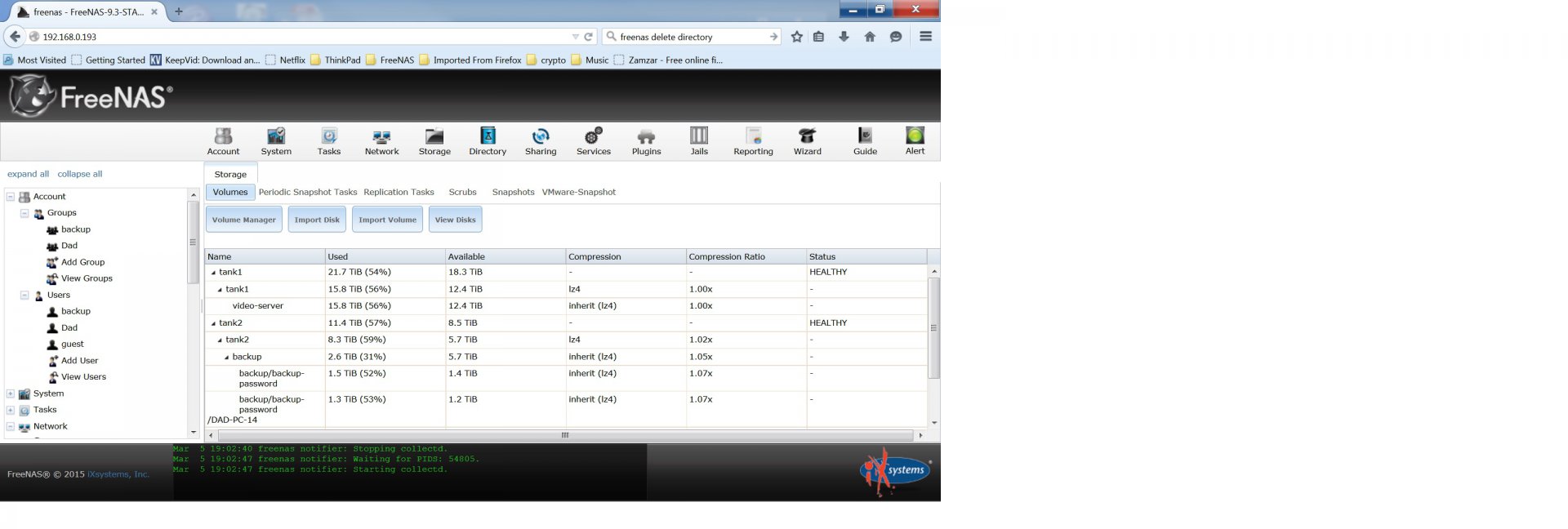
Please excuse this semi-repetitive question. I would appreciate any light that can be shined upon this confusion.
