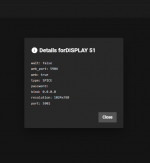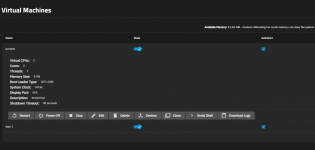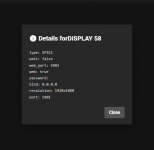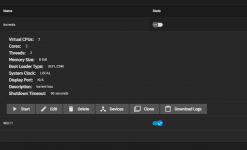I upgraded to the Cobra beta a couple days ago. Overall, it's running well, but I was not able to connect to any of my VMs with the realVNC client. It appears that the displays on each of my 3 VMs were converted to SPICE. I was able to open the web browser spice display, but would prefer to use the VNC client. I tried deleting the display, went to add a new one and no longer see the option to choose between spice and VNC. Is VNC no longer offered as an option for VMs?
-
Important Announcement for the TrueNAS Community.
The TrueNAS Community has now been moved. This forum will now become READ-ONLY for historical purposes. Please feel free to join us on the new TrueNAS Community Forums
You are using an out of date browser. It may not display this or other websites correctly.
You should upgrade or use an alternative browser.
You should upgrade or use an alternative browser.
VNC Option Not Available for VM Displays
- Thread starter draiko913
- Start date
NickF
Guru
- Joined
- Jun 12, 2014
- Messages
- 763
TLDR; It looks like it was removed? IMO it's a moot point and you shouldn't use it anyway?
Hmmm. Typically I turn off/remove the displays devices after getting SSH or RDP setup because VNC is not particularly secure so I hadn't checked this after I upgraded. Been using SCALE as my hypervisor since the beginning...so this is interesting to me. Thanks for posting.
As an aside, I wouldn't recommend you use the "DISPLAY" feature in TrueNAS for anything other than debugging or initial setup purposes... SPICE or VNC are by their nature a security risk, you are literally exposing (unnecessary) console-level access to your systems over the network. In your case you are at least using a good VNC client, but unfortunately any bad
This VM has been off a while (since before I upgraded.)
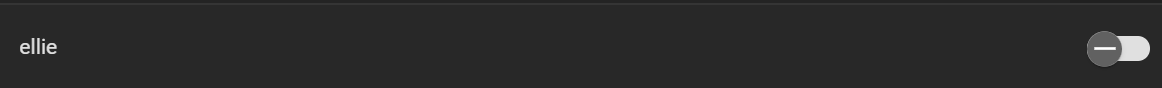
It has an existing display device, and it does sees to have been converted to SPICE.
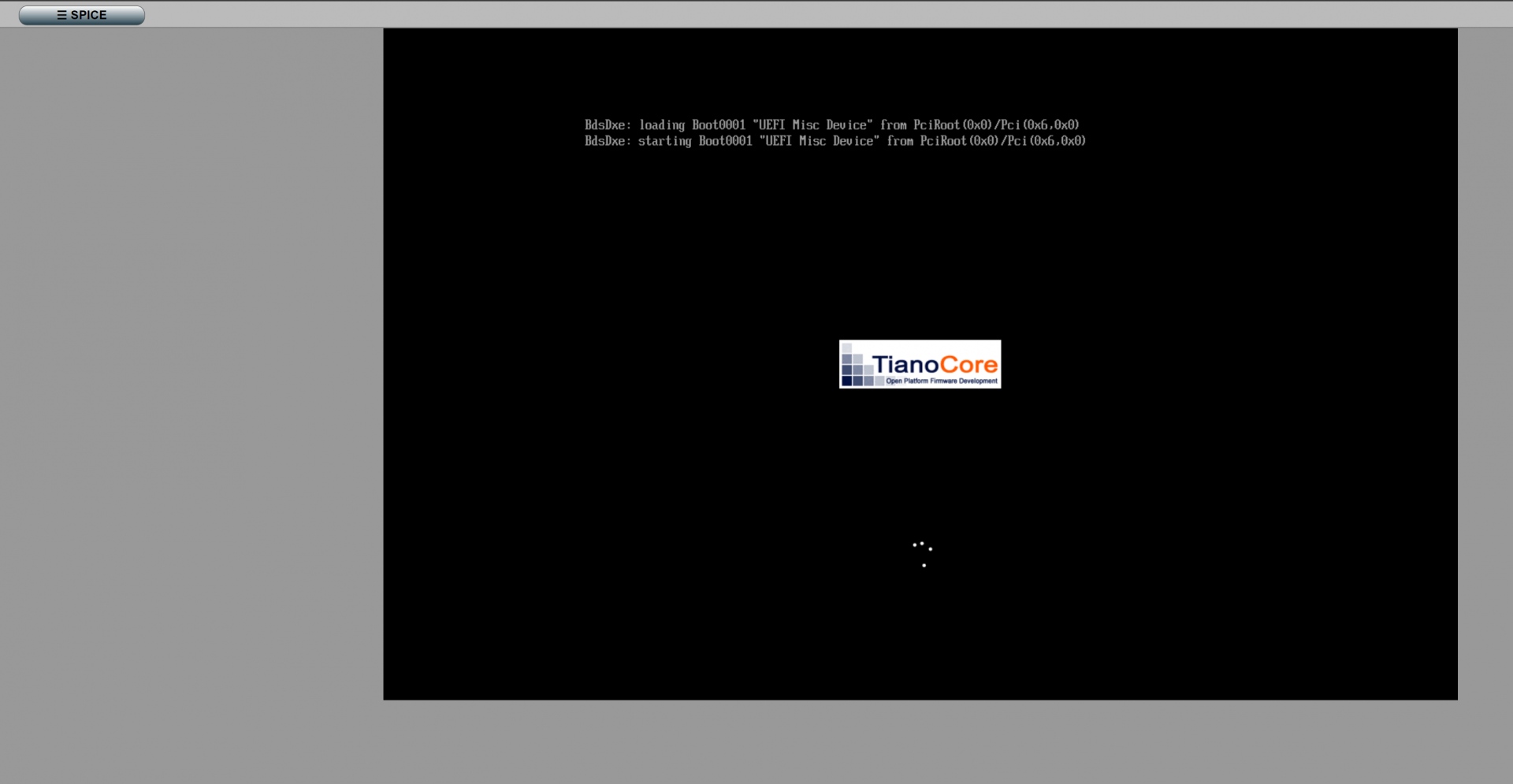
For giggle and laughs, I can confirm that I no longer see the VNC/SPICE option menu (when adding a new Display Device after the VM creation Wizard), IIRC that was present before. But for sure, it always defaulted to VNC.
I dug a bit deeper, and unless it was named something other than "novnc" it just seems be gone. I'd assume they chose to support SPICE over VNC and dropped one of them to have to maintain less packages. FWIW I had all sorts of problems with VNC throughout different versions of SCALE that made it unusable for me in the WebUI anyway.
It was a weird and highly inconsistent (but repeatable for those systems affected) problem that I saw crop up here from some other folks as well. I don't think anyone ever figured out exactly why some of the issues happened but they did improve the implementation over time. At one point I couldn't use it at all, and now it works most of the time...and when it doesn't a reboot fixes it. FWIW this only ever affected the WebUI button, using an external client like you are always worked.
My problem recap here is really only to express that I personally never really used an external NoVNC client for anything...other than testing because of my problem. I also prefer to use more secure methods of working on my VMs anyway. I'd bet alot of other folks here would agree with this as being a better workflow.
Obviously I haven't looked back at it since I upgraded last week...so I'm curious if SPICE solved my problem anyway. I never tried it before now. So thank you for the journey down this rabbit hole lol
Sidenote: What's interesting is the tooltip reports as being the bind port for VNC, which may just be a UI artifact that wasn't caught in pre-BETA testing.
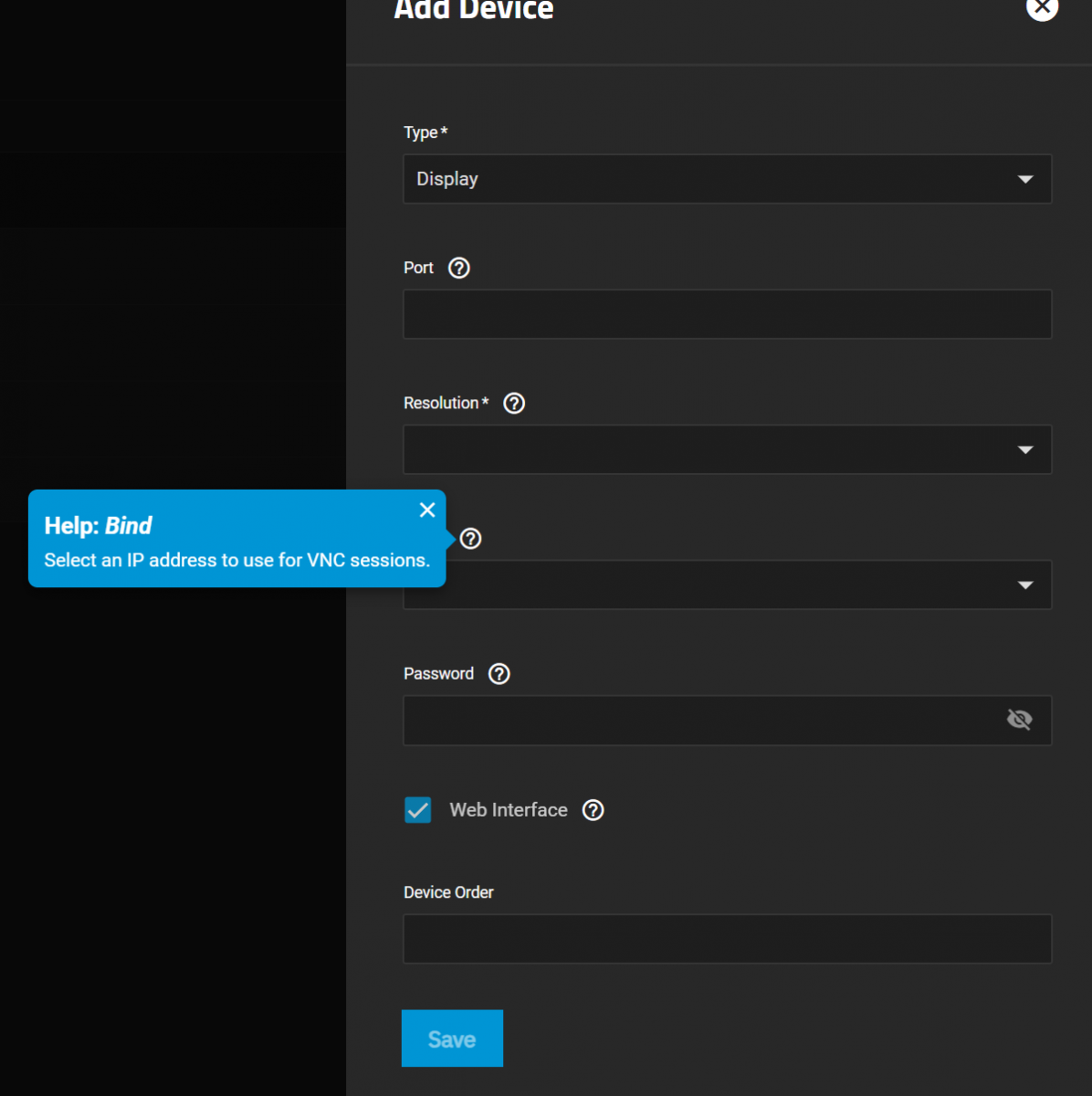
Hmmm. Typically I turn off/remove the displays devices after getting SSH or RDP setup because VNC is not particularly secure so I hadn't checked this after I upgraded. Been using SCALE as my hypervisor since the beginning...so this is interesting to me. Thanks for posting.
As an aside, I wouldn't recommend you use the "DISPLAY" feature in TrueNAS for anything other than debugging or initial setup purposes... SPICE or VNC are by their nature a security risk, you are literally exposing (unnecessary) console-level access to your systems over the network. In your case you are at least using a good VNC client, but unfortunately any bad
This VM has been off a while (since before I upgraded.)
It has an existing display device, and it does sees to have been converted to SPICE.
For giggle and laughs, I can confirm that I no longer see the VNC/SPICE option menu (when adding a new Display Device after the VM creation Wizard), IIRC that was present before. But for sure, it always defaulted to VNC.
I dug a bit deeper, and unless it was named something other than "novnc" it just seems be gone. I'd assume they chose to support SPICE over VNC and dropped one of them to have to maintain less packages. FWIW I had all sorts of problems with VNC throughout different versions of SCALE that made it unusable for me in the WebUI anyway.
It was a weird and highly inconsistent (but repeatable for those systems affected) problem that I saw crop up here from some other folks as well. I don't think anyone ever figured out exactly why some of the issues happened but they did improve the implementation over time. At one point I couldn't use it at all, and now it works most of the time...and when it doesn't a reboot fixes it. FWIW this only ever affected the WebUI button, using an external client like you are always worked.
My problem recap here is really only to express that I personally never really used an external NoVNC client for anything...other than testing because of my problem. I also prefer to use more secure methods of working on my VMs anyway. I'd bet alot of other folks here would agree with this as being a better workflow.
Obviously I haven't looked back at it since I upgraded last week...so I'm curious if SPICE solved my problem anyway. I never tried it before now. So thank you for the journey down this rabbit hole lol
Code:
root@prod[/]# find / -path /mnt -prune -o -name novnc -print find: ‘/proc/2164464’: No such file or directory find: ‘/proc/2164605’: No such file or directory find: ‘/proc/2164610’: No such file or directory find: ‘/proc/2164612’: No such file or directory find: ‘/proc/2164613’: No such file or directory find: ‘/proc/2164616’: No such file or directory find: ‘/proc/2164617’: No such file or directory find: ‘/proc/2164676’: No such file or directory root@prod[/]#
Sidenote: What's interesting is the tooltip reports as being the bind port for VNC, which may just be a UI artifact that wasn't caught in pre-BETA testing.
Last edited:
On lower powered clients at least, Spice outperforms RDP and VNC. I tried them all for some Windows apps that are heavily graphical. I could watch the screen paint with some heavy use for VNC and RDP, whereas it's like I am using an attached hardware display with spice. You can at least add a password to the display in the VM, in a home environment, security not necessarily as important for VM displays IMHO.
In a business environment, that's a whole other ballgame.
In a business environment, that's a whole other ballgame.
Thanks for your replies. I tried using Burp Suite to intercept the post request when adding the display and changed the value from "SPICE" to "VNC" and it's telling me the option is invalid. So it appears that it was truly removed.
I am primarily a macOS user, but I run several windows VMs for testing. I haven't found a lot of options for spice clients, especially on iPad or iPhone. I was able to get a spice client loaded on my MacBook and it's working well enough for now. The apps that claim to support spice in the App Store look to all be paid and the reviews aren't great, so I'm a little hesitant on trying them.
I am primarily a macOS user, but I run several windows VMs for testing. I haven't found a lot of options for spice clients, especially on iPad or iPhone. I was able to get a spice client loaded on my MacBook and it's working well enough for now. The apps that claim to support spice in the App Store look to all be paid and the reviews aren't great, so I'm a little hesitant on trying them.
Trevor68
Contributor
- Joined
- Oct 15, 2021
- Messages
- 130
I just went and looked and my SPICE displays were not working. I notice they now want a password on the device. I just shut them down, deleted the device, added it back with password and they work again. They were not connecting or prompting for a password after upgrade from Beta to RC-1
Trevor68
Contributor
- Joined
- Oct 15, 2021
- Messages
- 130
I too deleted mine and added a password, but still no button, my vm's use 5900 and 5901 can anybody explain what the web address would be?
Also they both say there is no display port even though i recreated the displays?
Also they both say there is no display port even though i recreated the displays?
Attachments
- Joined
- Aug 18, 2023
- Messages
- 172
The image suggests the VM is currently not enabled, I assume you have the same issue if you enable the VM?I too deleted mine and added a password, but still no button, my vm's use 5900 and 5901 can anybody explain what the web address would be?
Also they both say there is no display port even though i recreated the displays?
essinghigh
Dabbler
- Joined
- Feb 3, 2023
- Messages
- 19
Also note if you don't have the display button, you might be hitting this known issue:
23.10-RC.1 Ongoing Issues
Notes:- VMs created in previous SCALE versions with a legacy BIOS enabled can lose the Display button in 23.10-RC.1. When encountered, reconfigure the VM to use a UEFI BIOS to re-enable the Display button (NAS-124296).
I'm disappointed VNC support was dropped. I've used three different spice clients and the builtin web client on my Mac, but none of them perform like the builtin NoVNC used to, even in my local ethernet. The clients I've tried are:
- aSpice from app store
- the ancient RemoteViewer app bundle (this one grew to ~400GB memory consumption before I had to kill it)
- remote-viewer from homebrew
Hmmm removing VNC was a mistake.... No way to obtain a french keyboard through Spice, no way to copy past between VM and TN display.....
Removing VNC was a major regressive act. Now I am trying to find a way to come back to bluefin....
I'm using the "remote-viewer.exe" application from the "virt-viewer" tool set on windows and it's working great so far: https://virt-manager.org/
Really fast screen update and clipboard goes both ways. Seems much faster than VNC ever was.
Well, I am using Spice and I copy and paste all the time. It's definitely faster than vnc. No idea about other keyboards.Hmmm removing VNC was a mistake.... No way to obtain a french keyboard through Spice, no way to copy past between VM and TN display.....
- Joined
- Nov 25, 2013
- Messages
- 7,776
I know that there are various options all with different pros and cons for Linux. But why you folks use anything but RDP for Windows I fail to understand.
Similar threads
- Replies
- 7
- Views
- 1K
- Replies
- 4
- Views
- 675
- Replies
- 9
- Views
- 3K
- Replies
- 4
- Views
- 794