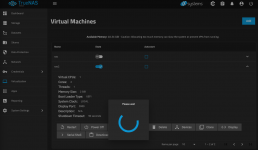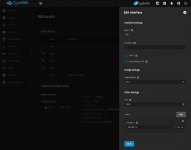Thanks for helping Patrick. The problem is that I can't even access the VM. This is all I get when I use the download logs facility within TN (from my migrated VM):
Code:
2023-11-29 08:56:24.394+0000: starting up libvirt version: 9.0.0, package: 9.0.0-4 (Debian), qemu version: 7.2.2Debian 1:7.2+dfsg-7, kernel: 6.1.55-production+truenas, hostname: eeyore.local
LC_ALL=C \
PATH=/usr/local/sbin:/usr/local/bin:/usr/sbin:/usr/bin:/sbin:/bin \
HOME=/var/lib/libvirt/qemu/domain-15-1_roo \
XDG_DATA_HOME=/var/lib/libvirt/qemu/domain-15-1_roo/.local/share \
XDG_CACHE_HOME=/var/lib/libvirt/qemu/domain-15-1_roo/.cache \
XDG_CONFIG_HOME=/var/lib/libvirt/qemu/domain-15-1_roo/.config \
/usr/bin/qemu-system-x86_64 \
-name guest=1_roo,debug-threads=on \
-S \
-object '{"qom-type":"secret","id":"masterKey0","format":"raw","file":"/var/lib/libvirt/qemu/domain-15-1_roo/master-key.aes"}' \
-blockdev '{"driver":"file","filename":"/usr/share/OVMF/OVMF_CODE.fd","node-name":"libvirt-pflash0-storage","auto-read-only":true,"discard":"unmap"}' \
-blockdev '{"node-name":"libvirt-pflash0-format","read-only":true,"driver":"raw","file":"libvirt-pflash0-storage"}' \
-blockdev '{"driver":"file","filename":"/var/lib/libvirt/qemu/nvram/1_roo_VARS.fd","node-name":"libvirt-pflash1-storage","auto-read-only":true,"discard":"unmap"}' \
-blockdev '{"node-name":"libvirt-pflash1-format","read-only":false,"driver":"raw","file":"libvirt-pflash1-storage"}' \
-machine pc-i440fx-7.2,usb=off,dump-guest-core=off,memory-backend=pc.ram,pflash0=libvirt-pflash0-format,pflash1=libvirt-pflash1-format \
-accel kvm \
-cpu qemu64 \
-m 16384 \
-object '{"qom-type":"memory-backend-ram","id":"pc.ram","size":17179869184}' \
-overcommit mem-lock=off \
-smp 16,sockets=1,dies=1,cores=4,threads=4 \
-uuid 928f231c-d665-4c29-87bb-09dbb267deda \
-display none \
-no-user-config \
-nodefaults \
-chardev socket,id=charmonitor,fd=46,server=on,wait=off \
-mon chardev=charmonitor,id=monitor,mode=control \
-rtc base=localtime \
-no-shutdown \
-boot strict=on \
-device '{"driver":"piix3-usb-uhci","id":"usb","bus":"pci.0","addr":"0x1.0x2"}' \
-device '{"driver":"virtio-serial-pci","id":"virtio-serial0","bus":"pci.0","addr":"0x4"}' \
-blockdev '{"driver":"host_device","filename":"/dev/zvol/tank/roo-2zfzn","aio":"threads","node-name":"libvirt-1-storage","cache":{"direct":true,"no-flush":false},"auto-read-only":true,"discard":"unmap"}' \
-blockdev '{"node-name":"libvirt-1-format","read-only":false,"cache":{"direct":true,"no-flush":false},"driver":"raw","file":"libvirt-1-storage"}' \
-device '{"driver":"virtio-blk-pci","bus":"pci.0","addr":"0x5","drive":"libvirt-1-format","id":"virtio-disk0","bootindex":1,"logical_block_size":4096,"physical_block_size":4096,"write-cache":"on"}' \
-netdev '{"type":"tap","fd":"47","vhost":true,"vhostfd":"50","id":"hostnet0"}' \
-device '{"driver":"virtio-net-pci","netdev":"hostnet0","id":"net0","mac":"00:a0:98:6f:d0:d6","bus":"pci.0","addr":"0x3"}' \
-chardev pty,id=charserial0 \
-device '{"driver":"isa-serial","chardev":"charserial0","id":"serial0","index":0}' \
-chardev socket,id=charchannel0,fd=44,server=on,wait=off \
-device '{"driver":"virtserialport","bus":"virtio-serial0.0","nr":1,"chardev":"charchannel0","id":"channel0","name":"org.qemu.guest_agent.0"}' \
-audiodev '{"id":"audio1","driver":"none"}' \
-device '{"driver":"cirrus-vga","id":"video0","bus":"pci.0","addr":"0x2"}' \
-device '{"driver":"virtio-balloon-pci","id":"balloon0","bus":"pci.0","addr":"0x6"}' \
-sandbox on,obsolete=deny,elevateprivileges=deny,spawn=deny,resourcecontrol=deny \
-msg timestamp=on
char device redirected to /dev/pts/9 (label charserial0)I have also now tried a fresh chrome install on OSX and I still get nothing from the display button when trying this on the new VM (created on Cobia).
Screenshots attached of display issue and network setup.