Travis Jacobsen
Cadet
- Joined
- Aug 12, 2015
- Messages
- 2
I'm completely new to FreeNAS, today is the first day I've used it so be gentle. :) Thank you in advance for any kind soul willing to help!
I inherited our FreeNAS install from a former colleague who set it up in our office on a Dell PowerEdge 2950 with a Perc 6/i controller. Long story short, the USB thumb drive that FreeNAS was installed on lost it's mind and it's completely gone... no backed up config file to import... nothing.
I have no idea what version of FreeNAS was installed before it went belly up but I remember it being setup sometime in the winter of 2014 so I hit the repositories and grabbed 8.2.0 since it's dated January 2014
I was able to get 8.2.0 installed on a new thumb drive and I'm trying to import the existing volumes. I hate to sound like a wuss but I'm terrified of doing an import and losing what data is on the volumes as it's critical to us.
Auto-Import doesn't list any volumes. Import Volumes lists 'mfid0p2' as an 8TB volume so I'm hopeful it's seeing the volume presented through the Perc 6/i card. I don't know what file system type to import it as though. My options are:
UFS
NTFS
MSDOSFS
EXT2FS
Any guidance would be greatly appreciated. As a last question, if the volume gets imported with the wrong file system type will that cause data loss?
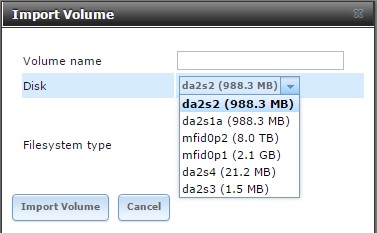
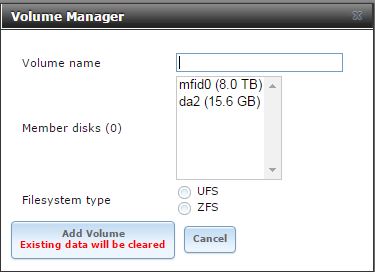
I inherited our FreeNAS install from a former colleague who set it up in our office on a Dell PowerEdge 2950 with a Perc 6/i controller. Long story short, the USB thumb drive that FreeNAS was installed on lost it's mind and it's completely gone... no backed up config file to import... nothing.
I have no idea what version of FreeNAS was installed before it went belly up but I remember it being setup sometime in the winter of 2014 so I hit the repositories and grabbed 8.2.0 since it's dated January 2014
I was able to get 8.2.0 installed on a new thumb drive and I'm trying to import the existing volumes. I hate to sound like a wuss but I'm terrified of doing an import and losing what data is on the volumes as it's critical to us.
Auto-Import doesn't list any volumes. Import Volumes lists 'mfid0p2' as an 8TB volume so I'm hopeful it's seeing the volume presented through the Perc 6/i card. I don't know what file system type to import it as though. My options are:
UFS
NTFS
MSDOSFS
EXT2FS
Any guidance would be greatly appreciated. As a last question, if the volume gets imported with the wrong file system type will that cause data loss?
