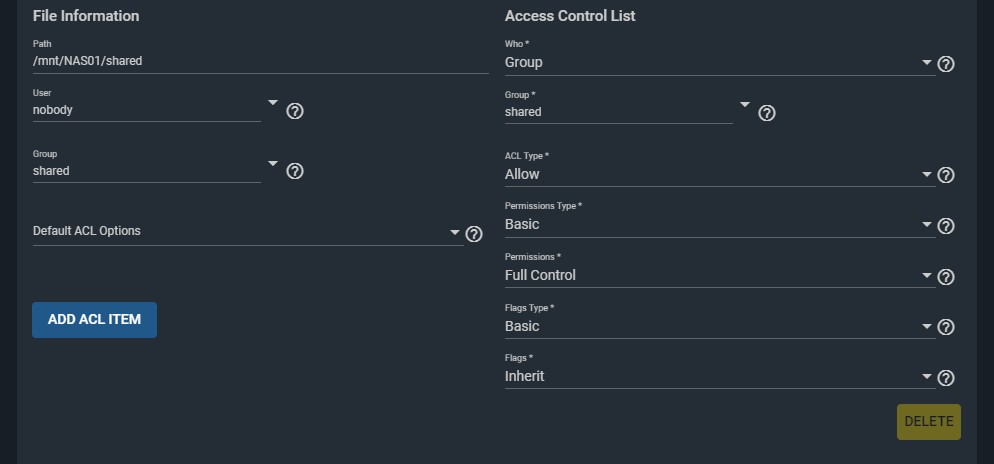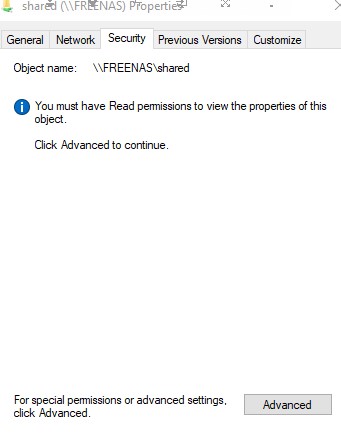daveegreene01
Dabbler
- Joined
- Feb 4, 2020
- Messages
- 13
I'm trying to set up shares for the first time. The annoying thing is, it was working fine so I have messed something up and can't get it back. I initially had 11.2-U7 installed and a dataset and SMB share for windows. I can see the share in windows and map it as a network drive but when I attempt to open it i get a message saying I don't have permission. Opening the properties and clicking the security tab, there are no ACL details, just a message saying 'You must have read permissions to read the properties of this object'. This is the same from any of my PCs. In the hope that it might help, I have upgraded to 11.3 and set the ACL information there but the problem is still the same. I have attached the settings. I just can't see what I am doing wrong. Any help would be great..