Hello dear forum,
I'm new here because I have a question:
I have freshly set up TrueNAS-SCALE-23.10.0.1 in my AD domain environment last week, created a storage, defined datasets and shared them via SMB.
In the web interface I also saw the possibility to customize the SMB share ACL. In general, however, I am satisfied with the default setting (everyone@ FULL ALLOWED).
By setting the SMB service configuration "Administrators Group" to "SANDOM\domain admins", I am also able to change the file system ACL via the Windows Computer Management console when logged in as Domain Admin. This works wonderfully.
However, if I try to change the share permissions, full access for Everyone is displayed again and again after saving. This setting is not changeable in Windows.
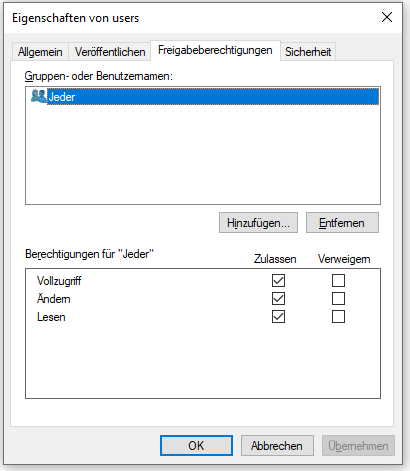
It is also strange that when I enter something in the SMB share ACL in the web interface, it is not displayed in the Windows share permissions window.
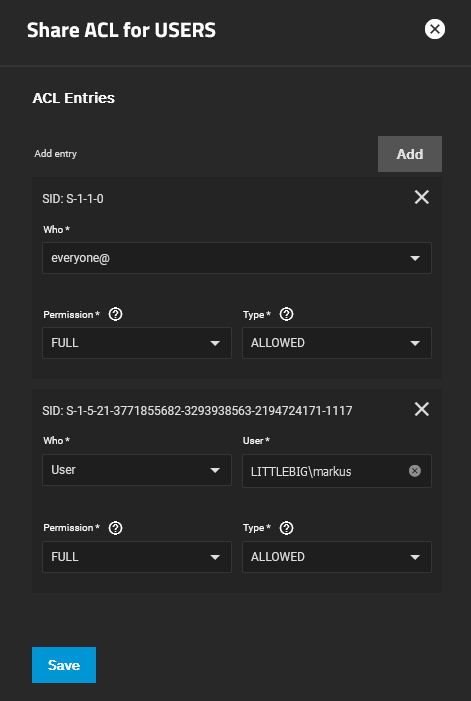
What am I doing wrong?
Thank you,
Markus
I'm new here because I have a question:
I have freshly set up TrueNAS-SCALE-23.10.0.1 in my AD domain environment last week, created a storage, defined datasets and shared them via SMB.
In the web interface I also saw the possibility to customize the SMB share ACL. In general, however, I am satisfied with the default setting (everyone@ FULL ALLOWED).
By setting the SMB service configuration "Administrators Group" to "SANDOM\domain admins", I am also able to change the file system ACL via the Windows Computer Management console when logged in as Domain Admin. This works wonderfully.
However, if I try to change the share permissions, full access for Everyone is displayed again and again after saving. This setting is not changeable in Windows.
It is also strange that when I enter something in the SMB share ACL in the web interface, it is not displayed in the Windows share permissions window.
What am I doing wrong?
Thank you,
Markus
