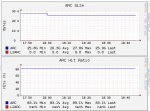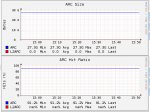hugovsky
Guru
- Joined
- Dec 12, 2011
- Messages
- 567
I'm seeing swap space being used after a few days of uptime since upgrade to 9.10. Is this normal? It's happening with 2 systems. Details below.
System 1:
Xeon 1231, X10SL7 with 32 GB.
pool 1: RAIDZ2 with 6x 3TB WD red
pool 2: striped mirrors 4x128GB SSD
FreeNAS-9.10-STABLE-201604111739 (896cc83)
uptime: 1 day, 20:43, 0 users
Cifs shares and zfs replication to system 2
Just 2-3 users at the moment

System 2:
A1SAi-2750F with 32 GB
pool 1: RAIDZ2 6x 1TB WD Green
FreeNAS-9.10-STABLE-201604111739 (896cc83)
Only for replication from system 1
uptime: 2 days before reboot

System 1:
Xeon 1231, X10SL7 with 32 GB.
pool 1: RAIDZ2 with 6x 3TB WD red
pool 2: striped mirrors 4x128GB SSD
FreeNAS-9.10-STABLE-201604111739 (896cc83)
uptime: 1 day, 20:43, 0 users
Cifs shares and zfs replication to system 2
Just 2-3 users at the moment

System 2:
A1SAi-2750F with 32 GB
pool 1: RAIDZ2 6x 1TB WD Green
FreeNAS-9.10-STABLE-201604111739 (896cc83)
Only for replication from system 1
uptime: 2 days before reboot