tf5bassist
Cadet
- Joined
- May 2, 2021
- Messages
- 6
Hey all, I've been trying to get this server build to work for literally over a month now, and nothing seems to resolve the issue... Strap in folks, this is gonna' be a doozy.
TL;DR: Multiple boards, CPUs, RAM sets won't provide video over multiple cables, GPUs, and displays. wtf.
Here's the original parts list (not counting drives, HBA, etc):
Original hardware booted up with four quick beeps--one quick, followed by a quicker triplet of beeps, a short pause, then a higher-pitched beep. Here's a video of that behavior:
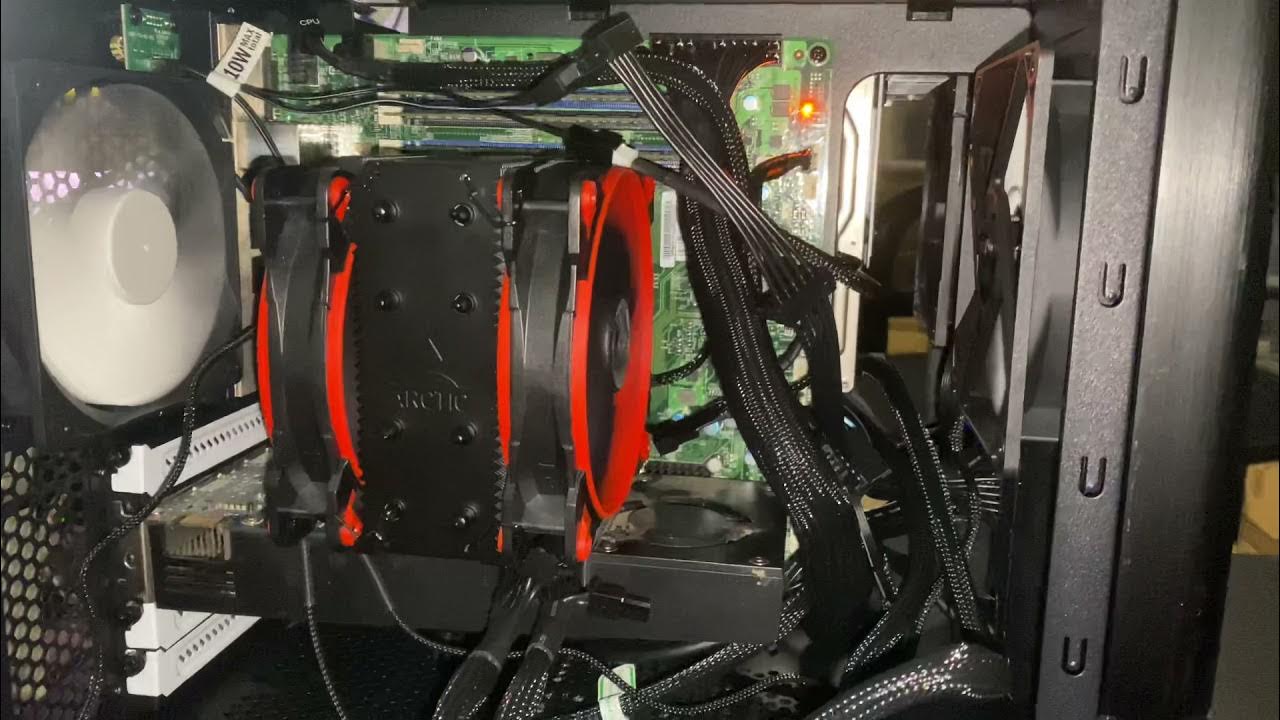
 youtu.be
youtu.be
Couldn't find the IPMI on the switch, the MAC just refused to show up on the list, but the port showed a connection. At this point, I connected the VGA to my regular display with a VGA to Mini DisplayPort connector, but I can't get any signal at all.
The Power LED is solid amber, and the BMC LED is flashing green, both as expected.
Verified that the Enable VGA jumper is enabled.
Yes, the 4-pin CPU is connected lmao.
I've ordered a new VGA to HDMI cable in case my mDP adapter was dead, no change. I've connected both the VGA and discreet GPU to my TV instead of my monitor, no change.
Did the RAM stick shuffle. Removed all sticks, got the loud constant beeping. Swapped RAM sticks individually into each slot, no change. Tried singles, tried pairs, no change.
Installed an old (previously known good) GTX 560ti, still no video.
Performed a BIOS reset, no change.
Connected a rasppi directly to the IPMI and fired up Wireshark, getting absolutely no broadcast from the IPMI. One of the other NICs broadcast something, but no usable connections.
I then saw that maybe this CPU needs a BIOS update to work, so I ordered a G3220 that was supposed to work with all BIOS versions. Swapped that in, no changes whatsoever.
At this point, I also saw some mention that there may be some PSUs that may not work on this board. I dug out an older Cooler Master RS-550-PCAR-E3 PSU and tested this unit on the board, which again saw no change.
Here's where I started thinking the board may be bad. I requested an exchange from the seller, as they guarantee boards. Got the replacement board, but had a huge chunk of the socket pins bent. Whoops. Requested ANOTHER replacement, this time with good pins, and swapped it in with no change.
The same beep pattern occurred for the first few times, but then the beep pattern changed. Here's another example:

 youtu.be
youtu.be
Once again did the RAM stick shuffle, to no change. No video out via the built-in VGA or external GPU.
BUT. Now the IPMI MAC shows up on my switch! Still can't access it, but at least it's broadcasting on this new board. Wireshark shows it broadcasting the IP of 107.174.126.206. I switched my rasppi to a static IP of 107.174.126.200 and connected directly to it though, and it won't connect to it at all
I also tried to create a static routing in the switch to route 192.168.0.101 over to that external IP, but couldn't get it to work. I'm really just a networking noob, so, I probably did it wrong. Or it's still just not posting somehow.
At this point, I'm about ready to throw all this shit through the window. I can't think of anything else that I'm missing. My google SERPs are full of purple links that didn't do the trick. Finding this exact behavior has so far been basically impossible.
Does anyone out there have any ideas at all? I'm at my wit's end at this point. Are my PSUs bad? Do I need a specific monitor for some weird reason? Should I order a stock Supermicro cooler? I just don't know anymore.
TL;DR: Multiple boards, CPUs, RAM sets won't provide video over multiple cables, GPUs, and displays. wtf.
Here's the original parts list (not counting drives, HBA, etc):
- Supermicro X10SLM-F
- Xeon E3-1265LV3 CPU
- 4x8GB Hynix HMT41GU7MFR8C-PB sticks
- EVGA 750 GT Supernova PSU
- Arctic Freezer 34 Duo eSports cooler (supposedly compatible with the integrated backplate)
Original hardware booted up with four quick beeps--one quick, followed by a quicker triplet of beeps, a short pause, then a higher-pitched beep. Here's a video of that behavior:
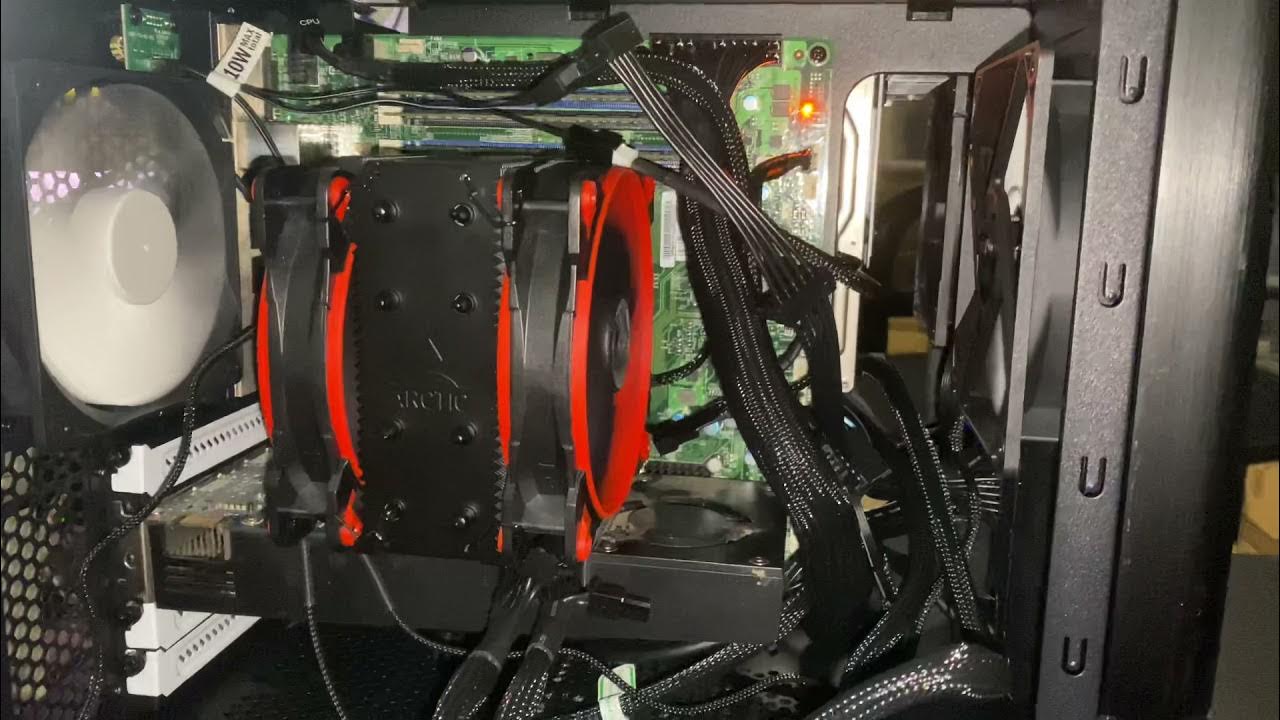
So annoying
Couldn't find the IPMI on the switch, the MAC just refused to show up on the list, but the port showed a connection. At this point, I connected the VGA to my regular display with a VGA to Mini DisplayPort connector, but I can't get any signal at all.
The Power LED is solid amber, and the BMC LED is flashing green, both as expected.
Verified that the Enable VGA jumper is enabled.
Yes, the 4-pin CPU is connected lmao.
I've ordered a new VGA to HDMI cable in case my mDP adapter was dead, no change. I've connected both the VGA and discreet GPU to my TV instead of my monitor, no change.
Did the RAM stick shuffle. Removed all sticks, got the loud constant beeping. Swapped RAM sticks individually into each slot, no change. Tried singles, tried pairs, no change.
Installed an old (previously known good) GTX 560ti, still no video.
Performed a BIOS reset, no change.
Connected a rasppi directly to the IPMI and fired up Wireshark, getting absolutely no broadcast from the IPMI. One of the other NICs broadcast something, but no usable connections.
I then saw that maybe this CPU needs a BIOS update to work, so I ordered a G3220 that was supposed to work with all BIOS versions. Swapped that in, no changes whatsoever.
At this point, I also saw some mention that there may be some PSUs that may not work on this board. I dug out an older Cooler Master RS-550-PCAR-E3 PSU and tested this unit on the board, which again saw no change.
Here's where I started thinking the board may be bad. I requested an exchange from the seller, as they guarantee boards. Got the replacement board, but had a huge chunk of the socket pins bent. Whoops. Requested ANOTHER replacement, this time with good pins, and swapped it in with no change.
The same beep pattern occurred for the first few times, but then the beep pattern changed. Here's another example:

Still annoying
Once again did the RAM stick shuffle, to no change. No video out via the built-in VGA or external GPU.
BUT. Now the IPMI MAC shows up on my switch! Still can't access it, but at least it's broadcasting on this new board. Wireshark shows it broadcasting the IP of 107.174.126.206. I switched my rasppi to a static IP of 107.174.126.200 and connected directly to it though, and it won't connect to it at all
I also tried to create a static routing in the switch to route 192.168.0.101 over to that external IP, but couldn't get it to work. I'm really just a networking noob, so, I probably did it wrong. Or it's still just not posting somehow.
At this point, I'm about ready to throw all this shit through the window. I can't think of anything else that I'm missing. My google SERPs are full of purple links that didn't do the trick. Finding this exact behavior has so far been basically impossible.
Does anyone out there have any ideas at all? I'm at my wit's end at this point. Are my PSUs bad? Do I need a specific monitor for some weird reason? Should I order a stock Supermicro cooler? I just don't know anymore.
