awesomer
Dabbler
- Joined
- Feb 15, 2018
- Messages
- 10
I have been running 11.2-RC2 since it came recently, upgraded from 11.1-U6.
While uploading data to my disk, transfers stopped, and I was not able to contact the server. Coming back 30 minutes later, it's still not responding, so I restated it with the power button. Still no luck, server is not coming back.
Connected a monitor and keyboard, tried to boot old boot environment, no luck.
Stuck in this screen it seems, anything I can try to debug this?
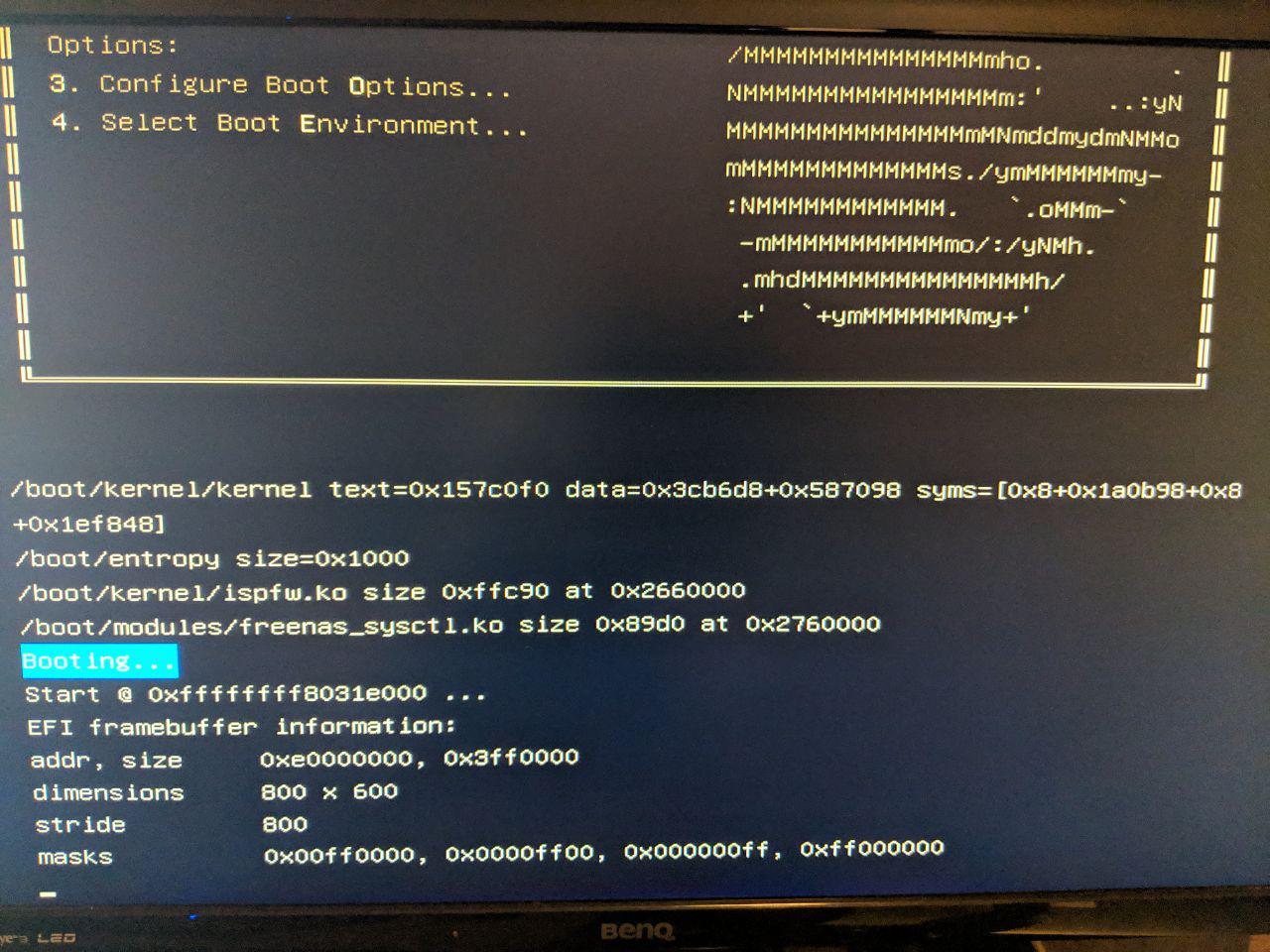
While uploading data to my disk, transfers stopped, and I was not able to contact the server. Coming back 30 minutes later, it's still not responding, so I restated it with the power button. Still no luck, server is not coming back.
Connected a monitor and keyboard, tried to boot old boot environment, no luck.
Stuck in this screen it seems, anything I can try to debug this?
