mhumm2
Explorer
- Joined
- Jul 12, 2015
- Messages
- 69
I have a FNAS with the following shares:
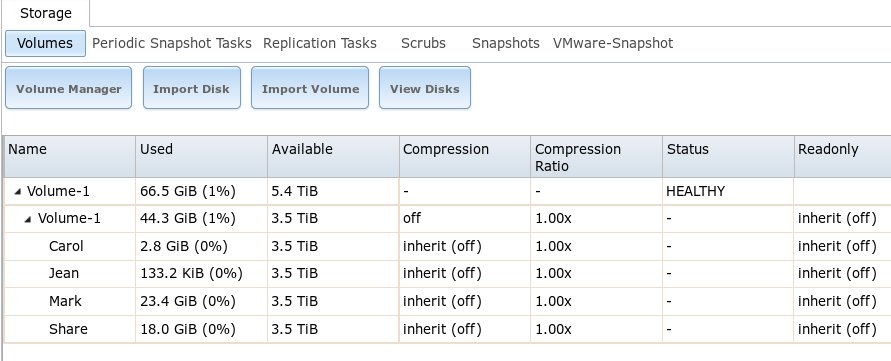
We have 3 other computers in the house and all are connected to our home network; 2 wirelessly (Carol and Jean) and 1 hardwired (Mark) through the router:
USER OS
Mark Kubuntu 14.04 LTS installed
Jean Windoze 10
Carol Windoze Vista
I tried to set the shares up so that each user (Mark, Jean, and Carol) could map their own share and the 'share' share to their computers. I'm 2/3 successful. I (Mark, as a user, not root) have access to the 'Mark' and 'Share' shares from my Kubuntu computer. Jean has mapped the 'Jean' and 'Share' Shares to her Windoze machine. Carol can only map to the 'Mark' and 'Share' Shares and I do not know why. It appears that her share (Carol) is configured exactly like the Mark and Jean shares are. Apparently though, it is not. I log into her computer with her credentials and I just don't know what the problem is or how to find it. If you need to see something else, I will gladly oblige. Please help.
We have 3 other computers in the house and all are connected to our home network; 2 wirelessly (Carol and Jean) and 1 hardwired (Mark) through the router:
USER OS
Mark Kubuntu 14.04 LTS installed
Jean Windoze 10
Carol Windoze Vista
I tried to set the shares up so that each user (Mark, Jean, and Carol) could map their own share and the 'share' share to their computers. I'm 2/3 successful. I (Mark, as a user, not root) have access to the 'Mark' and 'Share' shares from my Kubuntu computer. Jean has mapped the 'Jean' and 'Share' Shares to her Windoze machine. Carol can only map to the 'Mark' and 'Share' Shares and I do not know why. It appears that her share (Carol) is configured exactly like the Mark and Jean shares are. Apparently though, it is not. I log into her computer with her credentials and I just don't know what the problem is or how to find it. If you need to see something else, I will gladly oblige. Please help.
