Hello Community,
I'm the happy owner of a self built Freenas Server, but by upgrading via USB I accidentally made an enormous mistake, I formatted my main Storage HDD!
I know I should have done Backups etc honestly now that this happened everything is set up for that, but now my big concern is how to get my data back.
I googled and searched around the web to find a solution, there were two coming up:
Photorec - which would be my less preferred solution, I ordered a second Drive to back my data up to so it is possible, so if it is my last rescue I would also be happy to get a small help for that.
TestDisk - which sounds amazing to me a bit like "just recover deleted partitions" but when I ran TestDisk it put out many Partitions so I don't really know which one to choose, I tried a bit with the biggest ones but it didn't work yet.
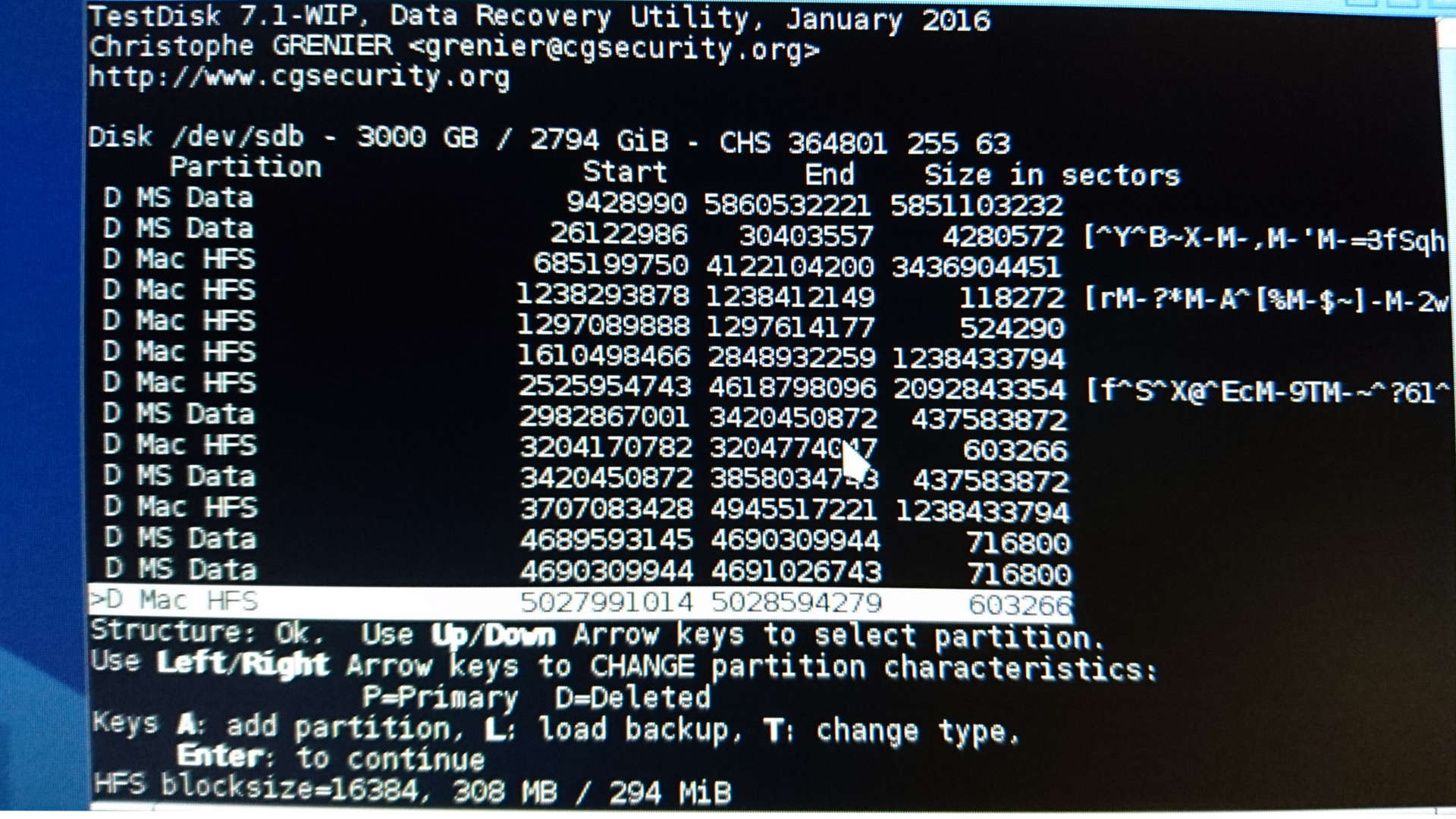
Infos about my HDD(s)
Formatted Drive:
WD RED 3TB formerly used in a WD My Cloud and then transferred to my Server
Drive to back up to:
brand new WD RED 3Tb
I'm happy about any answers =D
Thanks a lot in advance Lukas
I'm the happy owner of a self built Freenas Server, but by upgrading via USB I accidentally made an enormous mistake, I formatted my main Storage HDD!
I know I should have done Backups etc honestly now that this happened everything is set up for that, but now my big concern is how to get my data back.
I googled and searched around the web to find a solution, there were two coming up:
Photorec - which would be my less preferred solution, I ordered a second Drive to back my data up to so it is possible, so if it is my last rescue I would also be happy to get a small help for that.
TestDisk - which sounds amazing to me a bit like "just recover deleted partitions" but when I ran TestDisk it put out many Partitions so I don't really know which one to choose, I tried a bit with the biggest ones but it didn't work yet.
Infos about my HDD(s)
Formatted Drive:
WD RED 3TB formerly used in a WD My Cloud and then transferred to my Server
Drive to back up to:
brand new WD RED 3Tb
I'm happy about any answers =D
Thanks a lot in advance Lukas
