Daniel Augusto H. Jr.
Explorer
- Joined
- Oct 9, 2016
- Messages
- 52
After I have done the replace and finished resilver the old disk is still being listed and offline (I have already removed it from the machine) and continues the DEGRADED state. What should I do?
The resilver process took + or - 48h and the server was unstable during this time. It restarted several times and when it was almost finished the percentage was reset. Access to the DATA was unstable and sometimes not accessible.
Now that it has finished resilver, even in DEGRADED mode it has stabilized and everything seems fine, but from what I understand in this mode I do not have data security, correct?
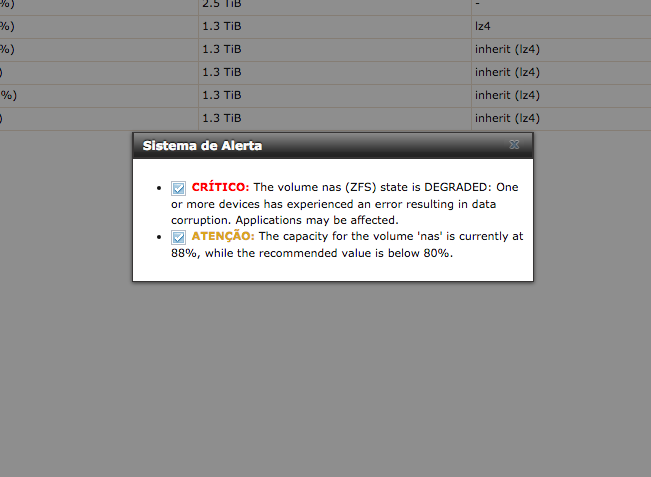
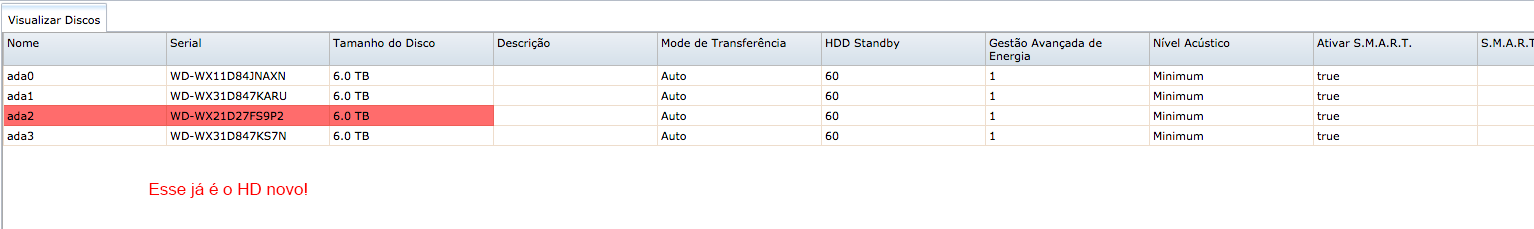
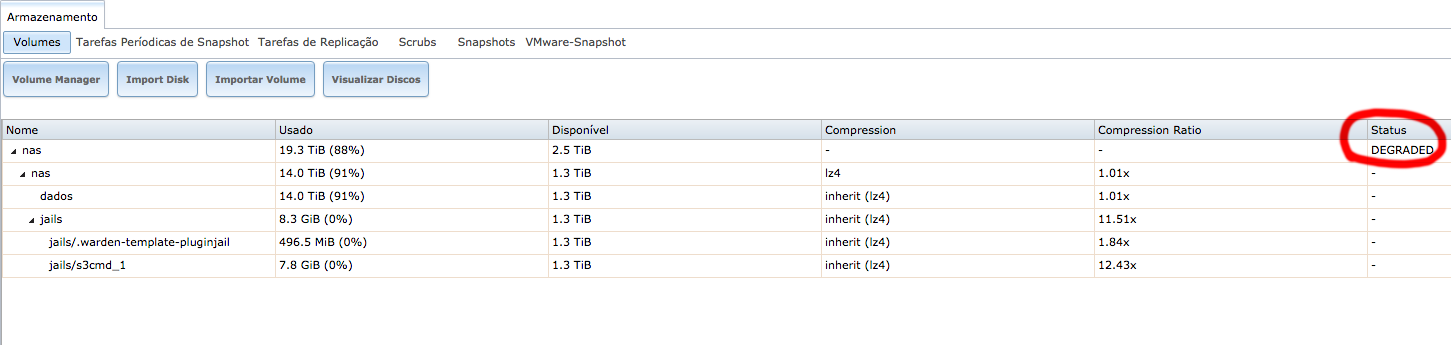
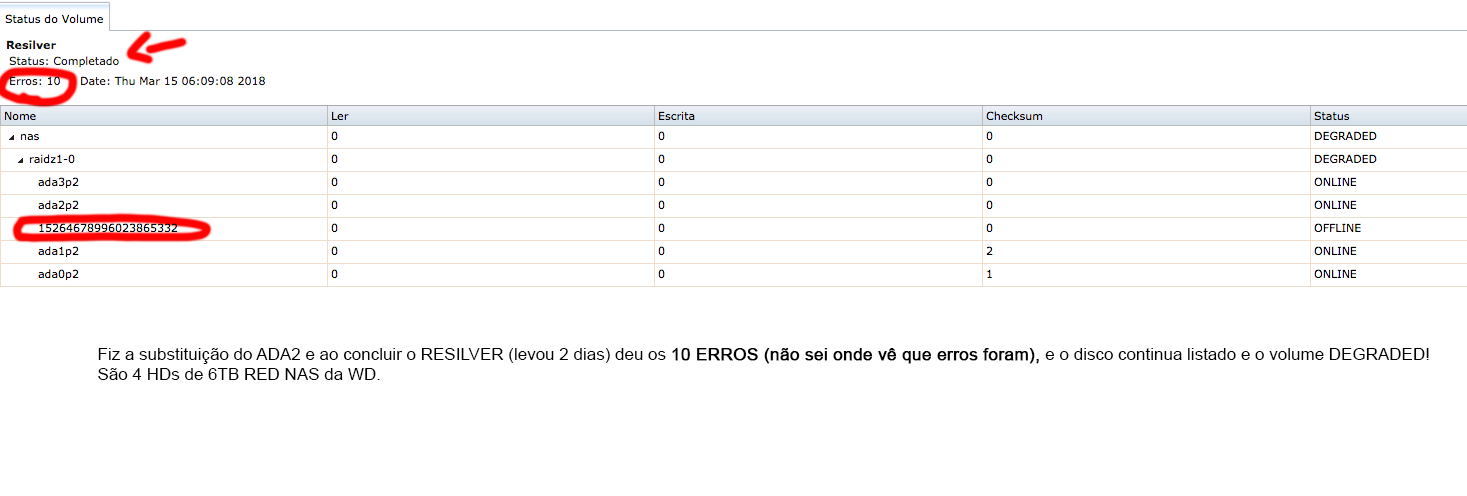
The resilver process took + or - 48h and the server was unstable during this time. It restarted several times and when it was almost finished the percentage was reset. Access to the DATA was unstable and sometimes not accessible.
Now that it has finished resilver, even in DEGRADED mode it has stabilized and everything seems fine, but from what I understand in this mode I do not have data security, correct?
