-
Important Announcement for the TrueNAS Community.
The TrueNAS Community has now been moved. This forum has become READ-ONLY for historical purposes. Please feel free to join us on the new TrueNAS Community Forums
You are using an out of date browser. It may not display this or other websites correctly.
You should upgrade or use an alternative browser.
You should upgrade or use an alternative browser.
Proposed FreeNAS Build
- Thread starter thedirtmerchant
- Start date
- Status
- Not open for further replies.
thedirtmerchant
Patron
- Joined
- Jun 26, 2012
- Messages
- 260
I want to try to recover the data from my previous build, if I can.
In another thread (HERE) DrKK said I should install my previous version, then "automount" my pools via the GUI.
I assume this was to be done before installing 9.10 and doing all my regular testing/burn-in/etc.
I'm running in a circle with this mountroot issue and I can't get out of it.
Aggravating
In another thread (HERE) DrKK said I should install my previous version, then "automount" my pools via the GUI.
I assume this was to be done before installing 9.10 and doing all my regular testing/burn-in/etc.
I'm running in a circle with this mountroot issue and I can't get out of it.
Aggravating
diedrichg
Wizard
- Joined
- Dec 4, 2012
- Messages
- 1,319
Multi-part process: What DrKK suggested, and I agree, is to fully set up the new hardware - sans the new disks. Install 9.2.x onto the new SSD.
Once that's up and running, shut down and attach the old disks.
Boot up into 9.2 and import your old pool.
Backup this data to an external drive.
Find your Config file as mentioned by DrKK and import it.
Now you have some choices for upgrading the OS. Maybe someone else could chime in. ...you could upgrade to 9.3 and then 9.10. Or you could follow the upgrade prompts in the GUI. Or you could unmount your pool, shutdown, remove the disks, install the new disks, boot, create a new pool, import the 9.2 Config and then do the OS upgrade, then copy the backup data back over.
I'm not 100% sure what to do in this situation. You aren't the first to upgrade hardware and copy your files over. See if you can find some threads about this.
Basically, you don't need to fool with the old USB drives, just work from the SSD from this point on.
Once that's up and running, shut down and attach the old disks.
Boot up into 9.2 and import your old pool.
Backup this data to an external drive.
Find your Config file as mentioned by DrKK and import it.
Now you have some choices for upgrading the OS. Maybe someone else could chime in. ...you could upgrade to 9.3 and then 9.10. Or you could follow the upgrade prompts in the GUI. Or you could unmount your pool, shutdown, remove the disks, install the new disks, boot, create a new pool, import the 9.2 Config and then do the OS upgrade, then copy the backup data back over.
I'm not 100% sure what to do in this situation. You aren't the first to upgrade hardware and copy your files over. See if you can find some threads about this.
Basically, you don't need to fool with the old USB drives, just work from the SSD from this point on.
thedirtmerchant
Patron
- Joined
- Jun 26, 2012
- Messages
- 260
I'm not using the old usb sticks per se. I formatted and put the disk image for 9.2 on it. I get the grub menu and choose install and the i get the mountroot issue.Multi-part process: What DrKK suggested, and I agree, is to fully set up the new hardware - sans the new disks. Install 9.2.x onto the new SSD.
Once that's up and running, shut down and attach the old disks.
Boot up into 9.2 and import your old pool.
Backup this data to an external drive.
Find your Config file as mentioned by DrKK and import it.
Now you have some choices for upgrading the OS. Maybe someone else could chime in. ...you could upgrade to 9.3 and then 9.10. Or you could follow the upgrade prompts in the GUI. Or you could unmount your pool, shutdown, remove the disks, install the new disks, boot, create a new pool, import the 9.2 Config and then do the OS upgrade, then copy the backup data back over.
I'm not 100% sure what to do in this situation. You aren't the first to upgrade hardware and copy your files over. See if you can find some threads about this.
Basically, you don't need to fool with the old USB drives, just work from the SSD from this point on.
thedirtmerchant
Patron
- Joined
- Jun 26, 2012
- Messages
- 260
Win32diskimager
I tried with 9.10 and it installed no problem.
I'll try again with 9.2
Have a good flight.
I tried with 9.10 and it installed no problem.
I'll try again with 9.2
Have a good flight.
thedirtmerchant
Patron
- Joined
- Jun 26, 2012
- Messages
- 260
OK, I'm getting annoyed.
9.10 installs easy as pie.
9.2.1 is killing me. It doesn't recognize the USB Key at all. I go into the BIOS and the USB Key is not listed as an option.
When I plug the one with 9.10 in, it's there all fine and dandy.
I download the img.xz and unzipped it...no go.
I was trying the .iso being copied on the key by win32diskimager and I would get the mountroot problem.
I'm sleepy.
Do I need to remove the SSD since it already has 9.10 on it?
9.10 installs easy as pie.
9.2.1 is killing me. It doesn't recognize the USB Key at all. I go into the BIOS and the USB Key is not listed as an option.
When I plug the one with 9.10 in, it's there all fine and dandy.
I download the img.xz and unzipped it...no go.
I was trying the .iso being copied on the key by win32diskimager and I would get the mountroot problem.
I'm sleepy.
Do I need to remove the SSD since it already has 9.10 on it?
thedirtmerchant
Patron
- Joined
- Jun 26, 2012
- Messages
- 260
I've loaded the image for 9.3 onto my USB stick. Plugged into either a 2.0 or 3.0 port on the chassis, the stick is not even recognized.
Plugged it into the USB on the back (mobo) and it is recognized...but I hit the mountroot issue.
I put the 50000 tunable in, but no luck. Going to try 60000. Or any other ideas?
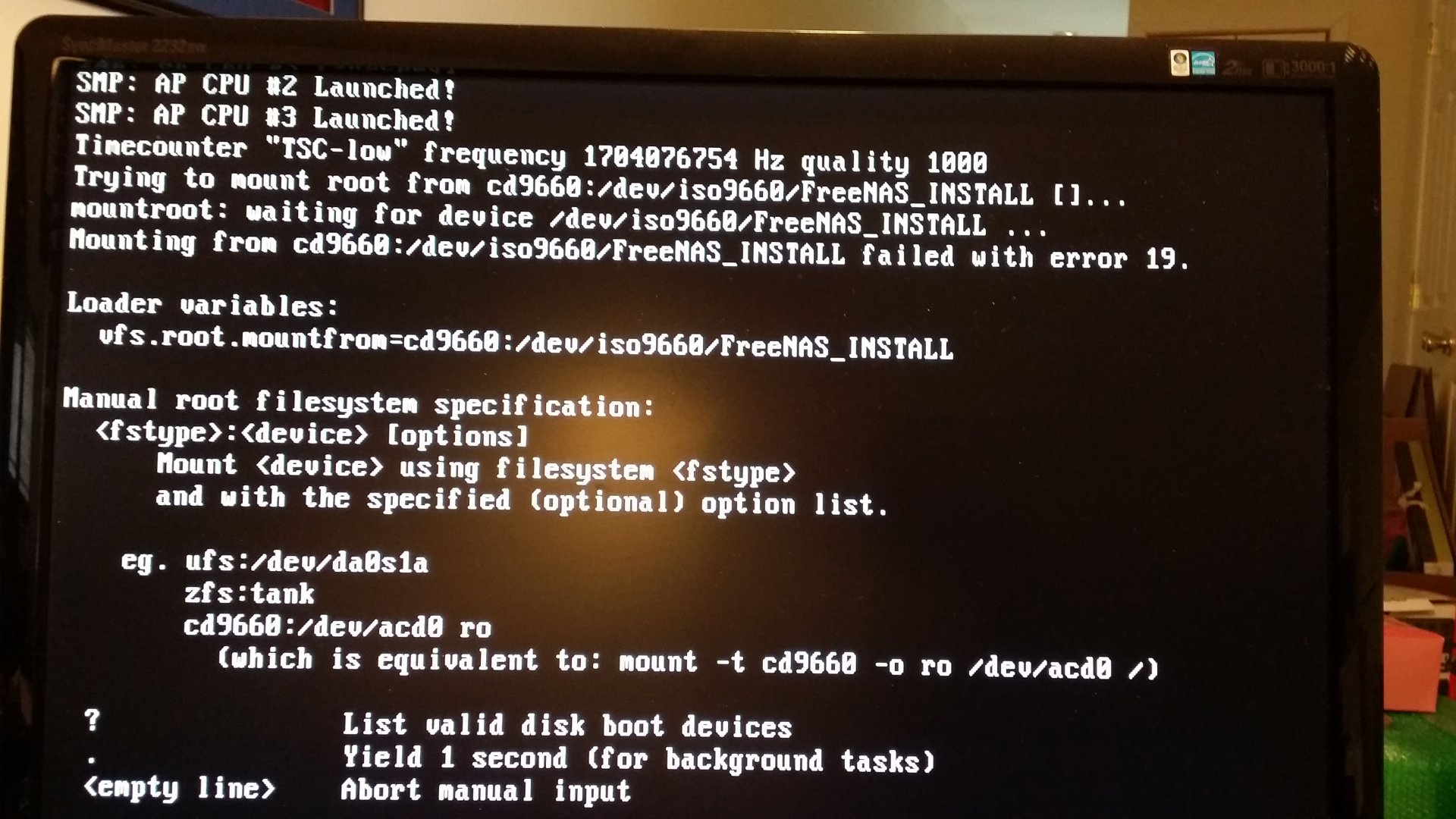
Plugged it into the USB on the back (mobo) and it is recognized...but I hit the mountroot issue.
I put the 50000 tunable in, but no luck. Going to try 60000. Or any other ideas?
thedirtmerchant
Patron
- Joined
- Jun 26, 2012
- Messages
- 260
100000, still no go.
diedrichg
Wizard
- Joined
- Dec 4, 2012
- Messages
- 1,319
Use a hash checker to verify the image download. https://portableapps.com/apps/utilities/winmd5sum_portable
Try another USB stick.
Burn the image using only a USB 2.0 port.
Use only a USB 2.0 port on the back of the NAS during install.
Check that legacy USB is enabled in the BIOS.
Do not have any drives connected except the SSD.
Make sure you are booting from the USB.
Do you recall which 9.2.x version you were using?
Try another USB stick.
Burn the image using only a USB 2.0 port.
Use only a USB 2.0 port on the back of the NAS during install.
Check that legacy USB is enabled in the BIOS.
Do not have any drives connected except the SSD.
Make sure you are booting from the USB.
Do you recall which 9.2.x version you were using?
Last edited:
thedirtmerchant
Patron
- Joined
- Jun 26, 2012
- Messages
- 260
Trying another USB stick.
Hash check matches.
Only using 2.0 ports.
Legacy USB enabled in BIOS.
No drives connected except SSD.
I was using 9.2.1.3
Enter the boot menu and the USB stick is recognized, selected.
I get to the GRUB menu and The only things I have available are:
FreeNAS (default) - 2017-04-21 10:20
Boot Environment Menu
I'm thinking that the FreeNAS (default) is the 9.10 install I did back on 4/21
Boot Environment Menu gives me:
FreeNAS (Initial-Install) - 2017-04-21 14:45
which...is also the 9.10 install I did back on 4/21?
Hash check matches.
Only using 2.0 ports.
Legacy USB enabled in BIOS.
No drives connected except SSD.
I was using 9.2.1.3
Enter the boot menu and the USB stick is recognized, selected.
I get to the GRUB menu and The only things I have available are:
FreeNAS (default) - 2017-04-21 10:20
Boot Environment Menu
I'm thinking that the FreeNAS (default) is the 9.10 install I did back on 4/21
Boot Environment Menu gives me:
FreeNAS (Initial-Install) - 2017-04-21 14:45
which...is also the 9.10 install I did back on 4/21?
Last edited:
thedirtmerchant
Patron
- Joined
- Jun 26, 2012
- Messages
- 260
Noticed something, I see a message right before GRUB comes up
It's doing something with Client MAC ADDR and DHCP,
then a line
PXE-E53: No boot filename received
PXE-M0F: Exiting Intel Boot Agent
Then GRUB comes up...
Mean anything or just grasping at straws
It's doing something with Client MAC ADDR and DHCP,
then a line
PXE-E53: No boot filename received
PXE-M0F: Exiting Intel Boot Agent
Then GRUB comes up...
Mean anything or just grasping at straws
thedirtmerchant
Patron
- Joined
- Jun 26, 2012
- Messages
- 260
Le sigh.
Found a setting in the BIOS for some kind of search for a network drive for booting and disabled.
Get to the boot menu, choose the USB Key and let it rip, get an onscreen message "Reboot and Select proper Boot device or Insert Boot Media in selected Boot device and press a key"
Found a setting in the BIOS for some kind of search for a network drive for booting and disabled.
Get to the boot menu, choose the USB Key and let it rip, get an onscreen message "Reboot and Select proper Boot device or Insert Boot Media in selected Boot device and press a key"
thedirtmerchant
Patron
- Joined
- Jun 26, 2012
- Messages
- 260
Tried ANOTHER stick. Grub comes up and it has FreeNAS installer option (Yay!), but hits the mountroot error (BOO!). This stick has the 9.3 iso file on it, while the one that doesn't even show up in GRUB is the 9.2.1.3...
diedrichg
Wizard
- Joined
- Dec 4, 2012
- Messages
- 1,319
One final question: You were downloading the x64 FN files, correct? Not x86 (not what you need).
I'm starting to lose track with this saga. The goal is simply to get the old drives up and running to get the data copied to an external disk and then put in the new disks and copy the data to them, correct?
I think you were wanting to get your Config back by installing the old FN version and then allowing the Config to upgrade as you upgraded the OS, correct?
I think you've wasted more than enough time trying to get this to work. I think you can just go directly to 9.10. Put in the old drives. Import the volume. Copy your data to the external backup. Get your Config file. Install the new drives. Create a new volume. Import your old Config (this is the only step I'm unsure of - whether it will import, being that it was an older version Config). If it won't, just use the wizard and set up everything from scratch. {At this point, the time spent setting up from scratch will be less than troubleshooting the issues so far}. Finally: copy your data to the new volume.
I'm starting to lose track with this saga. The goal is simply to get the old drives up and running to get the data copied to an external disk and then put in the new disks and copy the data to them, correct?
I think you were wanting to get your Config back by installing the old FN version and then allowing the Config to upgrade as you upgraded the OS, correct?
I think you've wasted more than enough time trying to get this to work. I think you can just go directly to 9.10. Put in the old drives. Import the volume. Copy your data to the external backup. Get your Config file. Install the new drives. Create a new volume. Import your old Config (this is the only step I'm unsure of - whether it will import, being that it was an older version Config). If it won't, just use the wizard and set up everything from scratch. {At this point, the time spent setting up from scratch will be less than troubleshooting the issues so far}. Finally: copy your data to the new volume.
thedirtmerchant
Patron
- Joined
- Jun 26, 2012
- Messages
- 260
The goal is to get the old drives running to get the data copied to an external drive. Then get the new ones in and copy the data back on.
I thought there was some specific reason that i had to install the old version to get that done. I'm willing to lose my Config and set up from scratch.
I thought there was some specific reason that i had to install the old version to get that done. I'm willing to lose my Config and set up from scratch.
Last edited by a moderator:
thedirtmerchant
Patron
- Joined
- Jun 26, 2012
- Messages
- 260
The goal is as you stated.
I thought there was a specific reason that i had to start with the old version in order to get the data off. I'm perfectly fine if i lose my Config and just start from scratch...
Hope i have time this week to get rolling
I thought there was a specific reason that i had to start with the old version in order to get the data off. I'm perfectly fine if i lose my Config and just start from scratch...
Hope i have time this week to get rolling
Last edited by a moderator:
- Status
- Not open for further replies.
Important Announcement for the TrueNAS Community.
The TrueNAS Community has now been moved. This forum will now become READ-ONLY for historical purposes. Please feel free to join us on the new TrueNAS Community Forums.Related topics on forums.truenas.com for thread: "Proposed FreeNAS Build"
Similar threads
- Replies
- 19
- Views
- 3K
- Replies
- 5
- Views
- 2K
- Locked
- Replies
- 15
- Views
- 2K
- Replies
- 17
- Views
- 2K
- Replies
- 24
- Views
- 6K
