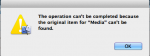odinsride
Cadet
- Joined
- Nov 9, 2013
- Messages
- 4
Hi all, I am brand new to FreeNAS and just got my server up and running last night. I have set up my Volume/Datasets and created some CIFS shares. My Windows PCs have no issues connecting to the shares. However, my Mac cannot access the shares for some reason.
When I go to the sidebar item "CIFS Shares on freenas", I see my shares listed, and it shows that I'm connected as Guest initially. If I try to open one of the public shares such as my Media share, I get the message "The operation can't be completed because the original item for "Media" can't be found." See the attached screenshot.
I have tried logging in as a registered user and accessing the shares and get the same message. I have also tried entering the share address manually in finder with CMD-K and entering it such as "cifs://ip-address/Media", yet I still get the same message.
Does anyone know how to resolve this issue? Thanks!
When I go to the sidebar item "CIFS Shares on freenas", I see my shares listed, and it shows that I'm connected as Guest initially. If I try to open one of the public shares such as my Media share, I get the message "The operation can't be completed because the original item for "Media" can't be found." See the attached screenshot.
I have tried logging in as a registered user and accessing the shares and get the same message. I have also tried entering the share address manually in finder with CMD-K and entering it such as "cifs://ip-address/Media", yet I still get the same message.
Does anyone know how to resolve this issue? Thanks!