I have a new Nextcloud (22.2.2) jail installed from the list of official plugins in the Truenas GUI. Installed the Video Converter app in the hope to reduce the size of some of family videos through the interface. However I get an error while trying to convert with ffmpeg not installed.
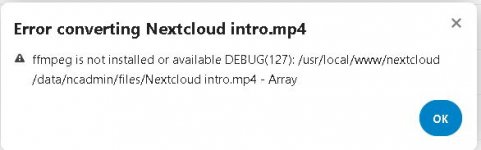
Checking from root@nextcloud, I could see ffmpeg is installed and working
Any idea what settings I need to change to get the converter to work?
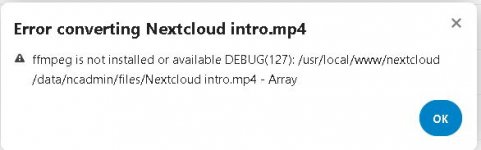
Checking from root@nextcloud, I could see ffmpeg is installed and working
Code:
root@nextcloud:~ # echo $PATH /sbin:/bin:/usr/sbin:/usr/bin:/usr/local/sbin:/usr/local/bin:/root/bin root@nextcloud:~ # which ffmpeg /usr/local/bin/ffmpeg root@nextcloud:~ # ffmpeg ffmpeg version 4.4.1 Copyright (c) 2000-2021 the FFmpeg developers built with FreeBSD clang version 10.0.1 (git@github.com:llvm/llvm-project.git llvmorg-10.0.1-0-gef32c611aa2)
Any idea what settings I need to change to get the converter to work?
