Nicolas_Studiokgb
Contributor
- Joined
- Aug 7, 2020
- Messages
- 130
Hello All, hello @anodos
Sorry to pull up this one from the grave but
I've entered the truenas server in production for a few days now and I still have a very annoying performance issue in SMB with mac clients.
I've configured dataset and share as we finally said
"apple extension" disabled in services
and following settings on the share :
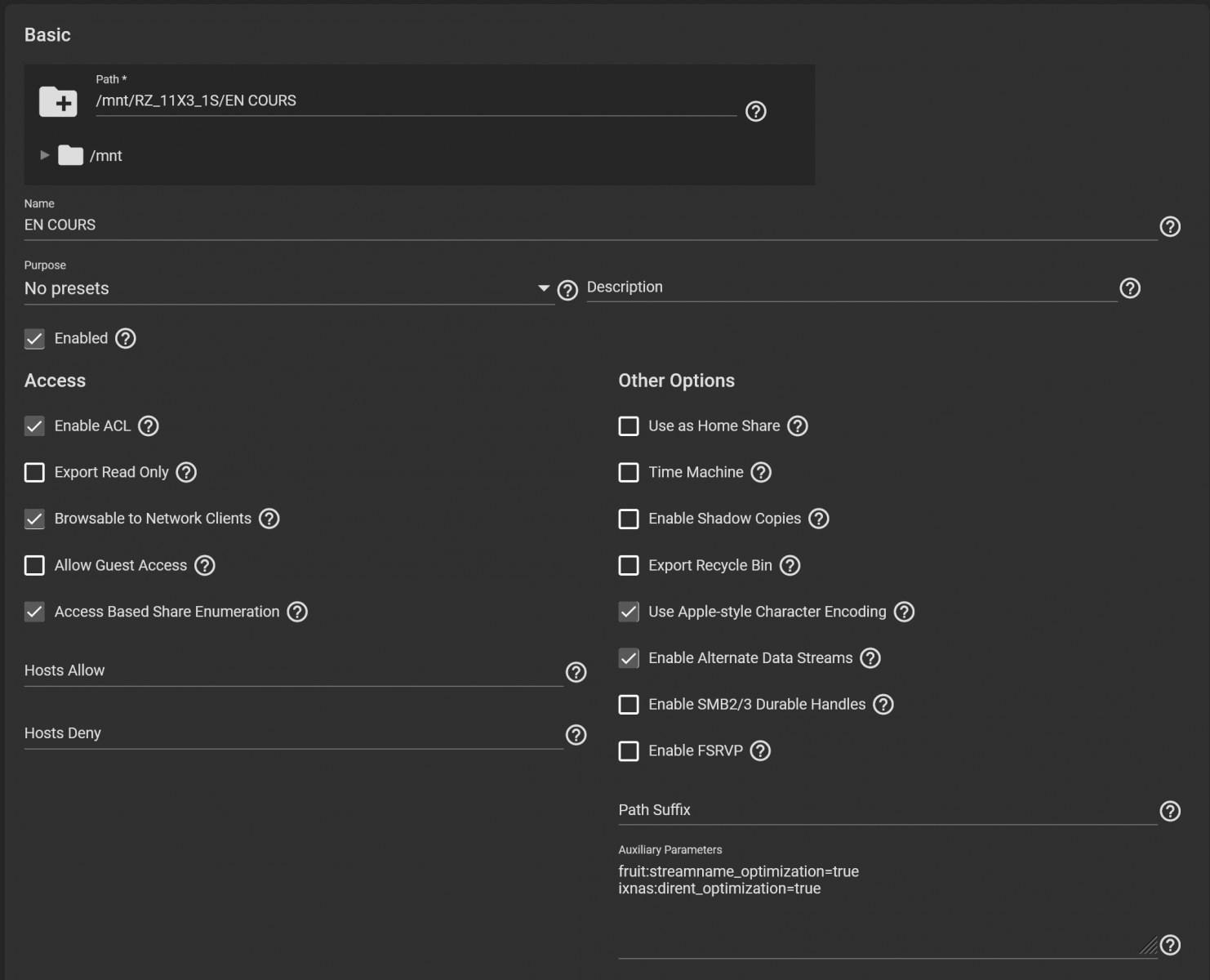
I copy files with freefilesync (the destination folder was empty so there is no "sync" to do, only copy the whole files)
It took 1h20m to copy 100GB (should be less than 30minutes at worse) on 1Gb/s ethernet
it's about 9500 files in approx 20 folders/subfolders (.wav, .mxf files)
I still have ARC Requests demand_metadata goes stuck to 10M for one hour and the server cores crawling at 92%, copy speed collapse to less than 1mB/s... the usual issue.
Is there any new remedies for this one ?
Let me know :)
Sorry to pull up this one from the grave but
I've entered the truenas server in production for a few days now and I still have a very annoying performance issue in SMB with mac clients.
I've configured dataset and share as we finally said
"apple extension" disabled in services
and following settings on the share :
I copy files with freefilesync (the destination folder was empty so there is no "sync" to do, only copy the whole files)
It took 1h20m to copy 100GB (should be less than 30minutes at worse) on 1Gb/s ethernet
it's about 9500 files in approx 20 folders/subfolders (.wav, .mxf files)
I still have ARC Requests demand_metadata goes stuck to 10M for one hour and the server cores crawling at 92%, copy speed collapse to less than 1mB/s... the usual issue.
Is there any new remedies for this one ?
Let me know :)
