Just to underline that this is an isolated SMB issue some real world tests rendering TIFF sequences to SMB and iSCSI from Davinci Resolve Mac on the same server and dataset with same network connection.
7:04 24fps 2K scope 2048x858 16bit TIFF
TIFF on SMB > TIFF on iSCSI:
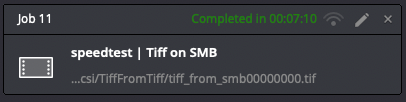
~24fps (252MB/s)
TIFF on iSCSI > TIFF on iSCSI:
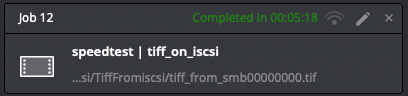
~33fps (346MB/s)
TIFF on iSCSI > TIFF on SMB:
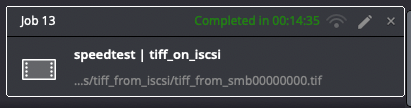
~11fps (115MB/s)
TIFF on iSCSI > ProRes4444 on SMB:
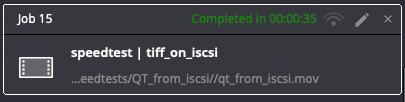
336fps (3538MB/s)
TIFF on SMB > ProRes4444 on iSCSI:
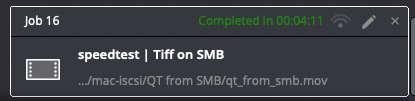
42fps (441MB/s)
ProRes4444 on SMB > TIFF on iSCSI
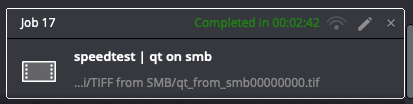
60fps (630MB/s)
ProRes4444 on iSCSI > TIFF on SMB
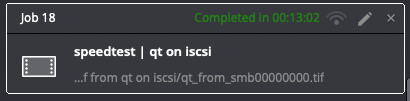
12fps (126MB/s)
Bonus: This is how the network speed drops when writing a TIFF sequence to the SMB share:

smbd process at over 100%
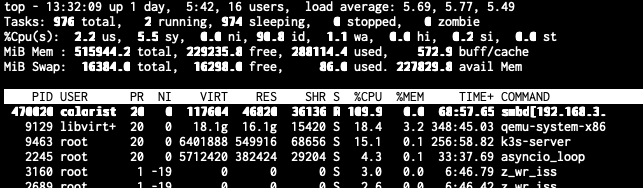
Maybe @anodos could have a look at that?
7:04 24fps 2K scope 2048x858 16bit TIFF
TIFF on SMB > TIFF on iSCSI:
~24fps (252MB/s)
TIFF on iSCSI > TIFF on iSCSI:
~33fps (346MB/s)
TIFF on iSCSI > TIFF on SMB:
~11fps (115MB/s)
TIFF on iSCSI > ProRes4444 on SMB:
336fps (3538MB/s)
TIFF on SMB > ProRes4444 on iSCSI:
42fps (441MB/s)
ProRes4444 on SMB > TIFF on iSCSI
60fps (630MB/s)
ProRes4444 on iSCSI > TIFF on SMB
12fps (126MB/s)
Bonus: This is how the network speed drops when writing a TIFF sequence to the SMB share:
smbd process at over 100%
Maybe @anodos could have a look at that?
