Nicolas_Studiokgb
Contributor
- Joined
- Aug 7, 2020
- Messages
- 130
Hello
I'm following up with my test setup for TrueNAS 13 U4
Server :
Super Micro X10DRH-CLN4 with LSI 3008 IT mode SAS12gb adapter
Dual E5-2620 V4
Ram 256GB
System on mirrored sata SSD (mirrored pool in true nas)
Storage : 12 x 18TB Ultrastar SAS12gb 7200rpm HDD
Testing Pool Stripe of 12 hdd (I wanted the fastest pool to test performance. I'll go Raid-Z in a second time) Record block 128k (default ?)
Network 10Gb ethernet
SMB Apple SMB2 3 Extension Enabled
Client :
Macmini i7 6cores
Ram 64gb
10Gb Ethernet
OS Monterey 12.6.3
Client Server direct 10Gb Ethernet connection MTU default 1500
SMB 3.1.1 negociated
strict sync = no
I have a big issue copying large folders of files (180GB for 8300 items 99% sound files .wav )
Normally this copy goes in around 8 minutes but for unknown reason it randomly take around 27 minutes to complete
The copy start normally and after approx 100GB
then speed collapse to around 100mbs
and SMBD processes goes 100% on random CPU cores for 20 minutes before everything goes back to normal and it finishes the copy. The server goes ventilating accordingly. ARC request demand seems overbooked but why ? Disks are mostly idle.
It's a simple Mac Os finder copy (drag n drop from one window to the other). I do nothing on the server, I do nothing on the mac.
I'm really concern about this one as it's a random issue that does not appear each time I copy the same set of files. (it appears 1out of 5 I would say)
here's the screenshot.
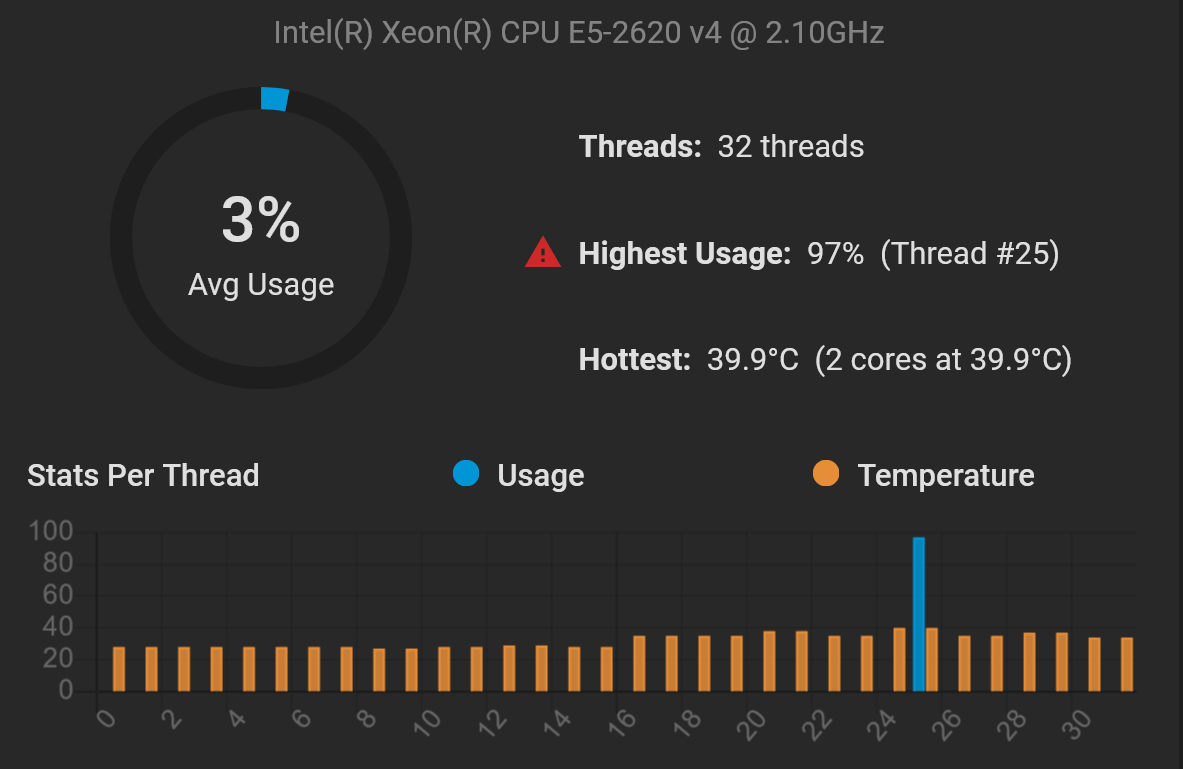
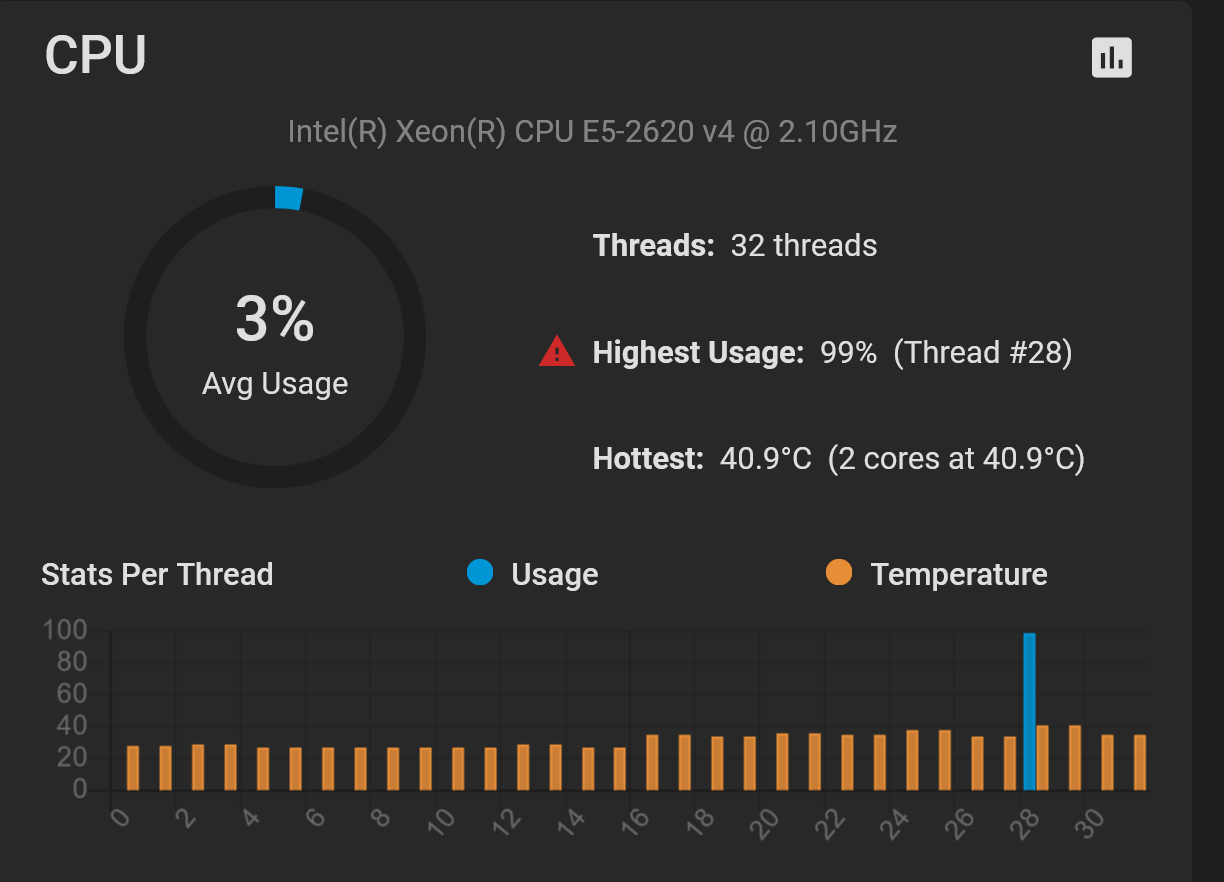
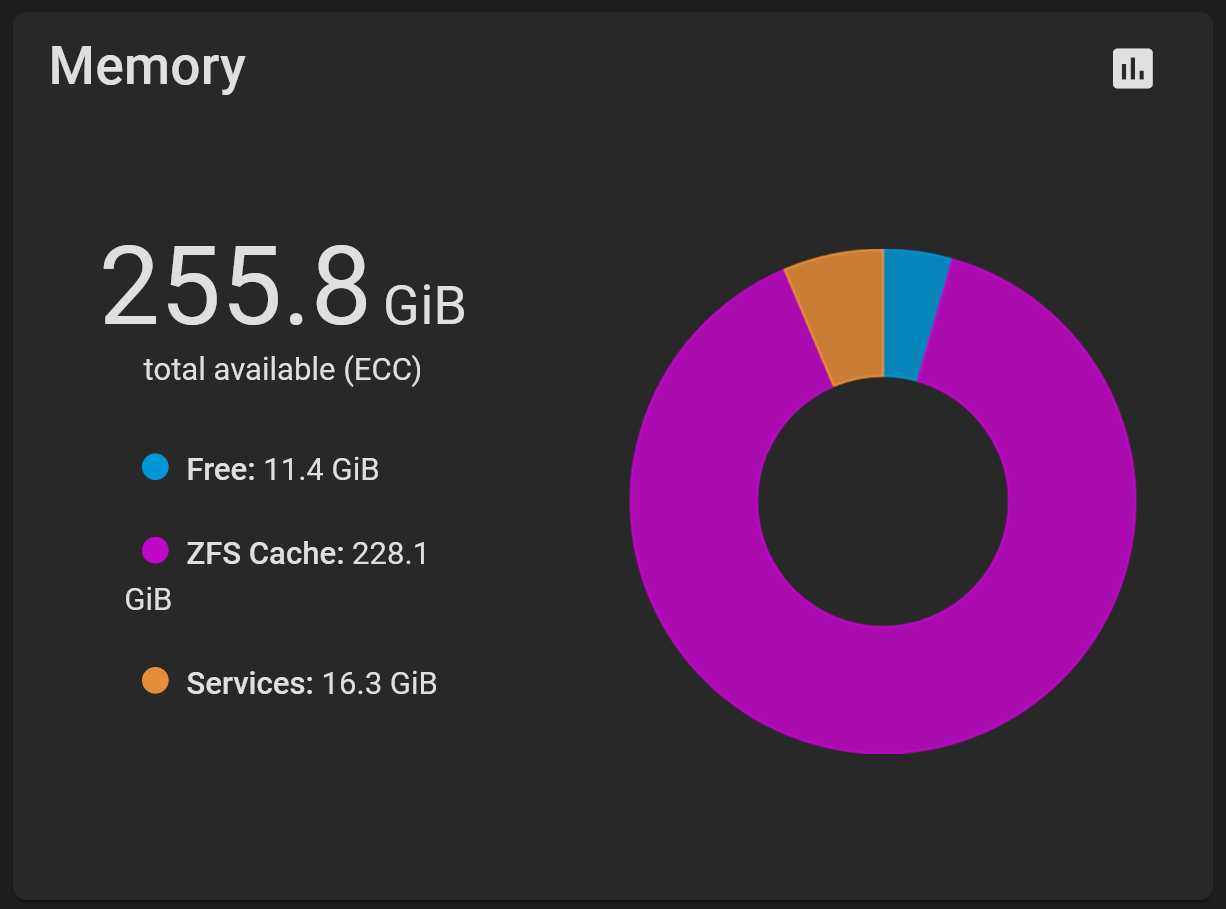
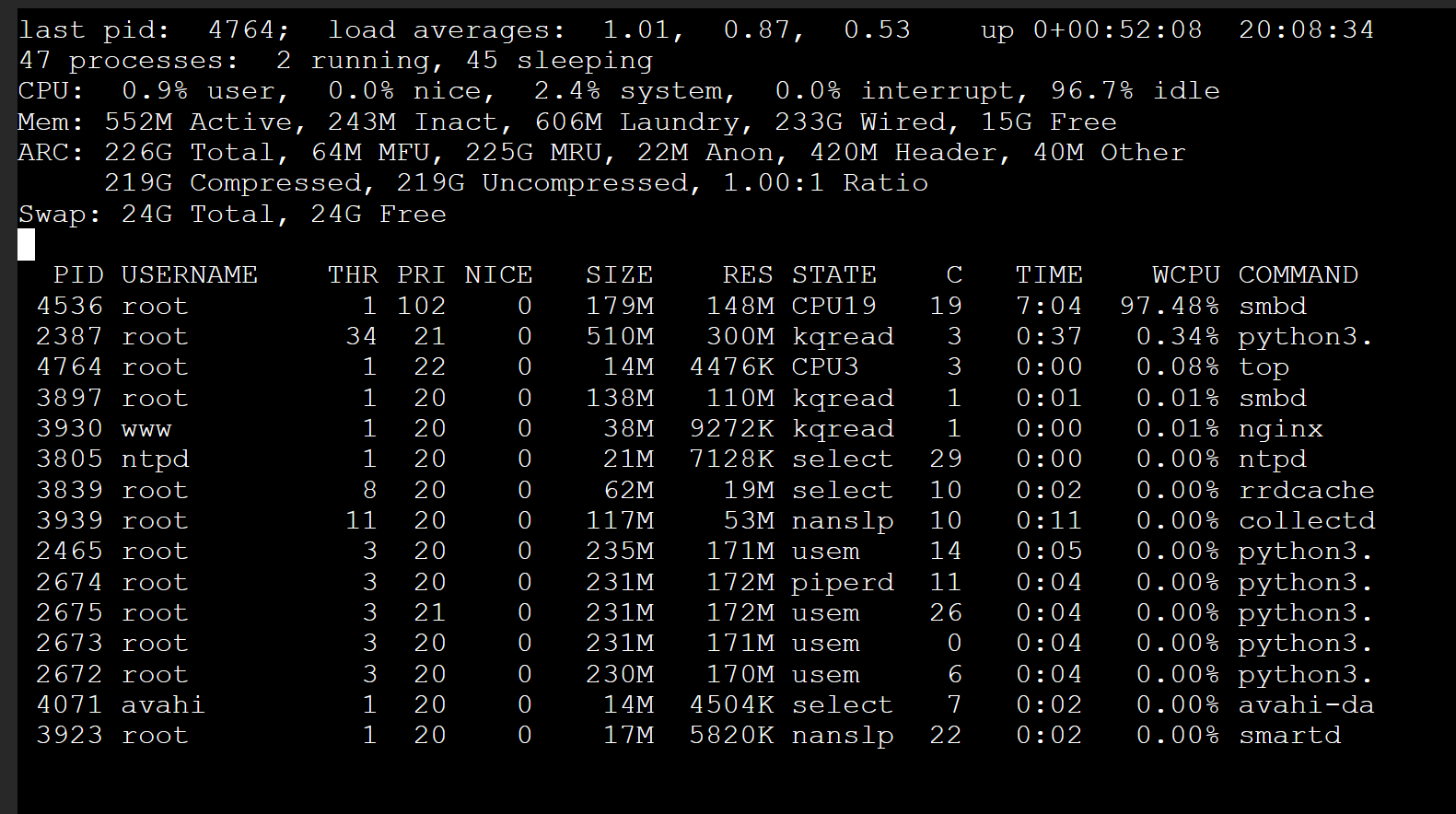
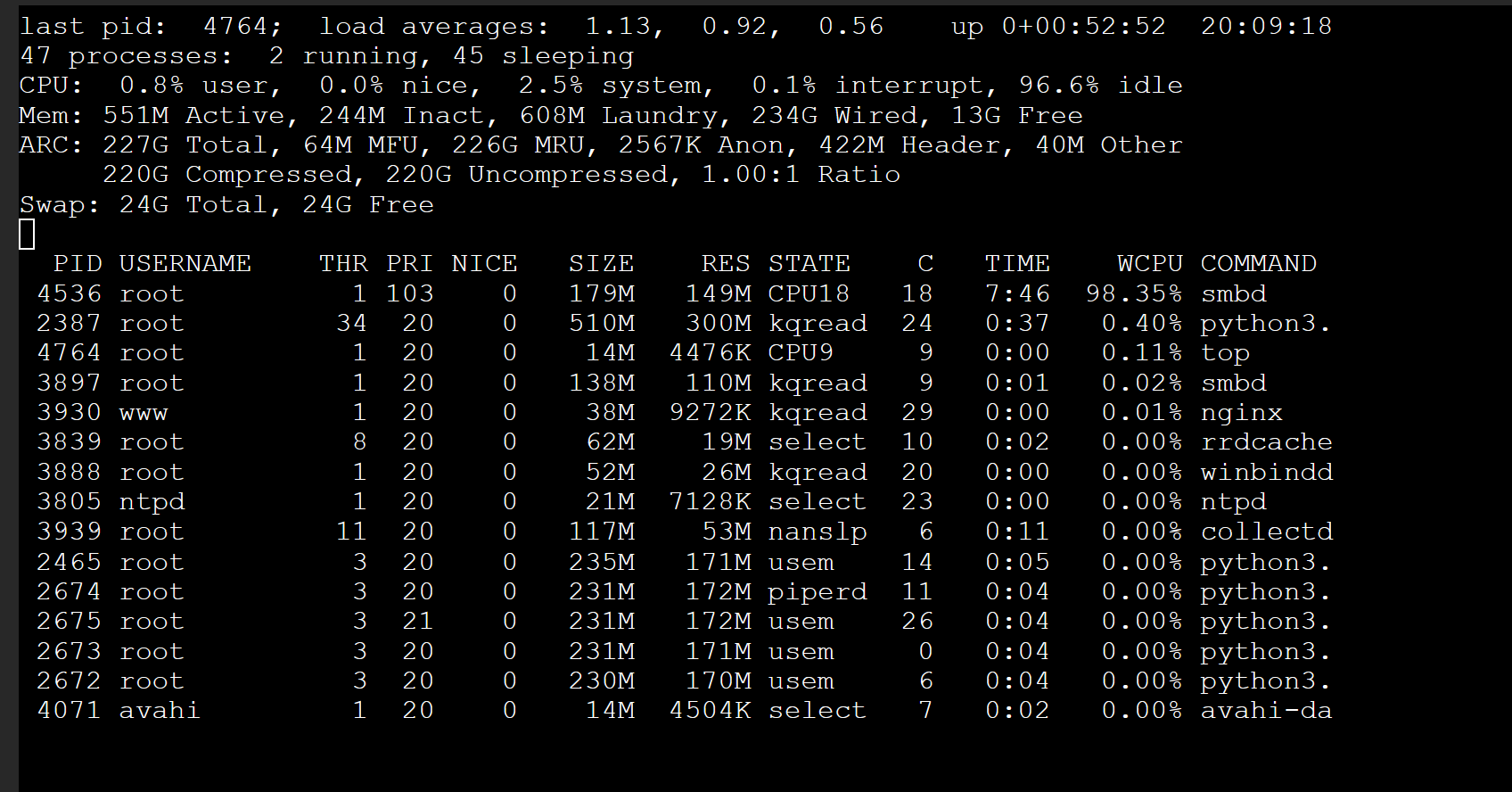
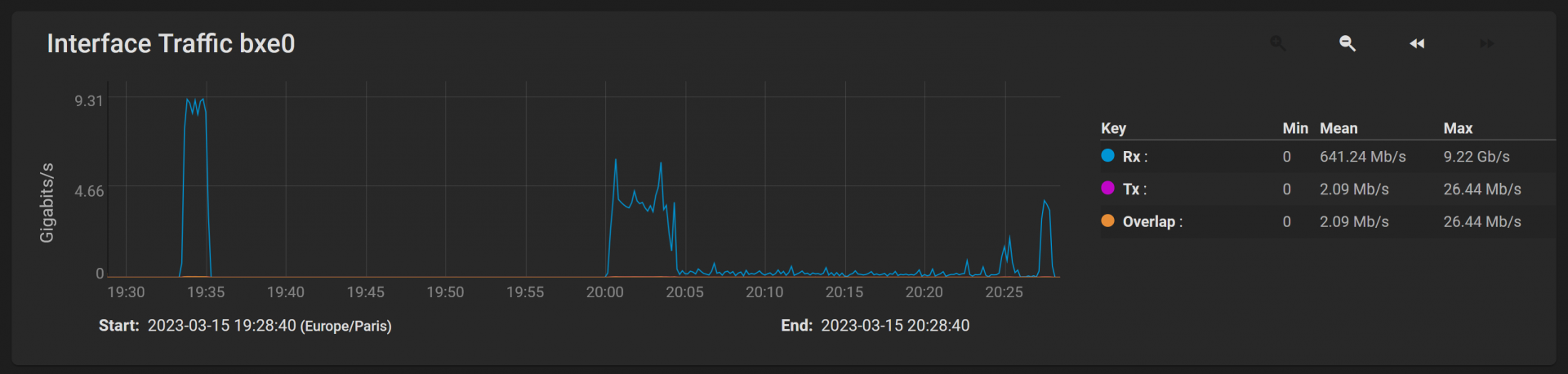
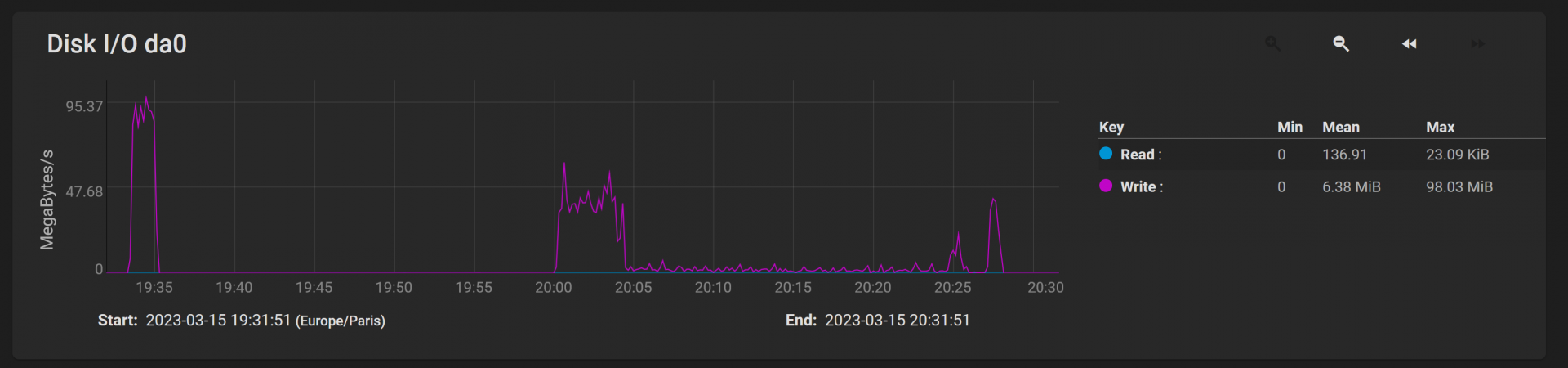
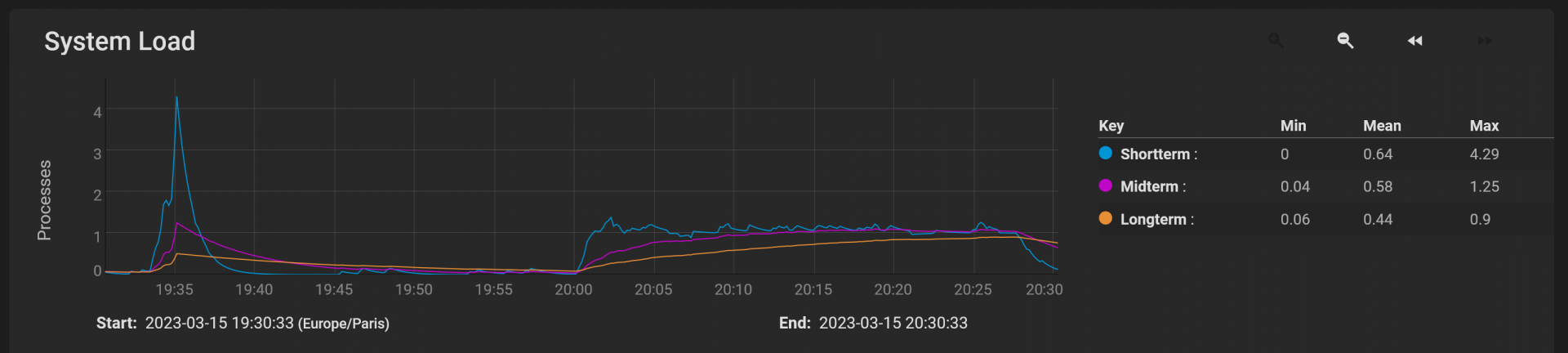

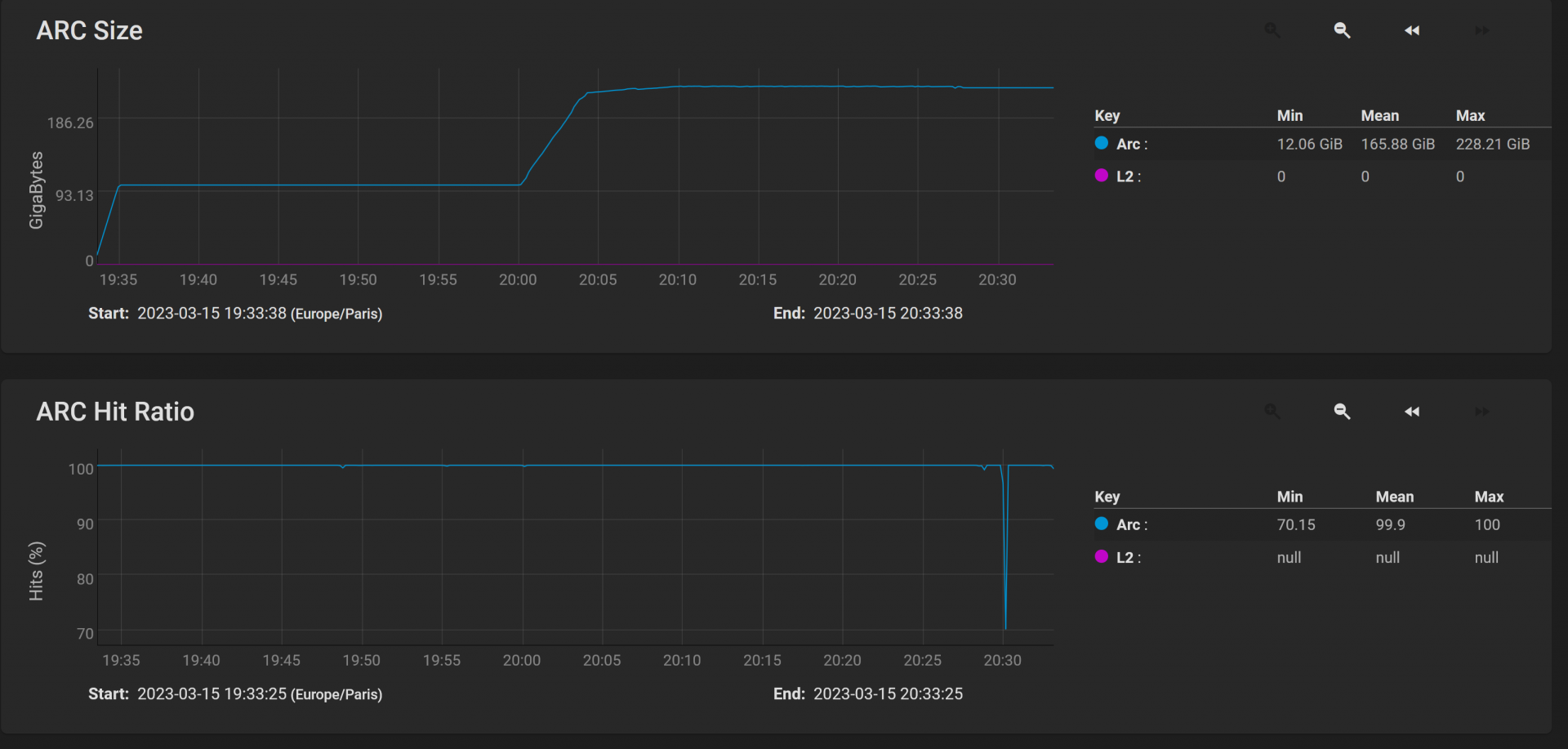


Thanks
Nicolas
I'm following up with my test setup for TrueNAS 13 U4
Server :
Super Micro X10DRH-CLN4 with LSI 3008 IT mode SAS12gb adapter
Dual E5-2620 V4
Ram 256GB
System on mirrored sata SSD (mirrored pool in true nas)
Storage : 12 x 18TB Ultrastar SAS12gb 7200rpm HDD
Testing Pool Stripe of 12 hdd (I wanted the fastest pool to test performance. I'll go Raid-Z in a second time) Record block 128k (default ?)
Network 10Gb ethernet
SMB Apple SMB2 3 Extension Enabled
Client :
Macmini i7 6cores
Ram 64gb
10Gb Ethernet
OS Monterey 12.6.3
Client Server direct 10Gb Ethernet connection MTU default 1500
SMB 3.1.1 negociated
strict sync = no
I have a big issue copying large folders of files (180GB for 8300 items 99% sound files .wav )
Normally this copy goes in around 8 minutes but for unknown reason it randomly take around 27 minutes to complete
The copy start normally and after approx 100GB
then speed collapse to around 100mbs
and SMBD processes goes 100% on random CPU cores for 20 minutes before everything goes back to normal and it finishes the copy. The server goes ventilating accordingly. ARC request demand seems overbooked but why ? Disks are mostly idle.
It's a simple Mac Os finder copy (drag n drop from one window to the other). I do nothing on the server, I do nothing on the mac.
I'm really concern about this one as it's a random issue that does not appear each time I copy the same set of files. (it appears 1out of 5 I would say)
here's the screenshot.
Thanks
Nicolas
