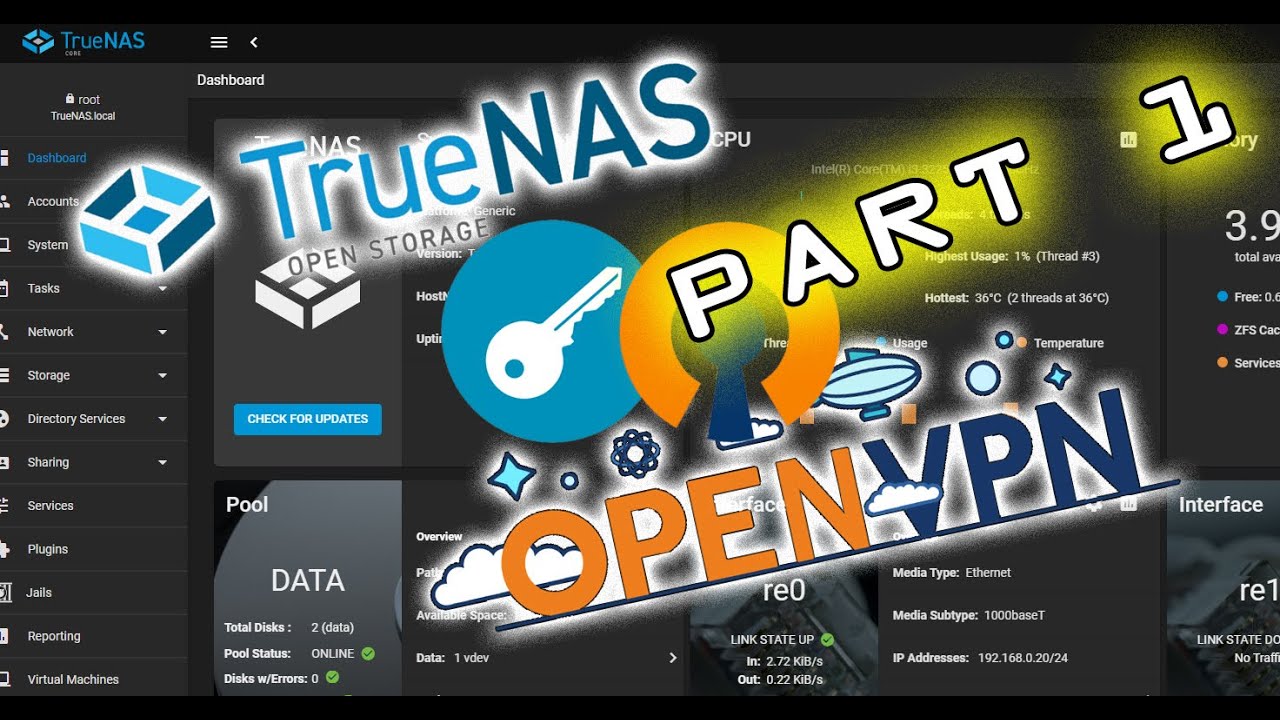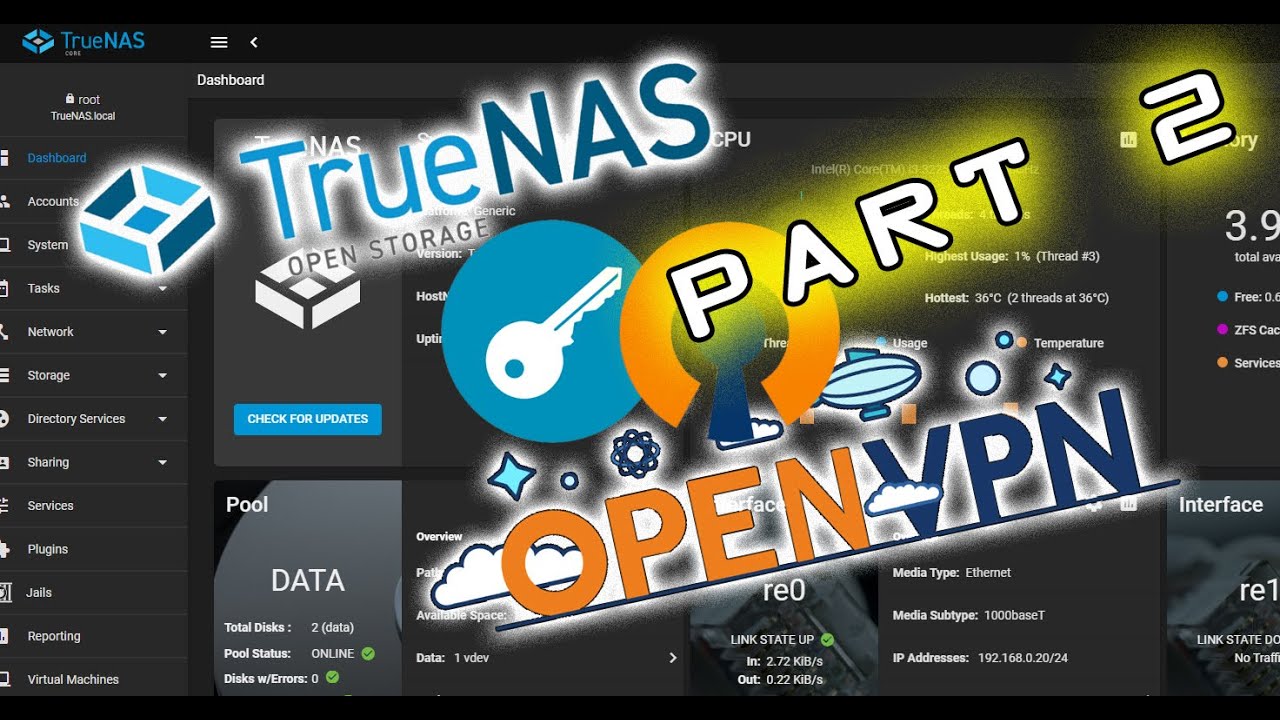Hello,
I am fairly new to TrueNAS, this is my first setup, I installed TrueNAS, Plex, SABnzbd,
and I simply want to access my SABnzbd page remotely:
(http://192.168.100.219:8090/sabnzbd/) -> ("address".dyndns.org)
I want to be able to request files to download remotely, been searching and reading all day,
but can't seem to find the best solution, should I use OpenVPN, change the jail DHCP/IPv4/IPv6 settings, or enable Dynamic DNS service,
or is there any other recommended solution? as you can see I am very lost on how to get this done.
Would appreciate it if someone could point me to the right direction.
Thank you in advance.
I am fairly new to TrueNAS, this is my first setup, I installed TrueNAS, Plex, SABnzbd,
and I simply want to access my SABnzbd page remotely:
(http://192.168.100.219:8090/sabnzbd/) -> ("address".dyndns.org)
I want to be able to request files to download remotely, been searching and reading all day,
but can't seem to find the best solution, should I use OpenVPN, change the jail DHCP/IPv4/IPv6 settings, or enable Dynamic DNS service,
or is there any other recommended solution? as you can see I am very lost on how to get this done.
Would appreciate it if someone could point me to the right direction.
Thank you in advance.