Okay, so pool imported! None of my shares work. So I went and deleted the current ones, I went to recreate the share, and I can only get as far as /mnt
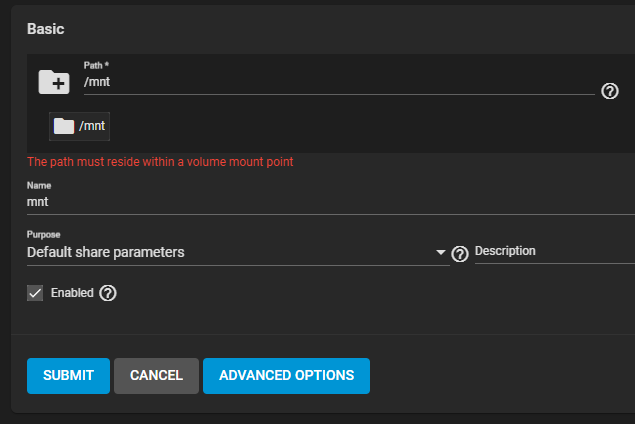
Also when I go to one of the zvols and click edit permissions it does nothing. every other button works.
Also when I go to one of the zvols and click edit permissions it does nothing. every other button works.
