Hi Guys,
So here is the back story. I have a Dell PowerEdge 2950 server with 8Gb of RAM and 6x2Tb SATA drives (configured to a 8Tb RAID6 via it's PERC 6i controller). We intend to use this server as a backup target NAS and nothing else - so we prefer using the hardware RAID card for the redundancy rather than FreeNAS itself.
A few days ago I got a 4Gb thumb drive (brand new) and installed FreeNAS 9.1.1 on to the system. Everything went fine. I had some issues working out how to configure the AD connection and get the correct permissions setup on the single CIFs share on the box. But it was all working great this morning. So I shut it down and moved to the site where it is to be housed and turned it back on.
It booted fine, but you can imagine my surprise when I noticed that the CIFs service was turned off when I tried to connect to it, further I noticed that the AD connection was gone, but was reestablished when I re-entered the admin password. Everything looked like it was working fine again, I was able to connect, create a folder, delete a folder etc.
It was very disconcerting that these settings when south after a simple shut down, so I decided to test it again just to make sure. So I did just that. And now it won't boot. It gets to the point in the two screen shots below, and no further. I can't really read any of the other info that shows during the boot since it goes by really quickly.
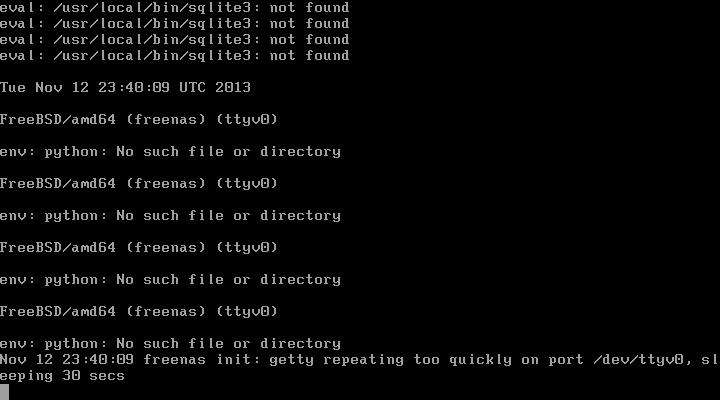
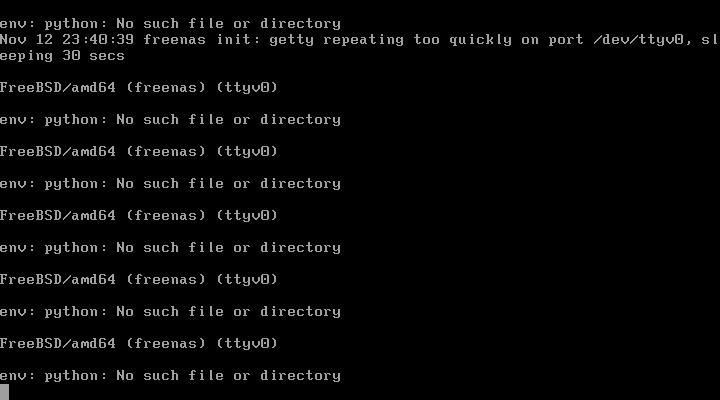
So I am not completely baffled as to what could be going wrong here. This was a productions machine about a month ago, and never had any signs of hardware issues (save a failed HDD, but all 6 2Tb drives are brand new). Could it be a bad thumb drive or something else?
There really is no data on this thing, so starting at square 1 is not really a problem, but I don't want this to happen again.
Thanks in advance for the help.
So here is the back story. I have a Dell PowerEdge 2950 server with 8Gb of RAM and 6x2Tb SATA drives (configured to a 8Tb RAID6 via it's PERC 6i controller). We intend to use this server as a backup target NAS and nothing else - so we prefer using the hardware RAID card for the redundancy rather than FreeNAS itself.
A few days ago I got a 4Gb thumb drive (brand new) and installed FreeNAS 9.1.1 on to the system. Everything went fine. I had some issues working out how to configure the AD connection and get the correct permissions setup on the single CIFs share on the box. But it was all working great this morning. So I shut it down and moved to the site where it is to be housed and turned it back on.
It booted fine, but you can imagine my surprise when I noticed that the CIFs service was turned off when I tried to connect to it, further I noticed that the AD connection was gone, but was reestablished when I re-entered the admin password. Everything looked like it was working fine again, I was able to connect, create a folder, delete a folder etc.
It was very disconcerting that these settings when south after a simple shut down, so I decided to test it again just to make sure. So I did just that. And now it won't boot. It gets to the point in the two screen shots below, and no further. I can't really read any of the other info that shows during the boot since it goes by really quickly.
So I am not completely baffled as to what could be going wrong here. This was a productions machine about a month ago, and never had any signs of hardware issues (save a failed HDD, but all 6 2Tb drives are brand new). Could it be a bad thumb drive or something else?
There really is no data on this thing, so starting at square 1 is not really a problem, but I don't want this to happen again.
Thanks in advance for the help.
