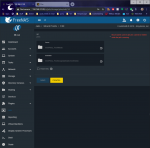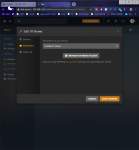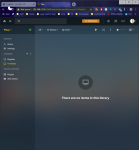scotsdale92
Cadet
- Joined
- Sep 19, 2019
- Messages
- 7
All is almost working!!!
When I wish to choose my media folder. As you can c, the folders are greyed out.
Have racked my brain the whole day, it seems to be something small, but cannot figure it out.
BTW Its a new 11.2 U6 fresh reinstall.
Thx.
I agree I am having the same problem. It seems like this is a bug because I have given that user read, wright, and execute for the Owner, Group, and Other. The one odd thing is that when I am in shell I cant change directories to the Plex Media Server directory. but it looks like the permissions are the same. So I went ahead and edited my mount point so that it would be /mnt/Media/iocage/jails/plex/root/media instead. See attached screen shots.