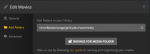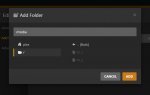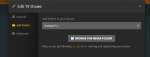Greats, thanks. :)I'll post what you need when I get home. I modified a script and you need to install perl in the Plex jail.
-
Important Announcement for The TrueNAS Community.
The TrueNAS Community has now been moved. This forum will now become READ-ONLY for historical purposes. Please feel free to join us on the new TrueNAS Community Forums
You are using an out of date browser. It may not display this or other websites correctly.
You should upgrade or use an alternative browser.
You should upgrade or use an alternative browser.
FreeNAS 11.2 - Plex cannot find Media to add to Library
- Thread starter Tophielicious
- Start date
One more thing. I see only Transmission guide in that post. Wanted to try and test qbittorrent and there is no guide for it, so i think if i install in the ui i will have an invorking plugin again, correct? Or should i just install Transmission as there is no diference between them?I'll post what you need when I get home. I modified a script and you need to install perl in the Plex jail.
Update: The plugins section is empty in the web ui. Is this normal?
I get an error in the plugins section:
('/mnt/iocage/.plugin_index/.git/index', '/mnt/iocage/.plugin_index/.git/index.lock')
I forgot I had already made a post on keeping it up to date.
https://forums.freenas.org/index.ph...nstall-up-to-date-plexpass.68906/#post-473019
Transmission works great but sucks at auto unpack. I am using a seedbox with Resilio to sync back to my local box, so I can't comment on it much. You should be able to replace transmission with whatever the pkg for qbittorrent is name and it still work.
https://forums.freenas.org/index.ph...nstall-up-to-date-plexpass.68906/#post-473019
Transmission works great but sucks at auto unpack. I am using a seedbox with Resilio to sync back to my local box, so I can't comment on it much. You should be able to replace transmission with whatever the pkg for qbittorrent is name and it still work.
Tried installing Transmission but then i put:I forgot I had already made a post on keeping it up to date.
https://forums.freenas.org/index.ph...nstall-up-to-date-plexpass.68906/#post-473019
Transmission works great but sucks at auto unpack. I am using a seedbox with Resilio to sync back to my local box, so I can't comment on it much. You should be able to replace transmission with whatever the pkg for qbittorrent is name and it still work.
iocage create -n "transmission" -p /tmp/pkg.json -r 11.1-RELEASE ip4_addr="vnet0|192.168.1.4/24" defaultrouter="192.168.1.1" vnet="on" allow_raw_sockets="1" boot="on
I see only:
dquote>
And it stays for 3 hours now. Tried few times, rebooted system, same result.
ups.. my bad..you missed a closing quote. It's "hanging" waiting for you to close the input :)
note that the command you entered ends with '...boot="on'.
I can use the same mount point as for plex plugin? because when i download a torrent, i specify whitch folder to download ir to. I like to keep my Movies and TV Shows in separate folders.
MightyMariner
Cadet
- Joined
- Dec 11, 2018
- Messages
- 2
Thanks @diskdiddler, that helped out another noob too. Cheers
diskdiddler
Wizard
- Joined
- Jul 9, 2014
- Messages
- 2,377
No problem, happy to help.Thanks @diskdiddler, that helped out another noob too. Cheers
scotsdale92
Cadet
- Joined
- Sep 19, 2019
- Messages
- 7
I feel like I am missing something. I am unable to add my media to my plex library. I am running freenas 11.2-u6. And attached are screenshots from my jails/mount point and pools setup, and what I have the file path as in plex
Attachments
scotsdale92
Cadet
- Joined
- Sep 19, 2019
- Messages
- 7
Roger,
Unless I'm reading your post wrong, you've got it backwards.
The path you should be choosing within the plugin / jail is
/media/ and that's it
You're mapping the "real" path on your NAS from
/mnt/N2/MyMovies
into
/mnt/iocage/jails/plex/root/media
Let me throw another example to you.
SOURCE =
/mnt/ARRAY/media/Television Shows/Japanese Stuff
DESTINATION =
/mnt/iocage/jails/plex/root/media/
This means the entire contents of "Japanese Stuff" would appear simply in /media/ within the jail.
Does that make sense?
You can even make folders, inside the jail and then map, per folder inside the jail to different locations, example
Make 2 folders here
/mnt/iocage/jails/plex/root/media
TV & Movies
Now you have
/mnt/iocage/jails/plex/root/media/Movies
/mnt/iocage/jails/plex/root/media/TV
You could then do:
SOURCE:
/mnt/N2/Media/Movies
DEST:
/mnt/iocage/jails/plex/root/media/Movies
&
SOURCE:
/mnt/N2/Media/Movies
DEST:
/mnt/iocage/jails/plex/root/media/Movies
Then inside the jail you have 2 diff locations to work with, TV and Movies, within the media folder.
EDIT:
Long story short, when the jail is running, inside the jail all of this is cut off
/mnt/iocage/jails/plex/root/media/Movies
The jail is 'living' inside that root folder, so your mounts are 'below' that.
I feel like I have done this correctly and it is still not working, can you look at the screen shots and tell me if I am missing something?
Attachments
nojohnny101
Wizard
- Joined
- Dec 3, 2015
- Messages
- 1,478
Your Plex directory is not correct. in your "plex.png" screenshot, the value should be "/media" as that is what you have your "destination" set to in your mount points.
scotsdale92
Cadet
- Joined
- Sep 19, 2019
- Messages
- 7
Your Plex directory is not correct. in your "plex.png" screenshot, the value should be "/media" as that is what you have your "destination" set to in your mount points.
Thank you for that. I have corrected the file path in plex and it is still now showing the content in that folder
Attachments
nojohnny101
Wizard
- Joined
- Dec 3, 2015
- Messages
- 1,478
Please read my previous post, the path in your new screenshot is not correct.
scotsdale92
Cadet
- Joined
- Sep 19, 2019
- Messages
- 7
Please read my previous post, the path in your new screenshot is not correct.
I tried that and no success. I even did a /Media as well just incase it was being case sensitive.
Attachments
nojohnny101
Wizard
- Joined
- Dec 3, 2015
- Messages
- 1,478
Ok let's start over. Where is your media that you want to add to plex located?
scotsdale92
Cadet
- Joined
- Sep 19, 2019
- Messages
- 7
nojohnny101
Wizard
- Joined
- Dec 3, 2015
- Messages
- 1,478
what is your full path for your destination?
Looks like it is "Plex Media Server" but then goes on to something else.
the path you should put into you plex settings when specifying the "add folders to your library" should be everything after "root" in your destination mount point.
Also you should not be putting media into the folder "Plex Media Server", that is a system folder for the jail. instead create a directory on the root level called something else (anything) then link to that.
Looks like it is "Plex Media Server" but then goes on to something else.
the path you should put into you plex settings when specifying the "add folders to your library" should be everything after "root" in your destination mount point.
Also you should not be putting media into the folder "Plex Media Server", that is a system folder for the jail. instead create a directory on the root level called something else (anything) then link to that.
All is almost working!!!
When I wish to choose my media folder. As you can c, the folders are greyed out.
Have racked my brain the whole day, it seems to be something small, but cannot figure it out.
BTW Its a new 11.2 U6 fresh reinstall.
Thx.
When I wish to choose my media folder. As you can c, the folders are greyed out.
Have racked my brain the whole day, it seems to be something small, but cannot figure it out.
BTW Its a new 11.2 U6 fresh reinstall.
Thx.
Attachments
Similar threads
- Replies
- 1
- Views
- 871
- Replies
- 2
- Views
- 1K