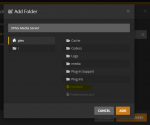Hi Guys,
I have previously installed Plex and got it running without any issues. Everything was fine up until my power supply blew and lost my HDD's. Now I got everything back online and running, Plex is installed without issues. But when I want to mount my media, the File is grayed out.
I watched the FreeNAS 11.2 - Plex Media Server Plugin YouTube video to make sure I did not stuff something up but everything is sort of the same, except the folder and files naming on my side. I have watched multiple videos but still have the same issue.
I think that there is something small that I am missing but cannot figure out what is going on with this.
I have previously installed Plex and got it running without any issues. Everything was fine up until my power supply blew and lost my HDD's. Now I got everything back online and running, Plex is installed without issues. But when I want to mount my media, the File is grayed out.
I watched the FreeNAS 11.2 - Plex Media Server Plugin YouTube video to make sure I did not stuff something up but everything is sort of the same, except the folder and files naming on my side. I have watched multiple videos but still have the same issue.
I think that there is something small that I am missing but cannot figure out what is going on with this.