reading another hardware list in PDF format, https://forums.freenas.org/index.php?threads/hardware-recommendations-guide-discussion-thread.46494/ i see 10GBe mentioned in the motherboard section. they also say that generally 2 motherboards are not very helpful. since i am using NAS in time sensitive music production, would a second motherboard decrease latency?
quote: Xeon-D A very wide variety of Xeon-D boards is available from both Supermicro and ASRock Rack. Most boards are available with a choice of CPU, allowing for different core counts. These tend to be very expensive, but extremely competent for the size and power envelope. Most make use of Xeon-D’s integrated 10GbE controller, exposing two such ports – most boards employ 10GBaseT, but SFP+ boards are also available. ~end quote
i see a few Xeon-Ds listed here: http://www.supermicro.com/products/nfo/Xeon-D.cfm
2 here for the FreeNAS site: https://forums.freenas.org/index.php?threads/hardware-recommendations-read-this-first.23069/ the first one https://www.superbiiz.com/detail.php?name=MB-X10SLLF&c=CJ has PCIe slots, so does it support a 10GBe card?
how about this $300 one https://www.ebay.com/itm/NEW-LATEST...711400?hash=item4d655771e8:g:YB0AAOSw7ylZ4jct
i'd like 3 or 4 @ 10GBe ports. why do these motherboards only have 2 ethernet ports? i thought these were for networking. perhaps they daisy chain ethernet?
this other $300 motherboard might be the one: X10SRi-F https://www.amazon.com/Supermicro-D...9120&sr=1-1&keywords=X10SRi-F#customerReviews
and another freeNAS hardware guide, PDF:
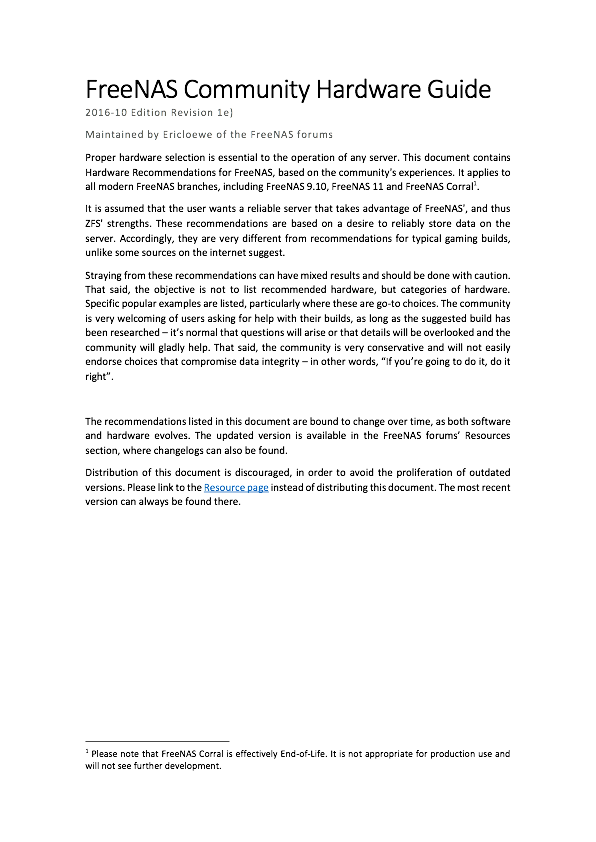
quote: Xeon-D A very wide variety of Xeon-D boards is available from both Supermicro and ASRock Rack. Most boards are available with a choice of CPU, allowing for different core counts. These tend to be very expensive, but extremely competent for the size and power envelope. Most make use of Xeon-D’s integrated 10GbE controller, exposing two such ports – most boards employ 10GBaseT, but SFP+ boards are also available. ~end quote
i see a few Xeon-Ds listed here: http://www.supermicro.com/products/nfo/Xeon-D.cfm
2 here for the FreeNAS site: https://forums.freenas.org/index.php?threads/hardware-recommendations-read-this-first.23069/ the first one https://www.superbiiz.com/detail.php?name=MB-X10SLLF&c=CJ has PCIe slots, so does it support a 10GBe card?
how about this $300 one https://www.ebay.com/itm/NEW-LATEST...711400?hash=item4d655771e8:g:YB0AAOSw7ylZ4jct
i'd like 3 or 4 @ 10GBe ports. why do these motherboards only have 2 ethernet ports? i thought these were for networking. perhaps they daisy chain ethernet?
this other $300 motherboard might be the one: X10SRi-F https://www.amazon.com/Supermicro-D...9120&sr=1-1&keywords=X10SRi-F#customerReviews
and another freeNAS hardware guide, PDF:
