Hey all,
I've replaced drives in my array numerous times (including expanding array by replacing with larger drives), however something has gone wrong this time, and I've been left with an array that, while functional, still shows the old drive (renamed) as a member, and I'm unsure as to the status of its replacement. A zpool status yields the following:
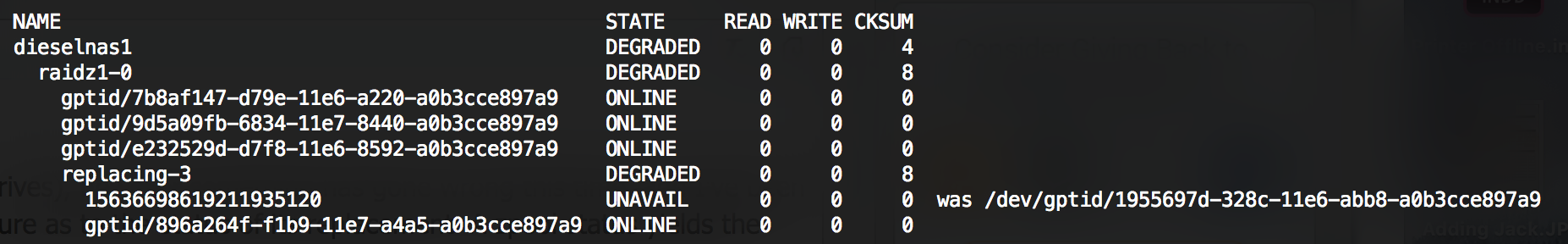
The "1563669..." device is the disk being replaced, and the "896a2..." device is the one replacing it. By the looks of this output, it almost looks like there's a sub-array ("replacing-3", currently degraded) within my primary array that contains the "bad" disk and the "good disk replacing it. I've tried detaching the bad drive, both via GUI and CLI, but no dice (I'm told "no valid replicas").
I've completed a scrub of the array, as well, which did not seem to help anything. Ideas?
I've replaced drives in my array numerous times (including expanding array by replacing with larger drives), however something has gone wrong this time, and I've been left with an array that, while functional, still shows the old drive (renamed) as a member, and I'm unsure as to the status of its replacement. A zpool status yields the following:
The "1563669..." device is the disk being replaced, and the "896a2..." device is the one replacing it. By the looks of this output, it almost looks like there's a sub-array ("replacing-3", currently degraded) within my primary array that contains the "bad" disk and the "good disk replacing it. I've tried detaching the bad drive, both via GUI and CLI, but no dice (I'm told "no valid replicas").
I've completed a scrub of the array, as well, which did not seem to help anything. Ideas?
