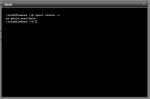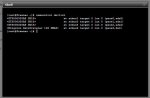Donny Boshoff
Cadet
- Joined
- Oct 7, 2012
- Messages
- 6
Good evening guys/girls
I'm new to FreeNas problem solving. I've been running FreeNas servers for the last 3 years upgrading regularly, with no hardware failure to my luck.
However, today, after replacing my hardware with a new HP Micro-server, I tried to import the array like always, now realizing that it only picked
up 3 of my 4 Hdd used in the Raid z array. Now, if this was a personal server, I'd just restart collecting data, but this is a company backup server
and I'll probably have some scary problems if I can't find a solution.

Well, all the info I can think of.
1.) I wiped the previous FreeNas setup from the Usb-Drive, installed FreeNas 8.2.0, also replacing it with 8.3.0 Beta to see if there's something else
I could use to get the data back.
2.) When trying to Auto Import Volume, It picks up the array / Disk but gives me the following error: The Volume " " failed to import, for further details check
pool status..... This is with both the remaining 3 hard-drives as well as with the 4th new HDD added.
Please help


I'm new to FreeNas problem solving. I've been running FreeNas servers for the last 3 years upgrading regularly, with no hardware failure to my luck.
However, today, after replacing my hardware with a new HP Micro-server, I tried to import the array like always, now realizing that it only picked
up 3 of my 4 Hdd used in the Raid z array. Now, if this was a personal server, I'd just restart collecting data, but this is a company backup server
and I'll probably have some scary problems if I can't find a solution.
Well, all the info I can think of.
1.) I wiped the previous FreeNas setup from the Usb-Drive, installed FreeNas 8.2.0, also replacing it with 8.3.0 Beta to see if there's something else
I could use to get the data back.
2.) When trying to Auto Import Volume, It picks up the array / Disk but gives me the following error: The Volume " " failed to import, for further details check
pool status..... This is with both the remaining 3 hard-drives as well as with the 4th new HDD added.
Please help