mjk79
Explorer
- Joined
- Nov 4, 2014
- Messages
- 67
Hey Guys,
I'm replacing a drive because of smart errors and I ordered a warranty RMA from WD. I received the new drive today and installed it, but on the replacement screen I'm getting this warning.
My question is Should I:
A) Force it (If I do this, will freenas clear the partitions?)
B) Clear partitions on the CLI? (If so I'd need help from someone who knows the commands)
C) Pull the disk and clear the partitions in windows. (Would be a pain but could do it.)
This was what appeared to be a new drive direct from WD, still sealed when it got to me.
Any advice would be a great help.
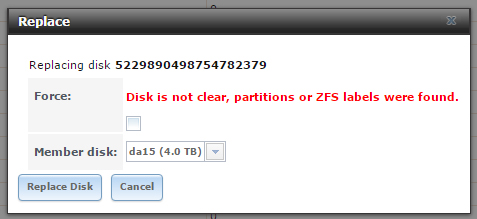
I'm replacing a drive because of smart errors and I ordered a warranty RMA from WD. I received the new drive today and installed it, but on the replacement screen I'm getting this warning.
My question is Should I:
A) Force it (If I do this, will freenas clear the partitions?)
B) Clear partitions on the CLI? (If so I'd need help from someone who knows the commands)
C) Pull the disk and clear the partitions in windows. (Would be a pain but could do it.)
This was what appeared to be a new drive direct from WD, still sealed when it got to me.
Any advice would be a great help.
