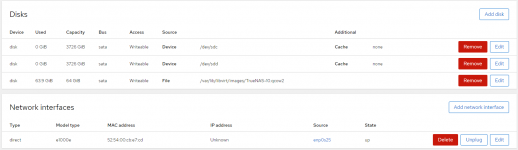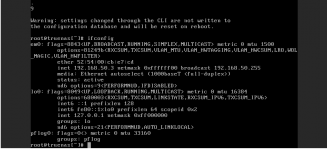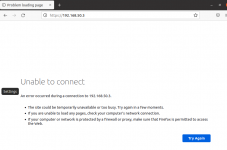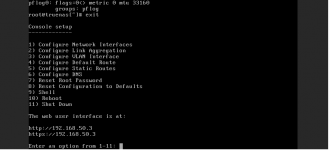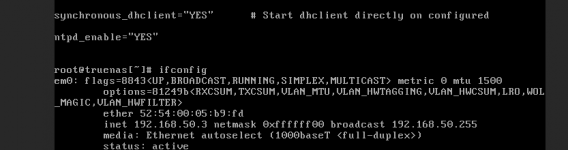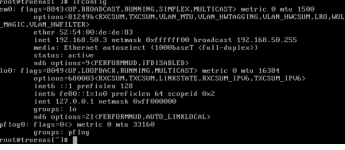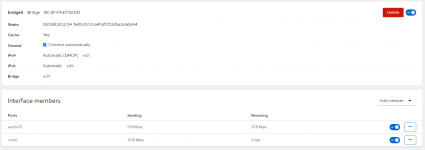I am newer to the Linux environment. I am installing in a VM on an Ubuntu Server 20.04, using TrueNAS-12.0-U8.iso via cockpit. The initial installations goes through super smooth. I select my 64GB drive, the 16GB swap file, and the installation goes through w/o a hitch. By the time the system boots for the FIRST time, the disk is showing 63.9 of 64GB in cockpit. The entire system comes to a crawl. There can be 5+ minutes between me entering selections in the CLI and anything happening. I also start receiving Traceback errors in the console. (VIA Cockpit -> Virtual Machines ->myVM -> Console ) They are socket.timeouts I'm assuming from not being able to configure my Network Adapters. These timeouts appear to be preventing me from configuring the Network adapter. (Im not sure how to copy/paste these errors, as I'm in a console through the WebUI and the network adapter isn't configured yet for me to be able to SSH in) When I do the selection (1) FOR Configuring Network Interfaces, it can hang for any number of minutes, just for the socket.timeouts to come through and kick me back to the initial selection menu. (1-11). So back to the original reason for the post. Should my boot drive be filling up immediately after installation? Is that the actual cause of these timeouts, causing the inability to config the adapter, because it cant write the data? Any suggestions as to what try / do next would be greatly appreciated as my Linux background is so shallow I'm stuck already. Thanks!
Other Random Crap I've Tried:
1 - Fresh install, new disks, new vm, all the way from start to finish VIA Cockpit - All 3 times exact same issue.
2 - New ISO image - Same issue
Other Random Crap I've Tried:
1 - Fresh install, new disks, new vm, all the way from start to finish VIA Cockpit - All 3 times exact same issue.
2 - New ISO image - Same issue