Hi All,
I re-purposed an old CAD workstation to run FreeNAS RC1, about half an hour after initial boot I got a re light indicating the boot volume is degraded. I used a brand new 120 GB WD green SSD. How can I tell if the ssd is faulty? I've seen other threads with people having issues with ssd as boot and it was solved by disabling trim. if this is my case I wouldn't know how to do it anyway.
so first thing first. how can I confirm the ssd is faulty?
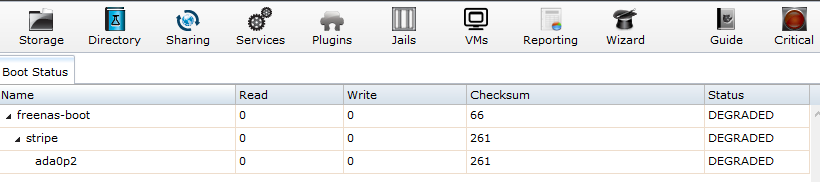
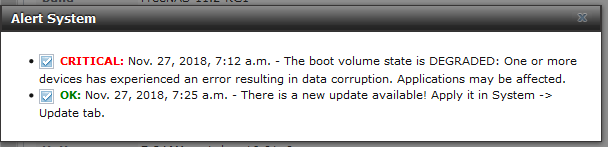
Hardware: HP Z400 worstation, Intel(R) Xeon(R) CPU W3530 @ 2.80GHz, 24 GB ECC RAM, 120 GB WD green SSD as boot, 3 X 4TB WD RED
FreeNAS V 11.2 RC1
I re-purposed an old CAD workstation to run FreeNAS RC1, about half an hour after initial boot I got a re light indicating the boot volume is degraded. I used a brand new 120 GB WD green SSD. How can I tell if the ssd is faulty? I've seen other threads with people having issues with ssd as boot and it was solved by disabling trim. if this is my case I wouldn't know how to do it anyway.
so first thing first. how can I confirm the ssd is faulty?
Hardware: HP Z400 worstation, Intel(R) Xeon(R) CPU W3530 @ 2.80GHz, 24 GB ECC RAM, 120 GB WD green SSD as boot, 3 X 4TB WD RED
FreeNAS V 11.2 RC1
